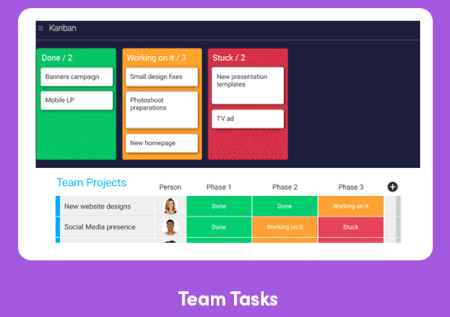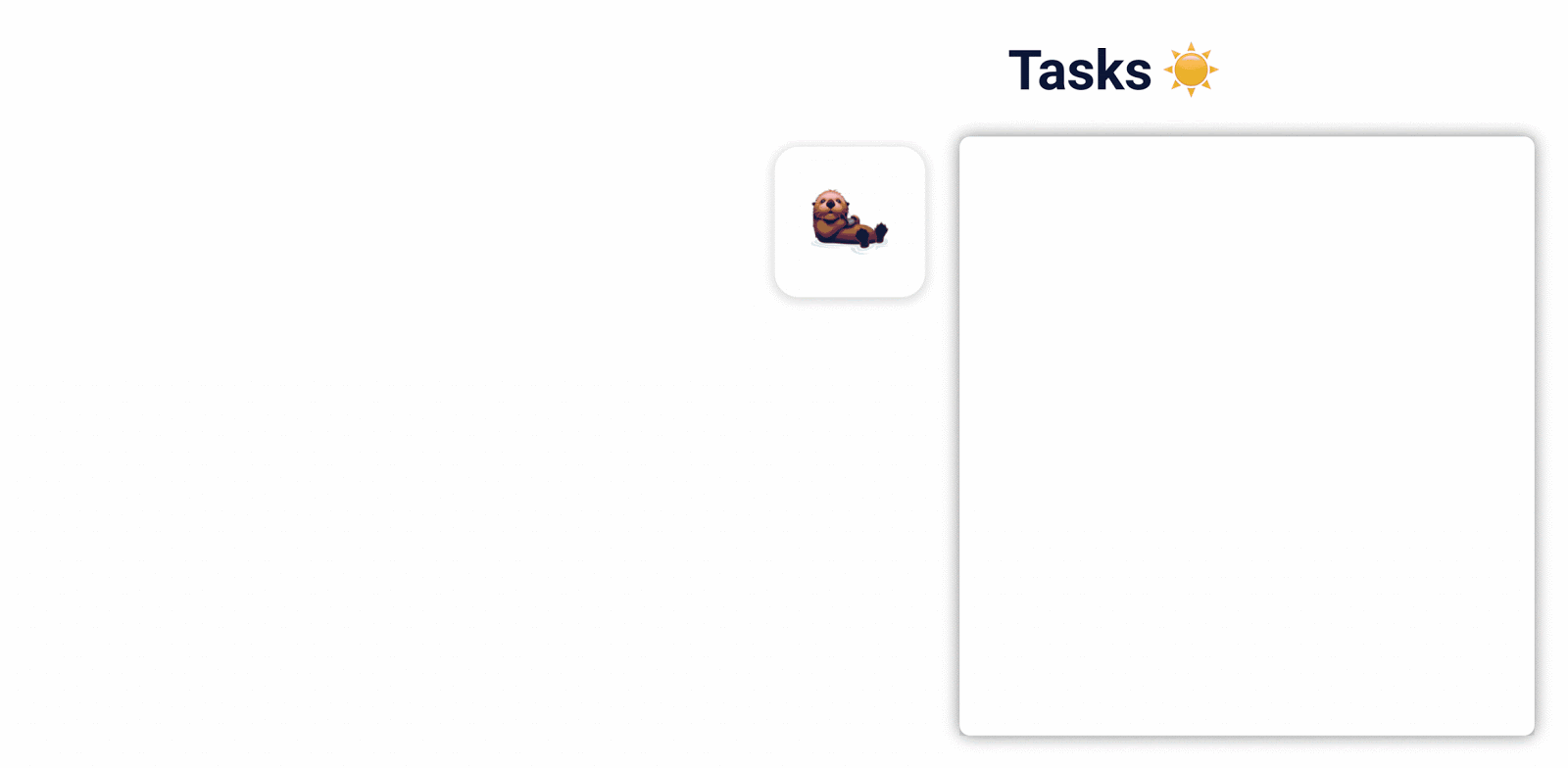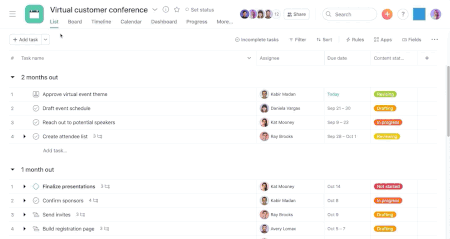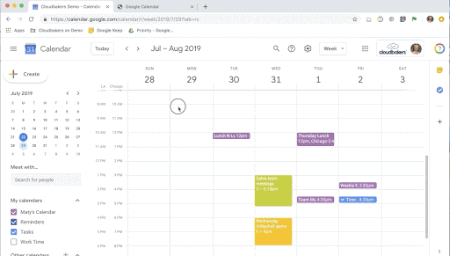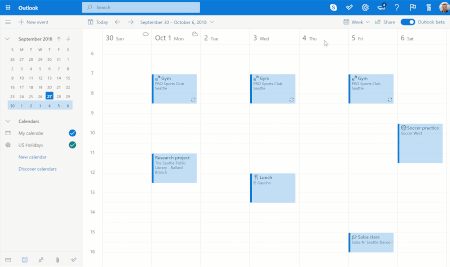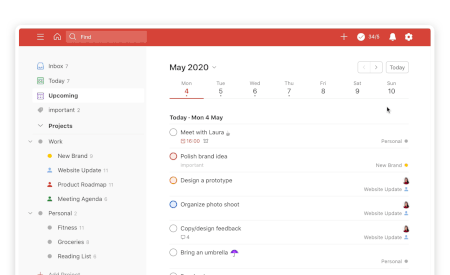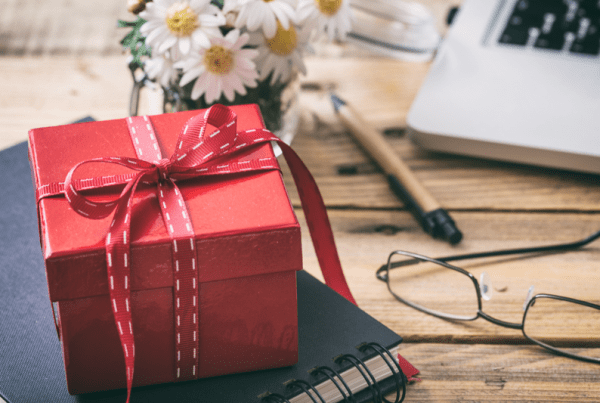Do you ever reach the end of your workday and feel like you’ve barely checked any items off your to-do list? 🙋🏽♀️
If you find this happening to you more often than you’d like, it may be time to turn that to-do list into strategic time blocks instead. Made popular by time block enthusiasts, Elon Musk and Bill Gates, time blocking is a way of taking back control of your calendar rather than letting your calendar control you.
When time blocking, you plan out set chunks of time throughout your day dedicated to a specific task, project, or responsibility. Rather than thinking about all the items on your to-do list and spending time trying to figure out what to work on, your day is already structured in a manner that sets you up for success and high productivity.
“The golden rule of time blocking is impossibly simple: Do one thing at a time.” –The Assist, a free weekly productivity email trusted by thousands of professionals
With tons of time blocking techniques and apps out there, it may seem a bit overwhelming when you’re first getting started. Don’t worry, we’ve done the hard work for you. Read on to learn more about what exactly time blocking is, how to successfully do it, and some tools and apps to get you time-blocking like a pro in no time!
What is Time Blocking?
Time blocking is a time management technique in which you allocate dedicated time slots in your day to focus solely on a set of specific tasks or responsibilities.
Rather than working from a seemingly never-ending to-do list, time-blocking forces you to think strategically about your tasks to create an action plan for each day. Time blocking typically begins with creating a list of your daily and weekly tasks. You then use that list to create specific blocks of time in your calendar to tackle certain responsibilities.
Once those time blocks are created, your goal is to stick to your outlined schedule as closely as possible while finishing the required tasks within the allocated time period. Two key components to successful time blocking are planning and prioritization. In order to create an effective time block schedule, you must outline what your priorities are for each day and each week and plan your time slots accordingly.
Page Contents (Click To Jump)
What Makes Time Blocking So Effective?
1) Forces You To Prioritize
Think about how many tasks and responsibilities you have on your to-do list each day, both personally and professionally. Time blocking forces you to take a hard look at that at-times massive list and prioritize what is most crucial to address during that particular week or particular day.
2) Gets You To Focus Deeply On One Task At A Time
With so many potential workplace distractions, it can be quite difficult to resist the urge to multi-task. Although most people think they’re fantastic at multitasking, the truth is that very few people can effectively multitask. Instead, time blocking allows you to schedule dedicated chunks of time to single-task instead, which is ideal for deep work. Single-tasking enables you to stay laser-focused and utilize your brainpower on a single task or project.
Pro-Tip from The Assist: “If you want time blocking to work for you, then you have to keep your blocked time sacred, accept no distractions (or prisoners), and feel no debilitating guilt.”
3) Combats Perfectionism And Procrastination
By providing dedicated start and finish time parameters for tasks, time-blocking forces you to complete those tasks within that allotted time frame. Without these guard rails in place, the perfectionist in you may fall down a rabbit hole of continual revisions. Time blocking also discourages procrastination because the set start and finish times foster a sense of urgency and motivation to complete tasks on time, resulting in increased productivity.
4) Helps You Become More Aware Of How You Spend Your Time
Time blocking essentially divides your workday into designated, planned time chunks, allowing you to see just how much work you can get done within an allotted time frame. At the end of each day and each week, you have a visual representation of the work you’ve successfully tackled and an idea as to how long each task block took you to complete.
Pro-Tip: If you’re an office manager, check out our time management tips for a deeper dive into how to make the most of how you spend your time!
5) Makes It Easier To Say “No”
With only so many hours in the day, time-blocking forces you to prioritize your tasks and responsibilities so that every day you’re completing the most important and relevant items. For every project or task that you say “Yes” to, you must find space in your calendar to accommodate it. Creating a time block calendar allows you to visually see what crucial items may be potentially bumped off due to this request, making it much easier to say “no” instead.
6) Pushes You To Follow Through On Your Goals
It’s far too easy to jot down a goal once a year and then completely forget about it until your mid-year or year-end performance check-in. Instead, use time blocking to carve out dedicated time slots for long-term goals and projects.
Now that you have a better idea as to what time blocking is and why it’s so effective, you may be wondering how you can adopt this time management tool. Don’t worry, we got your back. Keep reading to learn more about various time blocking methods, how to time block (including some tips!), and some of our favorite apps & tools to get you started.
What Are The Different Time Blocking Methods & Techniques?
1) Standard Time Blocking
Dividing your day into chunks of time with each chunk dedicated to completing a specific task, group of tasks, or responsibilities. During these time blocks, you focus only on the task at hand and nothing else.
Example: I will process invoices from 9 am – 10 am every morning.
2) Task Batching
Task batching is when you group together similar tasks and schedule a specific time block to tackle those like tasks. Typically, these are smaller tasks that you may have addressed in a scattered matter, but by grouping them together and tackling them in a cohesive time block, you avoid content switching and can focus solely on one type of task.
Example: I will answer my emails during two set time blocks each day (11 am-Noon and 3 pm – 4 pm).
3) Day Theming
Day theming takes task batching to the next level. For individuals who have a large number of varied responsibilities or commitments, day theming allows them to dedicate a whole day to one specific type of responsibility. Entrepreneurs and executives tend to utilize day themes in an effort to effectively address the full scope of their responsibilities.
Example: Every Monday, I will address Marketing concerns. Every Tuesday, I will work with the Sales team. Every Wednesday, I will focus on development projects. And so on…
4) Time Boxing
Time boxing is often mistakenly equated with time blocking. While time blocking has dedicated time chunks allocated to a certain task or responsibility, time boxing layers on a strict time limit for that task. Assigning a set start and finish time for completing a certain task creates a sense of urgency and can boost your productivity. Time boxing is a great project management technique as well since the task start and finish times ensure consistent progress is made in a timely manner.
Example: I will finish 10 slides in my project presentation deck between 2 pm – 4 pm tomorrow.
How To Time Block In 4 Steps
Step 1: Plan Your Day
Don’t just plan working hours – Start by creating bookends for the beginning and the end of your weekdays. Schedule time for your morning and evening routines and then begin filling in your workday time blocks between those bookends. To start time blocking your workday, brainstorm all of the tasks you’ll likely need to complete that week. If some items aren’t a super high priority, eliminate or shift those items so that only core tasks remain.
Once you have this list, you should aim to tackle 3-5 priority tasks each day. To help allocate time blocks to these tasks, jot downtime estimates next to each task and highlight the highest priority or urgent task items. Once you have this mapped out, Step 2 should be a breeze.
Step 2: Define Your Time Blocks
Identify the time block groupings that are most relevant for your role and a list of responsibilities. For example, some common time blocks are ‘respond to emails’, ‘make/return calls’, ‘work on the project’, etc. Try to group similar tasks into one-time blocks so that you can remain in a focused mindset on a singular type of task. A crucial element to Step 2 is time. When defining your time blocks, keep the below in mind:
When do you need to block time?
Define each time block’s start and end times. You know yourself best. Think about when you feel most energized and focused during an average day. Maybe you’re typically super productive during the morning hours, or perhaps later in the afternoon is when you hit your stride. Keep that in mind and schedule your high priority or important tasks within this energized window.
For how long do you need to block time?
Define the task duration. How long will each task grouping take you to adequately address or complete? Have these time ranges in mind as you create your daily time blocks. People’s focus tends to dip after spending more than 90 minutes dedicated to a single task or topic. Try to limit your time blocks to a max of 90 minutes when possible and use these longer time blocks to address more demanding or time-consuming tasks.
For smaller/easier task groupings, try setting 25-minute time blocks for short, yet focused bursts. Whether using a 90 minute or 25-minute time block, always schedule at least a 5-minute break before moving on to the next scheduled time block on your calendar.
Step 3: Follow Your Schedule
This one may seem like a no-brainer, but can be a bit tougher than it sounds. You’ve defined what your time blocks are when to do them, and for how long to do them, so now you need to actually follow the schedule you’ve created. Begin by tackling the tasks within your first time block at the designated start time and wrapping up at the designated end time. Then repeat that cycle until you reach your final time block of the day.
You may find that your time blocks worked well in theory, but in practice, you’ll likely discover your time block schedule may need tweaks, which is where Step 4 comes into play.
Step 4: Revise
As you begin implementing time blocks in your daily schedule, keep track of how long tasks within a time block are taking you to complete. Do you feel like you’re completing the tasks in way less time than you’ve allocated? Or perhaps you didn’t allow enough time to address all of the items in your time block? Keep note of these discrepancies so that you can tweak your time blocks accordingly.
For example, you may have blocked off 30-minute segments for easier tasks and 90 minutes for lengthy tasks or longer-term projects. Try these time block lengths on for size during the first week and see what works best for you and your workload. You may find that you can reduce your 30-minute block to 20 minutes instead for certain items, giving you an extra 10 minutes for a break or another time block.
Time Blocking Tips
1) Schedule Buffers Between Tasks
You may be tempted to jump from a one-time block right into the next, but this could lead to your energy and productivity levels dipping by the afternoon. Be sure to schedule a buffer between your time blocks, even if it’s a quick 5-minute break. This also gives your brain a few minutes to switch gears from one type of task to another.
2) Schedule Breaks In Your Day
We all know it’s not a great idea to sit at your desk for hours at a time without taking any breaks. One of the great things about time blocking is that you can schedule designated break times in your calendar as friendly reminders to yourself to step away from your computer and recharge. Head to the kitchen and grab some brain food snacks! Or try a quick 10-minute meditation.
3) Overestimate The Amount Of Time It Takes For A Task To Be Completed
The more you use time blocking, the better you’ll get at accurately estimating how long tasks take for you to complete. Until you have that data, it’s better to err on the side of caution and allow yourself more time than you think you’ll need to complete your tasks. It’s better to allocate too much time than too little as you learn how best to make time blocking work for you.
4) Communicate With Your Team What You’re Doing
Make sure you’re keeping your team informed about what you’re doing throughout the day or that week. This gives you the opportunity to let others know what you’re prioritizing and when you may be available for collaboration. If you’re a manager or team leader, you may want to explore employee monitoring software to keep track of what your team is spending the most time on and discover potential efficiencies.
5) Add Time For Downtime And Learning
Scheduling time to have fun doesn’t sound all that fun… But it’s important to block out some time for you to decompress and spend time with your family and friends. You don’t necessarily have to schedule a specific activity, but merely carving out some leisure time will help you remember to unplug. Whether unplugging for you means watching some reality TV, scrolling through social media, or reading industry news, keep these free time blocks in mind as you create your schedule.
6) Consider Designating An “Overflow” Day
Designating an overflow day or half-day can help keep you from feeling too overwhelmed and give you a chance to catch up on any tasks that you didn’t complete earlier in the week. An overflow day can be particularly useful as you first start utilizing time blocking.
7) Revise As Needed
Time blocking schedules are not meant to be set in stone, but rather to function as a playbook for your day. Urgent or last-minute things are bound to arise and throw your schedule out of whack. Rather than panic about these changes, be comfortable revising and reshuffling your time blocks as needed.
Pro-Tip from The Assist: “To best prepare your routine for shifts, pivots, changes, and unexpected work, simply expect it. Allow room for it. Leave holes — or wiggle room, if you will — in your schedule to make it strategically flexible.”
Time Blocking Apps & Tools
1) monday.com
Monday.com is an exceptional workflow management software that enables you to manage your business in one convenient workplace. They have an amazing platform that is ideal for team communication and project management/tracking. They’re also integrated with a ton of common business applications including Outlook, Microsoft Teams, and Slack.
2) Office Otter
Office Otter turns your conversations into actionable tasks, saving you valuable time. Office Otter converts conversation from Slack, Voice, Email, and Texts into to-do list items in just one click. You can then label and prioritize your tasks to ensure everything gets done. They even offer a reporting function where you can track your task completion and productivity, which will definitely come in handy during performance reviews.
3) Asana
Asana’s platform features some great project and team management tools. Their Calendar function offers both personal and team calendar views where you can easily add time blocks, tasks, and longer team goals. You’re able to create, color code, and mark tasks as complete all in one, convenient calendar view.
4) Nifty
Trusted by companies such as Verizon & IBM, Nifty is a one-stop shop that could potentially replace the separate tools your team is currently using to manage chats, tasks, documents, calendars, and even meetings. Think of it as a single place to manage your business.
5) Google Calendar
Think of each entry on your Google calendar as a time block. You can also manage both your work and professional calendars in one place using an easy color-coding system and enable reminders to keep you on track. Jumpstart your day by setting up automatic daily morning email updates outlining the events and tasks on your schedule for that day.
6) Outlook Calendar
Effective calendar management is an essential executive assistant skill. Outlook is one of the most popular email platforms and calendar apps for business, so knowing how to make Outlook Calendar work for you is a great skill to have no matter what your role is. Outlook Calendar allows you to create time blocks and mark blocks/meetings as either private or public so that your team can see what you’re working on and your availability via the Shared calendar function.
7) Todoist
Todoist is a task management application where you can easily create tasks and assignments. You can prioritize those tasks, create deadlines, and collaborate with others on tasks all in one place. Think of it as the ultimate to-list application!
People Also Ask These Questions About Time Blocking
Q: Is time blocking good for people with ADHD?
A: Time blocking is actually a great tool for people with ADHD as it provides a structure with strategic spurts of focus. Time blocking on calendars also helps time become more tangible in that those time blocks can be shuffled around to best fit an individual’s needs.
Q: What are some arguments against time blocking?
A: A major critique of time blocking is that it doesn’t work well for reactive jobs where you may not be able to plan out what your day will look like. Others point out that time blocking takes too much time to plan and creates too rigid of a structure.
Q: What are common mistakes people make with time blocking?
A: Some common mistakes made with time blocking include underestimating task completion times, being too rigid, inadequate planning, and not scheduling any downtime or breaks.