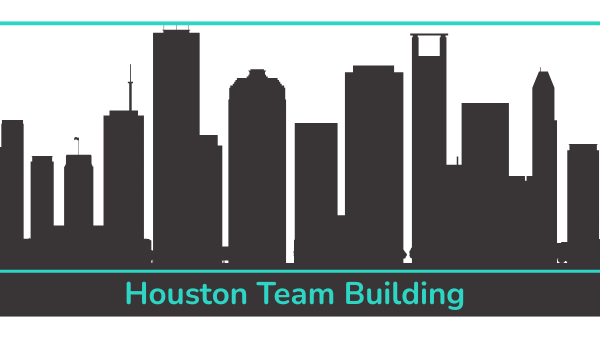Productivity is the outcome of having a well-structured organization. The best productivity templates are action planners that combine daily work and holistic practices.
Productivity templates help employees or teams organize their tasks, goals, and schedules more effectively.
When employees lose their spark, these tools provide a structured approach to motivate disengaged employees and boost morale without compromising current workflows.
 Productivity is never an accident. It is always the result of a commitment to excellence, intelligent planning, and focused effort. – Paul J. Meyer Share on X
A template is a companion to your current system that acts as a second brain. Some templates are designed for teams, and others for individuals, yet all often include employee task list templates as part of the overall suite. This second brain is a work planning template that manages time and actions so you can stay diligent and focused.
Productivity is never an accident. It is always the result of a commitment to excellence, intelligent planning, and focused effort. – Paul J. Meyer Share on X
A template is a companion to your current system that acts as a second brain. Some templates are designed for teams, and others for individuals, yet all often include employee task list templates as part of the overall suite. This second brain is a work planning template that manages time and actions so you can stay diligent and focused.
At SnackNation, we believe employee engagement and productivity go hand in hand. Organizations that implement practices to maximize time management, morale, collaboration, and employee advancements see their employees increase productivity at work.
Our team chose the items in this listicle based on extensive criteria we’ve developed over more than a decade reviewing thousands of productivity tools and strategies.
Boost your efficiency now: Choose a productivity template from our expertly curated collection!
How We Chose the Best Productivity Templates
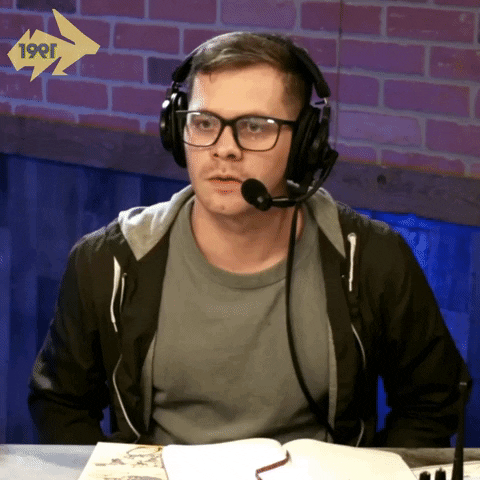 Choosing the right productivity tools is crucial for enhancing your team’s efficiency and collaboration. With an abundance of templates available, it can be challenging to identify which ones will truly make a difference in your workflow. That’s where we come in.
Choosing the right productivity tools is crucial for enhancing your team’s efficiency and collaboration. With an abundance of templates available, it can be challenging to identify which ones will truly make a difference in your workflow. That’s where we come in.
Why trust us? At SnackNation, our expertise lies in distinguishing truly effective templates from those that fall short. Our team deeply understands the elements that contribute to a template’s success, ensuring we recommend only the best.
Our selection process: We’ve hand-picked the productivity templates included in this article using the following criteria:
- Can be shared with the team: All updates and changes are quickly circulated
- User-friendly interface: The tools are intuitively designed
- Visually Appealing: Use of color, shape, and style effects
- Customizable: Tailored to your organization
- Great for team collaboration: Benefiting group projects and team workshops
- Save Time: A prefabricated structure with features
- Value added: Tools for quickening decisions, reviews, plans, and saving time.
Pro-Tip: Use “Command + D” to bookmark this list – we update it often with the latest and most useful productivity templates!
Best Productivity Templates
1. Single Project Template by monday.com
🏅Best For: Independent project management, Team-based project management
Build groups for each project and set each individual in motion with their own refined set of milestones. Organize individuals by converging their milestones into a focal point on a certain date. Establish sequential relationships between tasks to allow yourself to see how changing task duration affects other tasks’ start and finish dates and the project’s finish date. Or, use this for personal use by removing the group stage altogether and instead focusing it on individual project management.
❤️ Why we love this productivity template: Coordination is a major aspect of group work. By giving your team access, they can communicate and see how the entire project is coming together, sparking their imagination, ownership, and ability to see the the bigger picture.
👉 Try This monday.com Template
⭐️ Pros:
- Automation: Receive emails near due dates
- File upload: Attach Word docs and image files
- Data visualizations: Multiple views and charts
❗️Cons:
-
- This does not have an internal communication channel
2. 5S Template by Miro
🏅Best For: Product development, resource management
The 5S methodology has been used by a range of companies, from manufacturing Toyota to product design. The 5S methodology is best summarized by the philosophy, “a place for everything and everything in its place.” This template formats the 5s principles into your workspace, with efficient organizers. Use this structured framework and improve your workflow.
❤️ Why we love this productivity template: The 5S principle aims to streamline projects and bring about continuous improvement.
⭐️ Pros:
- Roadmaps: For the flow of processes and materials
- Waste management: Measure and improve the handling of materials
- Iterative refinement: Periodic reviews to make improvements
❗️Cons:
- It is not as helpful if you aren’t following the 5S methodology
3. Work Plan Template by Wrike
🏅Best For: Hybrid project management, outlining project scope
Planning hybrid projects that use multiple methodologies with a template can be tough, but here, you can use methodologies ranging from Agile to Waterfall. Organization tools are accessed in the dashboard of this employee template, including folder hierarchies and cross-tagged tasks. This allows you to create unique roadmaps for your project.
❤️ Why we love this productivity template: This project management tool applies to both remote and in-person teams.
⭐️ Pros:
-
-
- Progress bar: Spots risks and addresses them before they escalate
- Methodologies: Allows for multiple styles
- Task ownership: Put ownership tags on each action item
-
❗️Cons:
-
-
- Not built for individual task lists
-
4. Individual Productivity Hub by Smartsheet
🏅Best For: Task prioritization
 The Individual Productivity Hub is designed around the Eisenhower Matrix, a quadrant-style decision-making method, to help you arrange your entire task list. Plan days and weeks’ worth of tasks so you can remain productive. Its additional technological layers handle completed, inactive, and pending tasks in multiple useful ways.
The Individual Productivity Hub is designed around the Eisenhower Matrix, a quadrant-style decision-making method, to help you arrange your entire task list. Plan days and weeks’ worth of tasks so you can remain productive. Its additional technological layers handle completed, inactive, and pending tasks in multiple useful ways.
❤️ Why we love this productivity template: This is a simple yet very effective way to make decisions.
👉 Try This Smartsheet Template
⭐️ Pros:
-
-
- Task prioritization: By urgency or importance
- Simple format: Accessible on mobile devices
- Archive: All tasks labeled unimportant are archived
-
❗️Cons:
-
-
-
- There are no group connectivity features
-
-
5. Productivity Dashboard by Miro
🏅Best For: Focused daily task lists as part of larger workflows
 The Productivity Dashboard organizes the daily tasks that are vying for your attention. This template lets you put all your to-dos and distracting thoughts in one place and guides you to sort and prioritize so your focus stays on the day’s most important work. The template’s technical features mean creating specific projects or workflows, and it can act as a daily planner.
The Productivity Dashboard organizes the daily tasks that are vying for your attention. This template lets you put all your to-dos and distracting thoughts in one place and guides you to sort and prioritize so your focus stays on the day’s most important work. The template’s technical features mean creating specific projects or workflows, and it can act as a daily planner.
❤️ Why we love this productivity template: It allows us to manage the task priorities of a large team.
⭐️ Pros:
-
-
- Custom workflows: Drag around ready-made workflows
- Priority grid: A color-coded to-do list sorts task lists
- Archive: Saves unfinished tasks in a separate list
-
❗️Cons:
-
-
- It lacks calendar integrations, which would have given this better daily time tracking alerts
-
6. Icebreaker & Productivity Bundle by Miro
🏅Best For: Team meetings, ongoing team morale
 Improving team morale has a direct impact on productivity, and icebreakers are one method to accomplish to uplift your team almost instantly. This template offers two full sets of icebreakers: one for fun and the other for education. The fun-filled bundle features games like Bingo, Pictionary, and Who’s Who. The educational bundle focuses on history from around the world and encourages diversity, community, and inclusivity.
Improving team morale has a direct impact on productivity, and icebreakers are one method to accomplish to uplift your team almost instantly. This template offers two full sets of icebreakers: one for fun and the other for education. The fun-filled bundle features games like Bingo, Pictionary, and Who’s Who. The educational bundle focuses on history from around the world and encourages diversity, community, and inclusivity.
Furthermore, the productivity templates in this template offer a suite of benefits. Improve meeting notes, gain a calendar planner, and set productivity hacks into your standard operating procedures as a benefit to all team members. Create to-do lists on the fly and tag ownership on the spot.
❤️ Why we love this productivity template: Infusing team meetings with some fun, streamlining action items, and education are three great outcomes.
⭐️ Pros:
-
-
- Printable: Handouts that can be written on
- Bundles: A multitude of productive templates
- Productivity system: Procedures, important reminders, and planners all boost productivity
-
❗️Cons:
-
-
- The productivity templates have to be saved and cleared to be used multiple times
-
7. Personal Productivity by ClickUp
🏅Best For: Charting daily actions, time management
Wanting to set goals in your personal life requires adjustments to time management of existing daily actions. This template helps you prioritize all current tasks to put new goals in place. It bolsters new goals by turning them into SMART goals, a widely used method of goal setting so that you can focus on the most important tasks for you.
❤️ Why we love this productivity template: The Personal Productivity template improves time management by prioritizing tasks and deferring or removing tasks unrelated to SMART goals.
⭐️ Pros:
- Custom Statuses: Pieces together individual actions into larger goals
- Custom Fields: Visualize goal progress
- Project Management: Real-time notifications, project folder, and schedules
❗️Cons:
- Need to set specific daily reminders for new tasks
8. Ultimate Productivity by Notion
🏅Best For: Habit formation, personal products, to-do lists
Handle projects, new and old, with a suite of productivity features. To-do lists and calendars with adjustable timeframes let you coordinate action items together.
Put things into perspective with the progress meter, which gives you a vision of how many small actions turn into a pattern or habit. The features in this free notion template can remind you daily where you want to put your work, accomplish big goals, and develop positive habits.
❤️ Why we love this productivity template: This habit tracker gives us an overview of what works for us and what doesn’t.
⭐️ Pros:
-
-
- Dashboard: Attach several useful widgets
- Project status: Clear displayed of goal status
- Habit tracker: A timeline of actions
-
❗️Cons:
-
-
- You’ll need to visit an external site to change the dashboard widgets
-
9. Productivity Planner by Notion
🏅Best For: Individual to-do lists
 Supercharge your existing project planners with an all-inclusive productivity planner template. Effortlessly track your habits and goals, seize control of your time with the intuitive time blocker, and seamlessly manage your weekly, daily, and high-priority tasks all in one place.
Supercharge your existing project planners with an all-inclusive productivity planner template. Effortlessly track your habits and goals, seize control of your time with the intuitive time blocker, and seamlessly manage your weekly, daily, and high-priority tasks all in one place.
❤️ Why we love this productivity template: It is a blend of everything in a good paper planner; an hourly schedule, a bullet journal, and a monthly calendar, yet it goes above and beyond by archiving and mapping out habits and long-term goals.
⭐️ Pros:
-
-
- Checkboxes: Know which tasks have been completed
- Charts: All checked boxes are mapped on a line graph
- Finished list: See the dates all accomplished tasks took place
-
❗️Cons:
-
-
- It cannot connect external contacts directly to the task list
-
10. KWIK Productivity by ClickUp
🏅Best For: Self guided learning
Use this template to achieve more and learn faster through to-learn lists, to-do lists, note-taking, and more. Use the format to branch a singular goal into branches and tackle each branch until the goal is complete. This form of organization is useful for self-guided learning topics that need foundational skills that support advanced concepts.
❤️ Why we love this productivity template: Exciting topics can sometimes lead self-guided learners to unfocused places, so this template helps keep the topic on track.
⭐️ Pros:
-
-
- Branch organization: Accommodating any lesson plan
- Priority list board: Digital sticky notes marked urgent or priority
- Batch work: Mark the time, location, energy, people, and location details of tasks
-
❗️Cons:
-
-
- Not for beginners simply because of the many advanced features in the template gallery
-
11. Goal, Project Tasks Template by Notion
🏅Best For: Establishing goals and creating daily task lists
Take the first couple of steps toward building a customized system to reach your goals by establishing your primary values in life and which actions to take. Then, break goals into projects and projects into daily tasks. Assign dates to tasks, and you manage yourself daily, knowing that each small action fits into a larger goal.
❤️ Why we love this productivity template: We gain confidence by writing down tasks, especially when working on multiple tasks that work towards a larger goal.
⭐️ Pros:
-
-
- Goal breakdown: Turns goals into projects and projects into daily tasks
- Specific: Assign dates to tasks that work for you
- Format: Simple format does not rely on complicated technology
-
❗️Cons:
-
-
- Calendar apps do not integrate for mobile notifications
-
12. Eisenhower Matrix by ClickUp
🏅Best For: Team task management
Use this workplace app during brainstorming sessions. Perfect for visual thinkers, this Whiteboard template will help you organize your tasks and get your brainstorming documented before converting them to action items. The Eisenhower Matrix Template helps you classify tasks according to their urgency and importance so that you can focus on the most important things first.
❤️ Why we love this productivity template: This method is a great tool for prioritizing tasks and managing your time.
⭐️ Pros:
-
-
- Custom statuses: Create tasks with various custom statuses to differentiate between tasks
- Improve team collaboration: Project management accuracy, notices, and reminders
- Custom views: Visualize workflows in Kanban board, List, Gantt, Workload, and Calendar format
-
❗️Cons:
-
-
- It requires additional communication if it is being used for teams
-
13. Productive Wellness Workshop by Miro
🏅Best For: Team workshops
 Boosting your team’s well-being is a matter of implementing effective wellness tips for the workplace. Host a workshop here and create policies that may involve strategies for multitasking, staying focused effectively, and enhancing overall productivity. The workshop explores habits that promote taking breaks and prioritizing wellness, leading to a balanced daily routine.
Boosting your team’s well-being is a matter of implementing effective wellness tips for the workplace. Host a workshop here and create policies that may involve strategies for multitasking, staying focused effectively, and enhancing overall productivity. The workshop explores habits that promote taking breaks and prioritizing wellness, leading to a balanced daily routine.
During the workshop, your team will engage in discussions about optimal self-care practices. Participants can share advice and spark creativity using our collaborative board. These wellness programs will motivate employees. The workshop is ideal for occasions like New Year’s, Self-Care Month, or any time you want to recommit to health and productivity.
❤️ Why we love this productivity template: A sentence or two on your evaluation process and expertise.
⭐️ Pros:
-
-
- Miro timer: Equally divides time between participants
- Meeting facilitation: By following the template, you get a space to ask clarifying questions
- Hearing each employee: Understand the true strengths of each employee
-
❗️Cons:
-
-
- It does not automatically transfer written knowledge into an action list
-
14. Team Productivity Hub by Smartsheet
🏅Best For: Team meetings, Centralizing team information
 Improve team productivity by effectively surfacing information during recurring meetings, following up on action items, and managing resources in this employee productivity software. Track agendas, notes, action items, and team meeting recordings, and archive old information. Consolidate team member information and share team resources and documents for easy access.
Improve team productivity by effectively surfacing information during recurring meetings, following up on action items, and managing resources in this employee productivity software. Track agendas, notes, action items, and team meeting recordings, and archive old information. Consolidate team member information and share team resources and documents for easy access.
❤️ Why we love this productivity template: Organization and documentation of information, collected during team meetings, is crucial for ongoing action.
👉 Try This Smartsheet Template
⭐️ Pros:
-
-
- Meeting template: Able to be formatted for the structure of meetings
- File organization: Separates recurring meetings from standalone topics
- Dashboard: Convey agenda, team links, and announcements
-
❗️Cons:
-
-
- Not for individual team task lists
-
Benefits of Productivity Templates

Productivity templates essentially provide a framework and tools to help individuals and teams plan, organize, prioritize, and collaborate more effectively. This ultimately leads to improved employee performance, productivity, and efficiency.
✅ Coordinates team projects
Productivity templates allow you to manage coordinated team projects across days, weeks, and months, breaking them down into task lists that can be shared across teams.
✅ Promotes collaboration
Many templates are designed for great collaboration, with shared spaces meant for group contribution and features like shared task lists, comments, and file sharing.
✅ Saves time
Templates provide a head start and structure for achieving productivity, saving you time by not having to start from scratch.
✅ Facilitates decision-making
Some templates, like the Eisenhower Matrix, are specifically designed to help with task prioritization and decision-making, ensuring you focus on the most important tasks first.
✅ Tracks progress
Templates often track progress by including features like checklists, progress bars, and visualizations that accompany goals and identify areas that need attention.
Tips on How to Use Productivity Templates

The key is finding the right balance between using the template’s structure and maintaining the flexibility to adapt it to your specific needs and evolving circumstances.
👍 Where will you use it?
Some templates are more complex and are inaccessible on mobile devices. So, if you need an hourly calendar on a mobile device, opt for a simplified template.
👍 Start simple
Don’t try to implement an overly complex template right away. Begin with a basic template and gradually add more advanced features as you become comfortable with it.
👍 Review and adjust regularly
Productivity needs can change over time. Periodically review how the template is working and make adjustments as necessary. Gather feedback from team members to identify areas for improvement.
👍 Use reminders and notifications
Take advantage of features like reminders, notifications, and calendar integrations to stay on top of important tasks and deadlines within the template.
Common Mistakes to Avoid with Productivity Templates
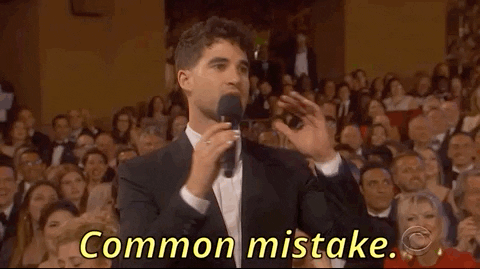
❌ Not doing research
Individual project goal setting may seem intuitive, but instead, you should be conducting ongoing research into the next steps. As you learn, you become more informed about the process, and your original game plan may be improved.
❌ Ignoring scalability and growth considerations
You can prevent this by addressing the template as work is underway.
❌ Failing to enforce standardization
Templates may be used as a primary or secondary resource. You can prevent this by clearly communicating to all employees the purpose of the template as part of the work.
❌ Not leveraging automation and customization options
Automation for calendar notifications links your to-do list with an external calendar application, saving you immense time of manual labor to transfer tasks into a calendar.
You can prevent this by going through each feature in the template and learning to use it.
People Also Ask These Questions About Productivity Templates
Q: What is a productivity template?
-
-
- A: Productivity templates are designed to manage goals. Most free productivity templates have to-do lists and calendars that let you structure a goal over time. They also help determine which tasks are important or unimportant. Overall, they help you achieve any goal you want to achieve.
-
Q: What elements are typically included in a productivity template?
-
-
- A: Productivity templates typically include elements of time management and task prioritization. That means they have pre-formatted task lists, brainstorming spaces, calendars, and priority determiners. As digital templates, some pair with existing calendars and software.
-
Q: Can a productivity template be customized?
-
-
- A: Yes, productivity templates can be customized, but only so much. Each template has a structure in mind that can be added, renamed, color changed, and repositioned. However, some are designed for personal use and cannot be customized to be suitable for team use.
-
Q: Are there different styles or layouts available for productivity templates?
-
-
-
-
- A: Different styles and layouts exist for productivity templates. Some look like Word documents, and others look like Excel charts. Some use colors, and others are black and white. The style and layout can improve templates that handle a lot of information that needs to be sorted and easily understood.
-
-
-