
Stop me if this sounds familiar…
You get in the office early with every intention of crushing the day, and maybe getting out on time for once. You dutifully make your to-do list, and get cracking on the first few items.
But around 9:30, the interruptions start coming – your boss needs you to run a quick errand, an unannounced visitor needs attention, your co worker needs help restarting her computer.
The next thing you know it’s 4:45 pm, and you miraculously have more things on your to-do list than when you started.
Time is in particularly short supply for office managers, a group who is increasingly asked to do more with less.
This was a major finding in our 2018 State of the Office Manager report, a first of its kind study of hundreds of Office Managers representing nearly 70 different industries. When asked to name their top challenges, office managers most commonly replied “an intense workload/not enough time” (37.5%).
This was true despite the fact that Office Managers tend to work long hours. Nearly half of respondents reported working more than 8 hours a day on average. 14% were putting in 10 hour days.
This lack of time isn’t all that surprising when you take into consideration how much the scope of the Office Manager has increased in recent years. Office Managers are tasked not just with administrative functions, but with event planning, cultural development, onboarding, and other duties that traditionally might fall under HR, finance, or operations.
(PS – If you’re an Office Manager or Assistant, join our private FB Group here. It’s a place to connect, collaborate, and share advice on how to overcome the wide spectrum of challenges you face in your role.)
So for Office Managers, the expert time management skills are a must-have for anyone who wants to excel in the role.
So we’ve put together this list of Office Manager time hacks – tried and true tricks of the trade from the world’s most seasoned and successful Office Managers. We’ve broken them out into a few categories to make it easier for you to find what you need – and hopefully save you a little time!
The best way to create, track, and monitor the suggestions in this post is with a productivity software like monday.
Organization & Task Management
Investing a small portion of your time upfront in organization can pay major dividends later (and save you some serious headaches).
Even if you consider yourself pretty organized, here are some advanced tips.
1. Schedule Your Week in Advance
“Failing to plan is planning to fail.”
As Office Managers, this is more than a motivational quote – it’s a motto to live by.
At a minimum, you should be planning your calendar the night before to make sure you hit the ground running first thing in the morning.
Want to save even more time? Plan your entire week in advance.

Without much extra effort, weekly planning enables you to quickly glance at and tweak your calendar at the end of each workday (rather than starting from scratch every evening).
It also makes it easier to plan in a holistic way, connecting your daily and weekly activities to longer term goals. That’s because daily planning tends to keep you focused on the trees, while weekly planning enables you to pop your head up and see the whole forest.
Friday afternoon or Sunday evening is usually the best time for weekly planning, when you aren’t distracted by incoming emails.
2. Prioritize with Crucial Results
Crucial Results is a system that SnackNation CEO Sean Kelly developed in the early days of his entrepreneurial journey as a way to stay on task when he and his business partners were trying to accomplish big things on their own (i.e., with no one but themselves holding them accountable).
The practice served him so well that he kept it at SnackNation, where it’s helped shape the company’s culture of growth and radical accountability.
It works like this:
Crucial Results breaks down those big quarterly or yearly goals into weekly and daily tasks so that you spend your time working high leverage activities that will move your goals forward. By design, your day-to-day always tracks back to those larger goals.

Crucial Results also have a less obvious advantage. You know your itemized to-do list that’s 50 lines long? You’re never going to get that done in one day, which means you’ll always end the day feeling like you’ve failed to get everything done.
Even if you have 10 daily to-do’s, on a good day you might get seven of them done.
And really – that’s a great accomplishment! You crushed seven important items. But because you had ten items on your list, you’ll still feel like you didn’t finish what you set out to accomplish.
By focusing on just three daily tasks, you’ll finish each day with the satisfaction of knowing you finished your three highest leverage activities.
Here’s a more in-depth explanation of how the Crucial Results system works, along with a spreadsheet template you can download for you and your team.
3. Use a Daily Docket Style Notepad
This tip comes from OM extraordinaire Windi from Indiana:
“Going from a traditional to do list to a daily docket notepad has been hugely helpful for me.”
The Daily Docket not only enables you to see your whole day on one page, but also separates appointments, errands, tasks, and notes to keep everything organized. It’s simple, yet effective.
Windi agrees:
“I like that it helps me prioritize tasks and track items and reminders for the person and committees I support.”
She recommends this daily docket pad from InkWell Press.
4. Task Management Software
Want to go paperless? Task management software like monday and Hive are two highly popular digital task and project management software that can make tracking progress on essential tasks a breeze.
Heather, an Office Manager from Los Angeles, elaborates:
“Monday is helpful for organizing to-dos for days/weeks/months etc. Hive is amaaazing for organizing my big conferences/events. Both tools can be used with other people on your team as well, as a collaboration tool.”
Eliminate Distractions
We’re fond of a saying here at SnackNation: if you want to go fast, you have to release the e-brake before you can step on the gas.
In other words, you can’t expect high performance without first eliminating the things that are holding you back.
When it comes to productivity, this means eliminating distractions. Here’s how to minimize the distractions that are killing your time each day.
5. Use a Ticketing System for Inbound Requests
One of the biggest challenges for Office Managers is that team members from all over the organization often come to you to solve their problems. Not only can it be hard to track all these inbound requests, but these constant interruptions also prevent you from getting the important stuff done.
A help desk ticketing system helps make sure nothing slips through the cracks while also enabling your teammates to log their request within interrupting your workflow.
Office Manager Norah is a fan of using ZenDesk for this purpose.
“I have ZenDesk set up so people can email me at a special office email address and it creates a ticket in ZenDesk,” she explains. “This way I can manage my tickets and mark them as complete when they are finished!”
If ZenDesk isn’t an option at your company, here’s a DIY solution from OM Megan.
“I have [an Excel spreadsheet] that I keep on a network that I update.
Whenever somebody sends me an email asking me for something to be done, I’ll put it on that list. I have it set up as the tasks I have.
At the top I have tasks that are on hold. I have recurring tasks, what the status of them are, what the task is, what the status of them are, when the due dates are, who’s responsible, who it needs to be submitted to, and then I have tasks that are in process. Everything is all dated.
Every week I make a new sheet so I can go back through old ones.
It’s just a matter of being diligent and updating it. What I also do is I’ll print out the email request with an email and I’ll keep that pile of paper of things to do. Then I’ll compare it to my list to make sure it’s on there and it’s done.”
Megan was generous enough to provide an excel template you can use to try her system for yourself. You can download that template here.
6. Set Your Phone to Gray Scale

Ever wonder why those little notification dots on all your apps are red? It’s not a coincidence.
App makers have relentlessly tested their designs, and know that a red dot with a number in it is almost impossible for us to resist checking. In their effort to maximize engagement with their apps, they’ve effectively turned your smartphone into the world’s most efficient distraction machine.
The good news is, there’s an easy way to fight it – set your phone to grayscale mode.
A funny thing happens when that that little notification number on your Instagram app is gray instead of bright red. You’re suddenly much less tempted to find out who’s commented on your latest post.
Here’s how to do it for the iPhone.
7. Use the Pomodoro Method
Multi-tasking. We’re all terrible at it.
Our brains just aren’t set up to perform more than one complex tasks at a high level. (It’s science.)
The Pomodoro method is a time management technique that helps you commit to one task for a manageable amount of time – 25 minutes. Studies have shown that most people can only focus on one task with a high level of performance for an average of 45-50 minutes.
Go to tomato-timer.com and try it for yourself.

8. Schedule Distractions
Let’s face it, it’s unrealistic to think that you’ll never pick up your phone to check social media, or your favorite news site, or that incoming text from your mom.
Don’t set yourself up to fail by setting unrealistic expectations for yourself. Instead, schedule time to indulge in less than productive activities once or twice throughout the day, for ten or fifteen minutes at a time.
When we say schedule, we mean actually put “look at social media” in your calendar. Allowing yourself your favorite distraction now and again will make it less tempting and help keep you on task for the majority of your day.
Communication
I recently sat in on an interview with Seth Epstein, one of the top creative leaders in Los Angeles, and he said something that really struck a chord – just about any problem in life or business can be solved with better communication.
The problems that Office Managers face are usually no exception. Many of the challenges that feel systemic or even unsolvable can often be remedied with better communication. Here are some communication tips to make your life easier and save you time in the long run.
9. Use Slack for Internal Communication
Internal messaging apps have a few distinct advantages over email for internal communications, including ease of use, greater transparency, and integration with tons of third party apps. They’re a great way to eliminate information silos that email tends to create.
Office Manager Norah recommends Slack:
“We use Slack heavily, and it is great for fast communication and delegating tasks.”

10. Strive for Clarity
It might seem like common sense, but we heard this again and again from Office Managers – make sure expectations and outcomes are clear from the get-go. It will save you tons of time in the long run.
It’s really as simple as asking questions whenever something isn’t totally clear.
Another great adage: Problems don’t get better with age. If a project starts to feel overwhelming, goes off the rails, or just isn’t working, do something about it sooner rather than later.
It will always save you time in the long run to bring something up with your boss earlier rather than later.
11. Just Say No
How many times a day do you get interrupted by someone in your organization who needs help with something right now? How often do they stop to consider that you might be working on something important?
I’d wager those answers are “a lot” and “never.”
Interruptions of this kind are probably the most common way that Office Managers get thrown off track and end up wasting time trying to refocus.
It might be tempting to be a “yes” man or woman, and instinctively say yes to everything, but saying no to requests that don’t contribute to mission critical goals is an absolute necessity – and can be a life saver when it comes to managing time.
Free Bonus: Get a PDF version of The 2018 State of The Office Manager Report. We surveyed 572 Office Managers to uncover 10 takeaways you can use to hit your goals and overcome challenges. Plus learn what other Office Managers are getting paid (and how you can earn more)!
What tips and tricks have you developed to take back your time? Share them in the comments below!

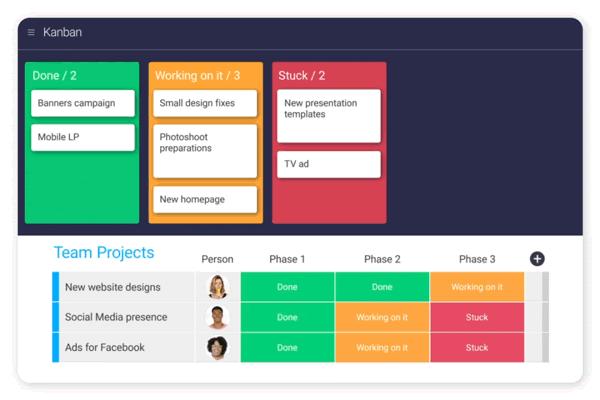
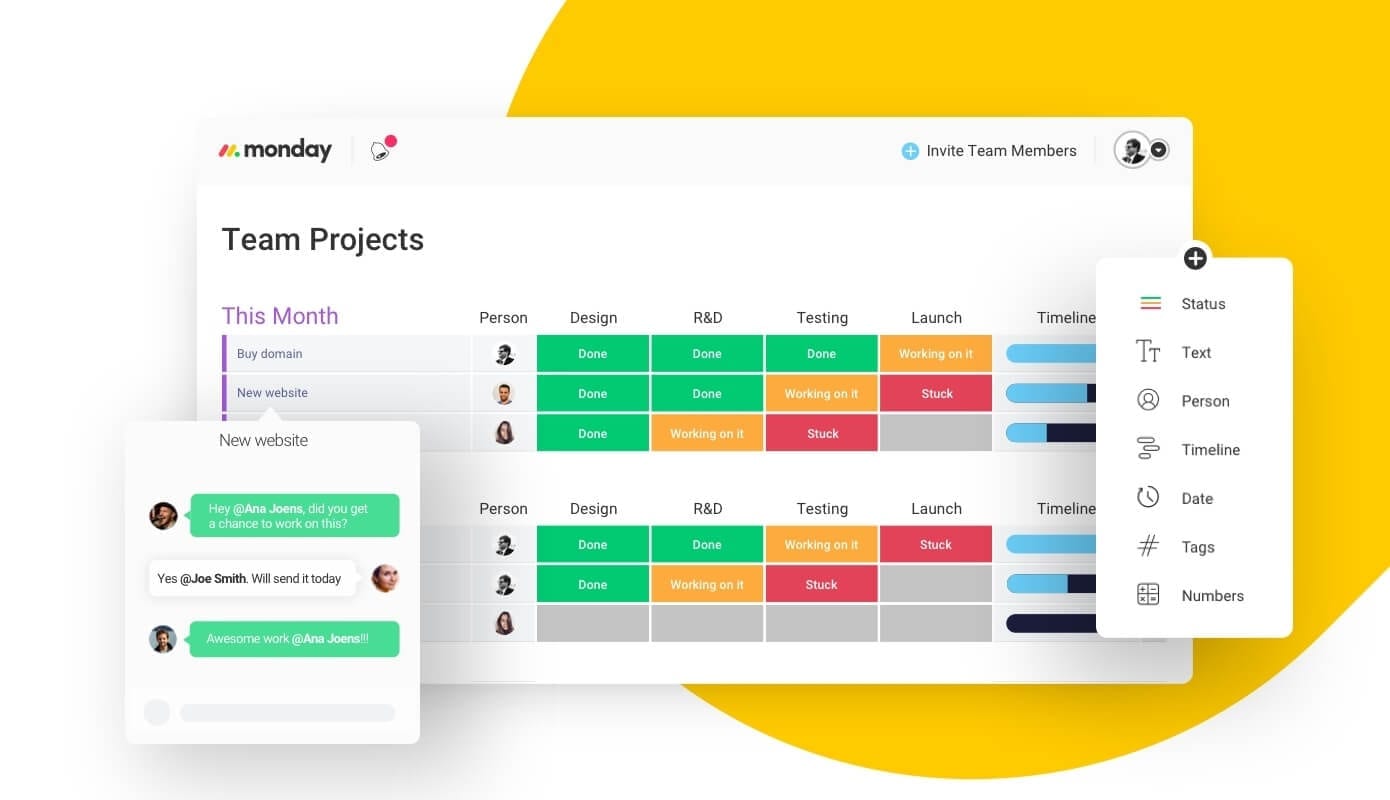





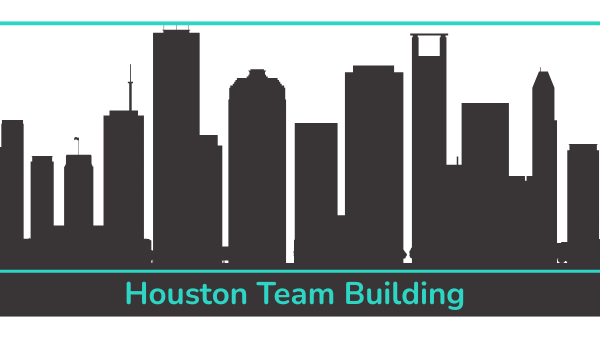
Thank you Jeff! Keep doing what you’re doing. I love getting these ideas on being more productive and also the wellness/fun games for the office.
Great tips. For me it is-
Sleep well
Delegate
Use a task & time management tool (my recommendation- proofhub)
My problem is that of being a Yes man and I thank you for that. Will try to say no from now onwards.
In my office – it is an expectation that I drop what I am doing to immediately help the person who arrives at my desk with a printer problem, computer problem, or a question that I might be able to answer.
I hate it.
I have yet to figure out how to create a boundary.
That’s super common. If this isn’t part of your job, it’s all about communication. If this does fall under your job description, a ticketing system would definitely help. It helps team members know that they have to get in line and respect your time.
Awesome tips! These would be really helpful for me. Thanks for sharing!
Thank you fort he useful post. I appreciate tis post. Thank you for the post.