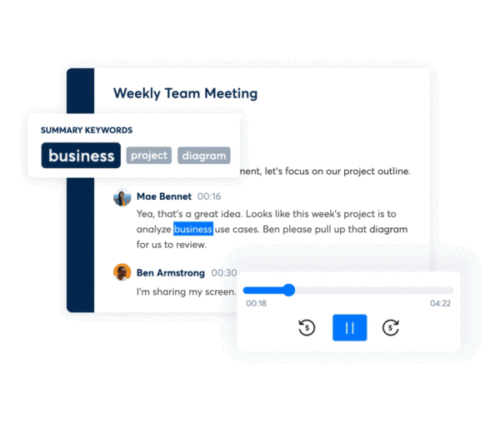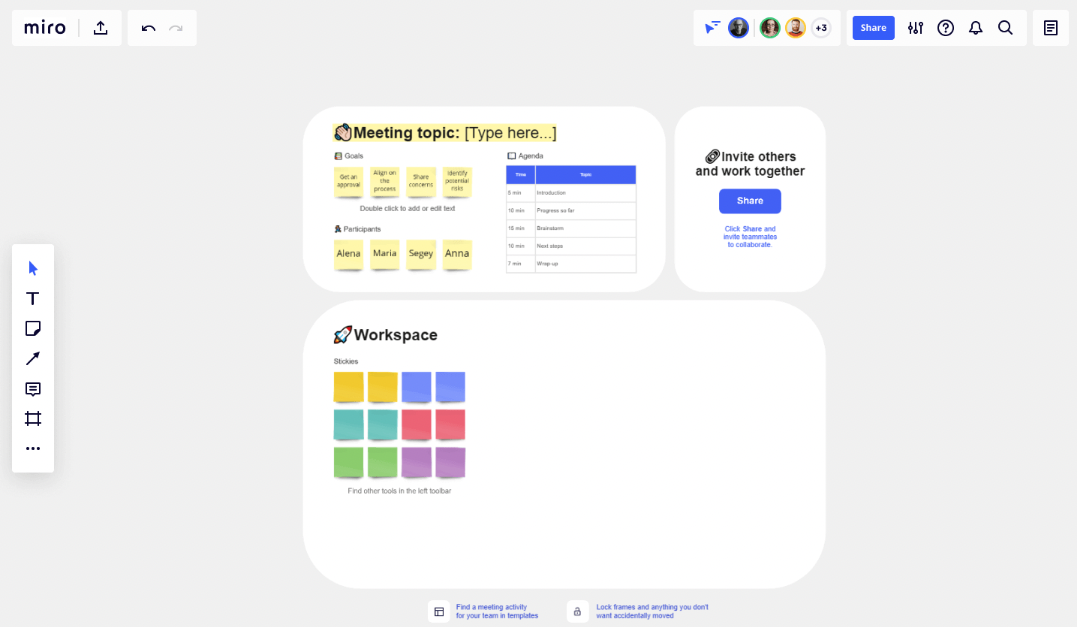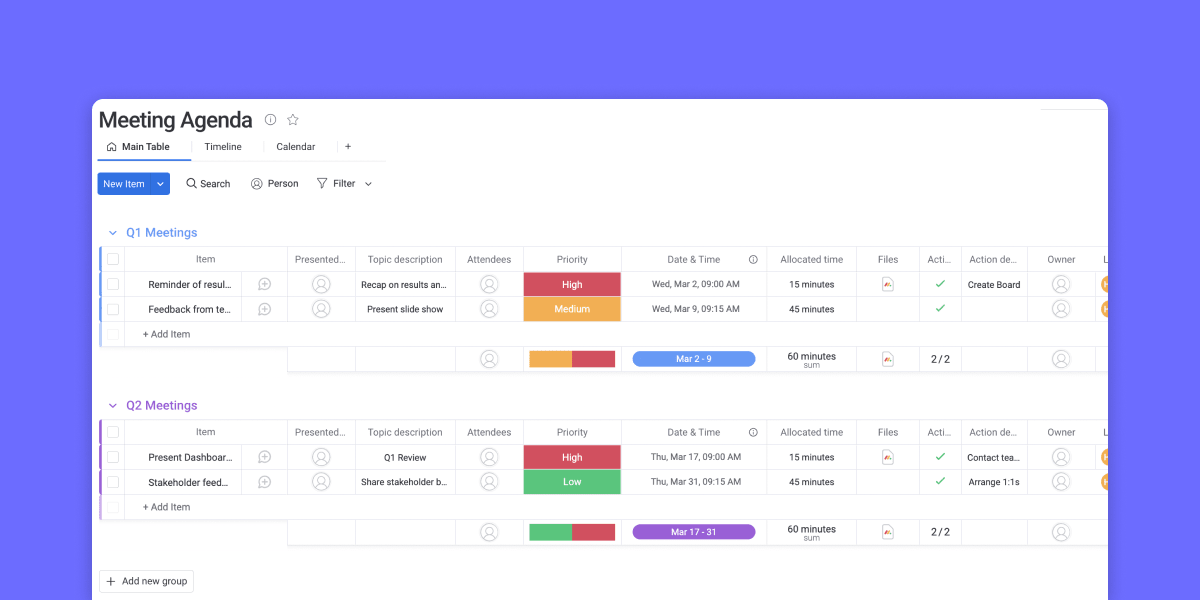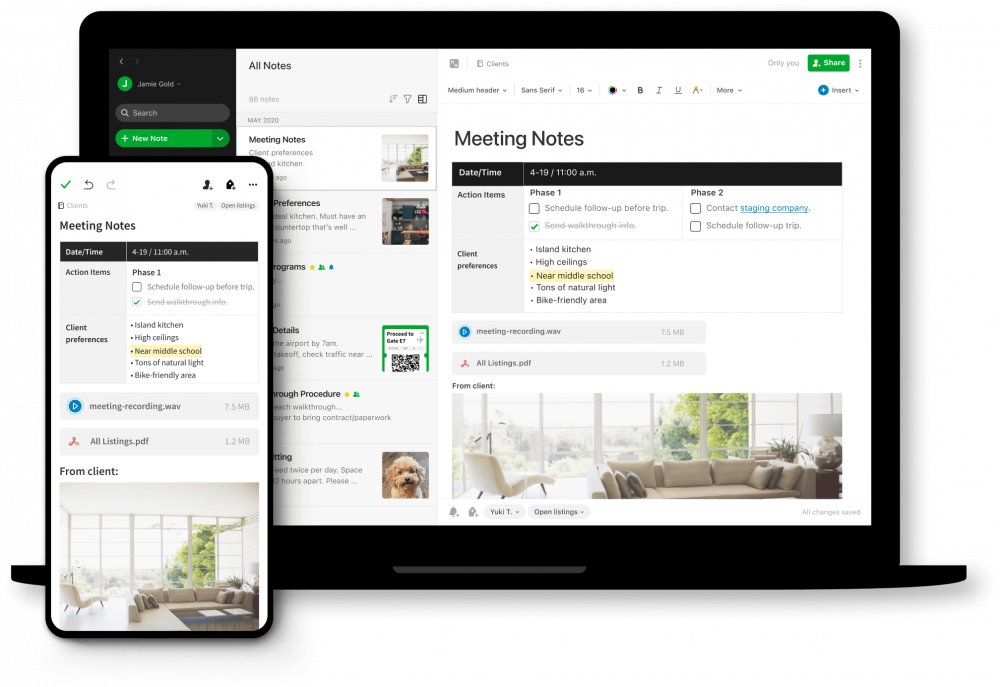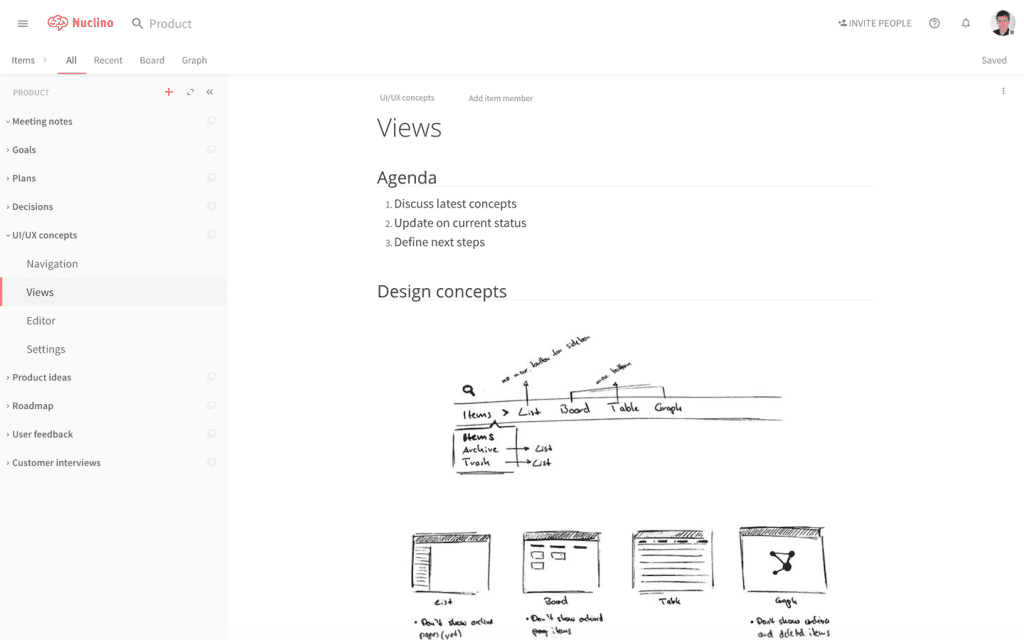The first time someone asks you to take meeting minutes can be confusing to say the least.
You might nod vaguely. Of course, you can take meeting minutes. You know what a meeting is and you know what minutes are of course, so obviously meeting minutes are…
As you think about the assignment you just accepted, the chilling, inevitable truth sets in. You actually have no idea what meeting minutes really are, and therefore, you don’t know, technically speaking, how to record them.
👉 Free Download: Meeting Agenda Template
Pro-Tip: If you want the support and resources you need to master not only meeting minutes, but also your other job responsibilities, then you probably want to sign up for the Assist, the free weekly newsletter that delivers the tips, tools, and encouragement you need to get absolutely everything done or even launch a new EA career.
Page Contents (Click To Jump)
What Are Meeting Minutes?
Meeting minutes are records that help stakeholders quickly understand the purpose and outcomes of a meeting. Clear and concise, these records should include the key points, needs, action items, and opportunities discussed. Any stakeholder, whether they attended a given meeting or not, should be able to skim the minutes and know how they can contribute to a project or make a key decision.
Meeting minutes can be agents of transparency if, for example, you use them to communicate and clarify how leadership made certain decisions. Minutes can be the saviors of continuity if, for example, they get new employees and leaders up to speed on the history of a project. They can even act as progress trackers if you use them to launch and manage a mini-project of agreed-upon timelines, action items, and goals.
So as you can see, meeting minutes can be whatever you make of them, serving a variety of purposes and bolstering a variety of goals.
If done well, meeting minutes could actually serve a strategic and enriching purpose, enhancing decisions at your company, especially if as Marcia W. Blenko, author and consultant, said in one of HBR’s 10 Must Reads on Strategy, the notes are strategically planned to democratize company knowledge and cultivate a common understanding:
“If managers suddenly realize that they’re spending less time sitting through meetings wondering why they are there, that’s an early signal that companies have become better at making decisions. When meetings start with a common understanding about who is responsible for providing valuable input and who has the D, an organization’s decision-making metabolism will get a boost.”
Despite the nomenclature, taking “meeting minutes” does not mean you have to detail every minute of a meeting. Nobody, especially not everyone who already sat through the meeting, wants to curl up with a laboriously detailed play-by-play. As it turns out, calling these critical takeaways “meeting minutes” makes them sound far more granular than they need to be. In fact, we actually learned from Wild Apricot that “minutes” refers to the practice of recording minutiae—not the actual minutes of a meeting.
Keep reading to learn not only how to take meeting minutes but also to take minutes that help everyone at your company be more strategic, decisive, and informed. Use the tips along with our favorite simple meeting minutes template to build your reputation as the company minutes master.
How to Take Meeting Minutes and Notes: Step-by-Step Instructions
Step 1: Design A Process & A Template
 The Process
The Process
Do this weeks/months in advance of your meeting. Having a plan will ensure your meeting minutes are comprehensive, and will help you stay on track while recording.
Just as a house needs a solid blueprint if you want the construction process to go smoothly, meeting minutes need a solid underlying process and structure if you want them to be both useful and smooth for people to use and record.
Your meeting minutes process should consist of a solid template and also the well-documented to-dos or checklists anyone jumping in to take minutes will understand.
Speaking of to-dos, did you know you can automate this process and save 10+ hours in a week through a free tool called Office Otter? Check it out and thank us later.
The Template
Ideally, your template will be based on previous meeting minutes taken at your organization. If you have no organizational precedent to follow, then create your own effective meeting minutes template using the meeting agenda and a pre-made meeting agenda template you like.
Why use an agenda as a starting point? As one freelance project consultant told the folks at Miro:
“Use the meeting agenda to reflect what’s discussed so you don’t double up on that info, make it clear what needs to be done as a result from the meeting, record the audio so nothing gets missed, and then send your notes out to all attendees making it clear who has homework due.”
If you’re building a template 100% from scratch, here are some items you should include:
The Basics
- Note-takers name
- Organization name
- Date and time
- Meeting participants
- Include anyone who joined after the meeting starts, but note the time they arrived to be clear about what decisions they would have voted on or been involved with.
- Note which participants hold key positions on your board of directors or cadre of nonprofit funders.
- Meeting purpose (You’ll request this from the meeting owner in the next step!)
- Summaries of reports and announcements
The Real Substance
- Decisions made
- Alternative actions/options discussed
- Follow-up items, including agreed-on roles and responsibilities
The Meeting Minutes Checklist
This checklist summarizes all the steps we detail below. It should help colleagues and collaborators understand how to take minutes in the event of your absence.
- Create a template specifically for the upcoming meeting by updating your standard template using items from the next meeting agenda and also considering the attendees and style of your meeting.
- For example, if your next meeting happens to be a board meeting involving all kinds of bylaws, then you might need to update your template to reflect standard operating procedures, such as Robert’s rules of order. Having the steps pre-loaded in the template will make it easier to keep up with the pace of the debate.
- Ask the meeting owner for a list of priority items to record.
- For example, this person might need only a detailed account of motions and voting and not a summary of reports presented or presentations given
- Attend the meeting and fill in the meeting notes template.
- Revise the notes until only the critical events, decisions, and action items remain.
- Distribute the minutes to attendees and stakeholders. Be sure to call out assigned action items and note any accountability steps in place. (E.g. if you’re entering tasks in a project management system, etc.)
- File the minutes in the system of record you and your team use.
👉 Free Download: Meeting Agenda Template
Step 2: Prepare To Take The Best Notes Ever
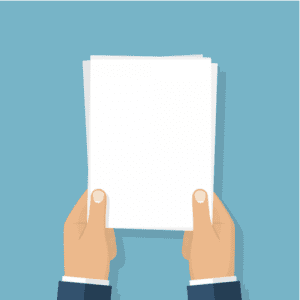
Here’s some advice straight from some of the skilled Executive Assistants we’re lucky to have in our community:
“I would find some minutes from other meetings and read those first to get a feel for what they’re looking for. Ask your exec, “Is this what you’re looking for?”
“Before jumping in, I’d find out what the organizer is hoping for from the minutes. I take minutes for a weekly top team meeting, and my exec just wants the basics, nothing fancy. But for our annual retreat, I follow a more formal format, which takes significantly longer to write. So find that out, and then you can look for templates that might already exist for other committees within your organization and/or templates you find here/online.”
Pst! If you want to get advice like this and so much more, you can actually join our tight-knit EA community by signing up for the Assist.
Here are some questions to ask the meeting owner when you reach out:
- What is the single most important goal of this meeting?
- What are a few secondary goals?
- Why did you set up this meeting? (This is really just another way to ask people about the meeting’s purpose; it’s just an easier question for people to answer as opposed to “What’s your purpose?”
- What’s the most important decision you hope to reach during this meeting?
- Which of these agenda items is the most important in your mind?
- Who will likely have action items at the end of this meeting?
- Is there any context I should understand? (You might not need to know, but it could be helpful to find out if there’s a history or a particular workforce political landscape coloring the decisions or tone of the meeting’s discussions.)
- What do you expect out of these minutes?
- What do you need these minutes to accomplish?
- Do you have a preferred format?
- Is anyone else taking notes?
👉 Free Download: Meeting Agenda Template
Step 3: Take Notes Like An Absolute Master
Now we’ve gotten to the meat of this process: actually writing meeting minutes. If you’ve created a solid template and have gotten all the answers you need from the meeting host, then you’ve already done most of the heavy lifting in creating effective meeting minutes.
Here’s what else you can do to ensure your meeting minutes fulfill their purpose.
- Don’t just record. Listen. Consider yourself more of a meeting therapist than an automated typing robot. Listen carefully and use your expert judgement to root out the key points, needs, and opportunities underlying all the words.
- Follow the advice this EA blogger once received and stop focusing on recording who said what and when. Meeting minutes aren’t courtroom transcripts or dialogue-heavy film scripts. Let go of who said what and zero in on the substance of what happened.
- Accept that you probably can’t capture everything during the meeting and also end up with perfectly clean notes. (Revision is part of the process after all.) Experts recommend just getting the notes down and worrying about everything else afterwards. One member of our Facebook group for Executive Assistants even said “people tend to either rabbit trail or talk in way more detail than what you need to take down. Easier to take notes and clean it up afterward.”
- Focus on capturing actions unless, due to your company rules, you must capture everything word for word.
- Use bulleted lists to save time while also being clear.
- Watch out for key phrases, such as
- We must/need to/should …
- I will check in/reach out/look into …
- Let’s find out more about …
- Toggle between your actual meeting minutes and a draft email. Copy and paste action items directly into the email so you can easily edit and send it out later.
Shout out to all the experts in our Facebook group for providing these invaluable tidbits! Request the Assist, our freemium weekly newsletter, to get even more tips like these, on everything from calendar management to decoding your job responsibilities.
On taking virtual meeting minutes…
The rules above apply to both in-person and virtual meetings. However, there are a few bonus tips for anyone taking down virtual meeting minutes:
- Use all the technology (such as the options below in our meeting minutes software and EA tools section) you can that will make your life easier. That’s one of the benefits of virtual meetings. You can attend while still having multiple programs up and running.
- Record meetings if your technology allows and also if you have everyone’s permission. Most technologies offer unobtrusive recording features that make files easy to download and work with later.
- Use the recording progress bar to note timestamps when important discussions take place. That way, if you find any of your notes are unclear, you’ll know exactly what location to skip to in the recording to get the clarification you need.
- Speak up if connectivity, bandwidth or other issues make it hard to hear people. You need to hear everything and hear it clearly to do your job, so call out any issues you encounter as you’re trying to capture the meeting.
Download Your Free Meeting Minutes Template
Step 4: Revise And Polish The Notes Until They Shine
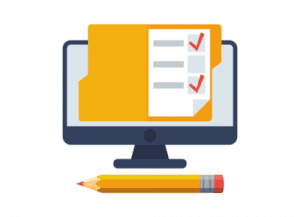
As French novelist Antoine de Saint-Exupery once said, “Perfection is achieved, not when there is nothing more to add, but when there is nothing left to take away.”
Remember: Revise as soon as you can.
It’s better to proofread and revise while the meeting is still fresh in your mind. You might be surprised how even the seemingly small context you have in your head a few hours after a meeting will help. Just try waiting a week to polish your minutes to grasp the importance of revising as soon as possible. Wait too long, and you might have to question even small sentences, wondering what you were talking about.
Plus, as one member of our EA community wisely said:
“The longer we hold on to meeting minutes and notes, the less probability there is of anyone reading them.”
Establish your preferred revision process by building on the steps below and even turning them into a checklist.
- Number the pages and format everything before you get started. This will make everything easy on the eyes.
- Verify you’ve included the baseline information for minutes, including the date and time of the meeting, the list of attendees, the organization or team name, and any other priority items from your template.
- Remove any editorializing, any personal judgements, opinions, or insights you may have inadvertently inserted.
- Organize the notes into a bulleted list of overall topics and key points.
- Determine what is actually important. Here are some questions to keep in mind as you evaluate your notes:
- Is this truly “big picture” or just minutiae?
- Will this matter in a few months?
- Is this information actionable?
- Would an absentee understand this?
- Proofread! If you’re working on your computer screen, print out copies to make sure you catch typos your eyes might otherwise skim over on the bright screen.
Download Your Free Meeting Minutes Template
Step 5: Email Notes And Follow-Ups

However, sending out the meeting minutes is far more than just sending any old email. The distribution of meeting minutes is really the next big call to action after the meeting. The clarity you use to share the meeting minutes and also delegate follow-ups and actions items can seriously influence the success of a project. Your mission, in sending out meeting minutes, is to:
- Request approvals
- Thank all the meeting participants and board members for their time and effort
- Summarize the key decision so even skimmers can take away key points
- Delegate action items among the meeting attendees
- Communicate deadlines for these actions items
- Relay the next meeting date, if applicable
- Offer to take questions. As the official keeper, not just taker, of the minutes of meeting, you might just have the answers someone needs to successfully complete their tasks.
Pro-Tip: Follow ups from meeting are almost like little mini projects. Enter meeting takeaways into this handy tool to make everyone’s responsibilities clear and also to provide complete transparency into what has been done and what needs to be done.
Download Your Free Meeting Minutes Template
Step 6: Store The Notes In Your Knowledge Base
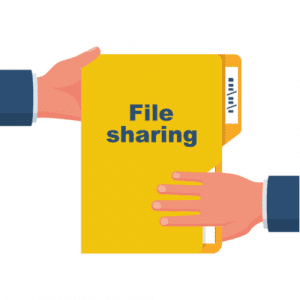
Anything, from a simple folder in Google Drive to a dedicated location on your company network, can house the minutes. The key requirement is that everyone sees this location as a go-to source of information. That way, you won’t have to field all kinds of questions from people just trying to find the minutes.
Wait! During this step, it’s absolutely critical, if you haven’t already, to give your file a name that makes immediate sense and also follows any established naming conventions.
For example, MeetingTitle_Team_Data or MeetingOwner_MeetingType_Data. This step will make it a million times easier for you and anyone else to search and find the exact minutes they need.
Pro-Tip: Absolutely master this step by using a tool like Miro to store and also collaborate on your notes.
Step 7: Hold Stakeholders Accountable For Taking Action

By the time you reach this step, you’ve already revised your minutes and distributed them with clear instructions. During this step, you follow up to keep everyone accountable, to make sure they’re taking the resources and information you’ve provided to make progress and take action on key meeting takeaways and new business. In short, during this step, you make sure what everyone said they would do—what everyone talked about doing—actually gets done.
Using a tool like Miro, will make this easy, as you and everyone else will easily be able to check in on projects and review the official record of a meeting. If you’re not taking advantage of any technology, then a weekly or monthly check-in should do the trick. Simply call or email asking for status updates and reminding everyone about their responsibilities.
In this step, you might also help out the team by taking the lead on prioritization. Now that you’ve had some time to let all the events of the meeting set in, it just makes sense for you to organize all the action items by level of importance. One easy way to do this is by organizing all the meeting items into quadrants according to their priority and urgency.
Download Your Free Meeting Minutes Template
Meeting Minutes Template Examples
1) Meeting Minutes Project Template by Smartsheet
The Meeting Minutes Project Template by Smartsheet helps you record decisions, discussions, action items, and all of those crucial meeting details.
Managing and coordinating projects has never been easier than in this template, which provides you with sections for the location, date, start and end times, the attendees and their respective roles, and much more.
Why this template helps write meeting minutes: Project managers and teams can align their team members, keep the project on track, and address any issues thanks to the structure of the Smartsheet Minutes Project Template.
👉 Try this template from Smartsheet
2) Meeting Notes Template by monday.com
The Meeting Notes Template offered by monday.com is a game-changer for organizing and managing meetings in any organization.
With its user-friendly design, it simplifies tracking meeting agendas, participant details, action items, and deadlines. Real-time collaboration empowers your team members to contribute and access information seamlessly.
Customizable columns, automated reminders, and status updates ensure effective follow-up.
Why this template helps write meeting minutes: Say goodbye to unproductive meetings – the monday.com Meeting Notes Template revolutionizes the way teams capture and act upon discussions, resulting in enhanced efficiency and outcomes. Experience the power of centralized, accessible, and interactive meeting management with this invaluable tool!
👉 Try this template from monday.com
3) Actionable Meeting Notes Template by Wrike
Many professionals often question their effectiveness in driving action and accountability.
However, with the Actionable Meeting Notes Template by Wrike, you can significantly enhance the efficiency of your meetings while providing the necessary structure to transform plans into action. It helps you capture all the relevant information effortlessly. You can create tasks and subtasks from action items and neatly organize them into folders, ensuring alignment with your work goals.
This meeting takeaways template goes above and beyond, offering features such as task assignments, integrated calendars, and @mentions. This ensures accountability for everyone involved in the process.
Why this template helps write meeting minutes: With Wrike accessible 24/7 on both desktop and mobile devices, every team member can benefit from streamlined collaboration, even when they’re on the go! Get ready to bid farewell to unproductive meetings and say hello to a new era of efficient and collaborative work with the powerful templates provided by Wrike.
👉 Try this template from Wrike
4) Meeting Minutes Template by Miro
The Meeting Minutes Template by Miro template goes beyond mere record-keeping, empowering seamless remote collaboration.
Collaboration is the key to project success, and tracking meeting details is vital for team agility.
With a relentless focus on productivity, the Meeting Minutes Template offers a sleek, organized, and user-friendly way to capture essential meeting components. Serving as a central hub, the template enables all participants to effortlessly view and contribute, fostering unparalleled clarity and actionable insights. Utilizing the Meeting Minutes Template in Miro is a seamless and straightforward process.
Why this template helps write meeting minutes: You can clearly define the central theme of the meeting, assign the meeting’s guide or leader by entering their name, list the major topics covered during the meeting, and document specific tasks, deadlines, or responsibilities. On top of that, it gives users the flexibility to expand the quadrants to accommodate more data, incorporate visual artifacts, or customize sections to perfectly align with the project’s unique requirements.
5) Meeting Minutes Template by ClickUp
The Meeting Minutes Template by ClickUp helps you keep track of your meetings, record and tag your attendees, take extensive meeting notes, and ensure everyone is aligned and in tune with the agenda.
On top of that, this meeting template will help to guarantee your team ends up with action items.
Why this template helps write meeting minutes: The ClickUp meeting template is the ideal way to keep meetings efficient, effective, and well-coordinated. The collaborative structure it outlines everything you need to make sure that your meetings don’t leave employees with the feeling that they’d rather it had just been an email.
👉 Try this template from ClickUp
Meeting Minute Software & Tools
1) The Assist
The free weekly newsletter that helps you get sh*t done
The Assist is a 4x weekly email newsletter that delivers tips, tricks, and advice to assistants who need to knock out more essential to-dos while also developing personally and professionally.
Why it will help you with meeting minutes:
With new information delivered weekly, the Assist will keep you clued in on all the techniques and resources you need to constantly elevate your process for taking meeting minutes and doing all the other amazing things you pack into a day.
2) Otter
Reinforce your note-taking with the power of artificial intelligence
Otter was designed to make taking notes more efficient, more organized, and more useful. It offers real-time recording and editing, and it even turns meeting recordings into transcripts. With neat notes you can easily read and skim, you have all the information you need to make team meetings productive meetings for everyone involved.
Why it will help you with meeting minutes:
If you’re in the habit of recording meetings and then transcribing the notes later by hand, then you know how much time this tool will save you. If you don’t typically generate a full meeting transcript, then Otter gives you a way to do it quickly and easily. The transcript will be invaluable as you organize and revise your notes.
One member of our Facebook EA community had this to say about Otter:
“I used OtterAi when I did meeting minutes. It was worth every penny since my minutes were subject to regulatory review.”
3) Miro
Simplifies and enhances the minutes’ process, from template creation to accountability tracking
Miro is a comprehensive productivity hub you can leverage to make your meeting minutes unbelievably easy. You can build your process with the notes template and then use the platform to provide perfect transparency into the progress of key follow-ups, making it easier for everyone, without having any more meetings, to share ideas, and stay informed.
Why it will help you with meeting minutes:
It streamlines the process. With Miro, you don’t just have a tool that provides pre-made templates, but you also have the platform you need for sharing notes and managing follow-ups.
4) monday.com
Making your meeting follow-ups perfectly actionable and perfectly trackable
monday.com is a project management tool that lets you manage and collaborate on documents and tasks in real time. You can create a full meeting agenda including deadlines, important documents, and perfectly formatted minutes. Plus, managers can easily share the meeting minutes so collaborators can add comments and contributions.
Why it will help you with meeting minutes:
In addition to providing a platform for creating and distributing meeting notes, monday.com also helps you set up a knowledge hub where other meeting attendees can chime in with points you may have missed. (You’re only human after all!)
5) Evernote
The visual way to share notes and ideas
Evernote offers tons of features to completely overhaul the way you take notes. Use their templates to create your perfect foundation and even scan physical documents to have them imported into your virtual note hub.
Why it will help you with meeting minutes:
Evernote makes your minutes work for you. It helps you take notes that are so organized, you can easily find the information you need and then get back to work.
6) Nuclino
Team syncing makes it feel like you’re sharing one brain.
Nuclino calls itself a “collective brain” because it distributes knowledge across your team as though you truly do share a collective brain. This collaborative wiki provides an online home base for documents, notes, and other sources of valuable information.
Why it will help you with meeting minutes:
Over time, Nuclino will help you turn all your organization’s board meeting minutes into a useful knowledge hub. This product allows you to link to other relevant notes and even group notes by category. This means you won’t just have a folder full of meeting documents, but instead, a knowledge base people can actually use to gather context and history and make informed decisions.
Download Your Free Meeting Minutes Template
People Also Ask These Questions About Meeting Minutes
Q: What is the purpose of meeting minutes?
- A: The purpose of writing meeting minutes is to help everyone, including people who did not attend the meeting, quickly understand the purpose and outcomes of a meeting. Despite the nomenclature, taking “meeting minutes” does not mean you have to detail every minute of a meeting. (Nobody, especially not everyone who already sat through the meeting, wants to curl up with a laboriously detailed play-by-play.)
Q: What should be included in meeting minutes?
- A: What you include in meeting minutes ultimately depends on your specific meeting and goals. Here are a few things practically all minutes should have:
- Name of the person taking notes
- Organization name
- Date and time
- Meeting participants
- Meeting purpose
- Summaries of reports and announcements
- Decisions made
- Alternative actions/options discussed
- Follow-up items, including agreed-on roles and responsibilities
Q: How can someone benefit from having meeting minutes taken?
- A: Meeting minutes benefit everyone—the attendees who were front and center, absentees, future employees, key stakeholders, and so much more. Meeting minutes provide all these interested parties, whether they’re diving in to help out or trying to make overarching strategic decisions, with the quick take they need to understand the context and status of a particular project or goal.
Q: Can I use Google Docs to take meeting minutes?
- A: Yes, you can use Google Docs to take meeting minutes. Get started with templates and how-to steps in this post.
Q: How do I write effective meeting minutes?
- A: Write effective meeting minutes by including only the need-to-know items—the key points, needs, and opportunities underlying all the words. Exercising brevity and clarity is the best way to write useful meeting minutes because, by keeping things simple, you ensure people can and will actually use your minutes. Don’t be a slave to the template; use it as a guide, but exercise your expert judgment to determine what information people will need later.
Q: Is there a meeting minute format sample that I can use?
- A: Yes, there are plenty of meeting minute format samples you can use. This post includes everything you need—templates, tips, and how-tos—to write effective, organized meeting minutes.
Q: Are there meeting minutes apps that I can use?
- A: Yes, there are meeting minutes apps you can use. As detailed here, you can use Miro to collaborate on your notes and follow-ups, Evernote to keep notes updated in real-time, or even Nuclino to turn your notes into an interactive knowledge hub.
Q: How do I write a meeting report?
- A: Write a meeting report by first starting with a template ideally one based on previous reports at your organization. If you have no organizational precedent to follow, then create your own template using the meeting agenda and organize it according to a design schematic you like.




 The Process
The Process