So your team finally finished that massive project they’ve been working on – kudos! While you may be eager to file away that project as completed, the work doesn’t entirely end there.
It’s important to carve out time for the team to reflect on the project, including things that went well and areas for improvement.
This is where knowing how to run a good retrospective comes into play.
 “Without reflection, we go blindly on our way, creating more unintended consequences, and failing to achieve anything useful” – Margaret J. Wheatley Share on X
“Without reflection, we go blindly on our way, creating more unintended consequences, and failing to achieve anything useful” – Margaret J. Wheatley Share on X
Whether you’ve completed a project, sprint, or business goal, retrospective meetings provide the opportunity for reflection and a safe space to gather feedback, resulting in more streamlined and successful ways of working moving forward.
However, running an effective retrospective meeting isn’t as simple as scheduling a 30-minute meeting and asking people to provide feedback. Some key steps and tools provide the methodology and framework needed to host the perfect retrospective meeting successfully.
Keep reading for that information and much more!
Page Contents (Click To Jump)
What Is a Retrospective Meeting?
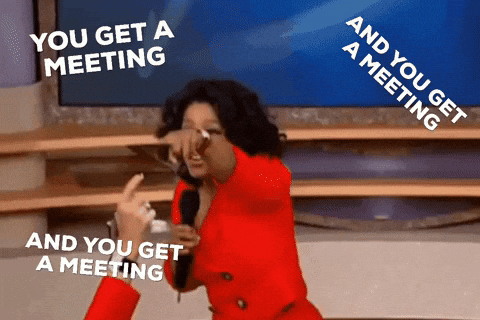
A retrospective meeting is a formalized session for stakeholders to reflect on and provide feedback on a completed project, task, or sprint. The main questions typically explored during retrospectives are:
- What went well?
- What went wrong?
- What can be done better next time?
This framework allows team members to share their feedback openly in a safe and structured environment. Most retrospective meetings share the goal of evaluating an experience to improve future process efficiencies, collaboration, and workflow. Benefits of retrospective meetings include identifying areas of improvement, increasing team engagement, and continuous development.
While most retrospective meetings are typically focused on assessing specific projects, you can also conduct a retrospective meeting during an employee one-on-one or employee check-in to provide a more structured framework for reflection.
Some amazing project management and work planning templates can be leveraged during retrospective sessions. Regardless of the format, tool, or template leveraged, there are specific steps to take in order to run a successful retrospective meeting.
Steps for Running a Successful Retrospective Meeting
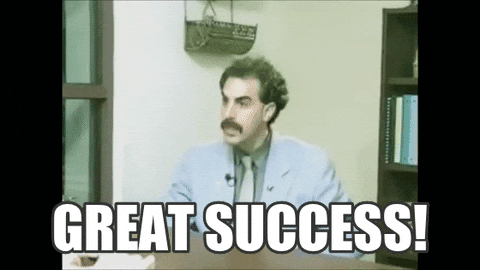
✅ Step 1: Strategically Prepare
Preparation is key when it comes to running an effective retro meeting. First, you want to identify the best tools for your session. For example, a whiteboard or post-it notes and a conference room will suffice if you’re running an in-person retrospective.
However, if you’re running a hybrid or remote employee session, you’ll want to explore digital collaboration tools such as brainstorming templates or external collaboration platforms.
Aside from selecting the tools needed, you will also need to identify all the key stakeholders that must be present for your retrospective session and schedule the session at a time that works for everyone, or at least the majority.
✅ Step 2: Set the Stage
When kicking off a retro meeting, it’s important that the facilitator sets the stage and clearly explains the purpose of the meeting along with any ground rules or participant expectations. If you have team members on the call who haven’t met or interacted much with each other, consider a quick icebreaker activity to get everyone comfortable and in a sharing mindset.
✅ Step 3: Review Project & Collect Feedback
Now that the stage has been set, it’s time to dive into the topic and invite stakeholders to share their thoughts on what went well, what didn’t run smoothly, and what can be done better in future iterations. Consider using prompts to get the conversation flowing. Alternatively, if you’re leveraging a tool or template, you can aggregate feedback according to that specific framework.
✅ Step 4: Identify Common Themes
Once everyone has provided their thoughts, look for patterns or common themes that have emerged from the session. Perhaps a few participants identified the same pain points or opportunities for improvement. By bucketing the feedback into groupings, you can easily pinpoint your project’s strengths and weaknesses.
✅ Step 5: Align on Takeaways and Next Steps
Now that you’ve identified the core themes from the session, it’s time to align on key takeaways and next steps. It would be best if you walked away from the retrospective meeting with a prioritized list of potential ideas or solutions to explore based on the aggregated feedback. Identify any action items and assign ownership before wrapping the session.
✅ Step 6: Close the Session and Provide Recap
Lastly, wrap up the retrospective meeting with a thank you to everyone for participating, summarize the insights collected, and review the action items flagged. Be sure to send a recap email reiterating this information as well.
Best Retrospective Tools for Teams
1. Miro
With over 60 million users worldwide, Miro has everything you need to support team collaboration, including running amazingly effective retrospective meetings. Miro offers a myriad of products that bring big ideas to life through workflow and data visualization, system integrations, and a massive library of useful employee templates.
❤️ Why we love this tool: We love that this tool provides a wide selection of retrospective templates for you to leverage based on your unique needs. Some of our favorite templates include their Start, Stop, Continue Retrospective template, which prompts stakeholders to identify what behaviors or activities they should start doing, stop doing, or continue doing.
The What? So What? Now What? template is another great option to reflect on the task or project, how it went, the pros and cons, and what you will do next. Similarly, their 4 L’s Retrospective template asks participants to provide feedback on what they liked, learned, lacked, or longed for.
If your team is more visual and likes metaphors, consider leveraging Miro’s Sailboat Retrospective Template, where team members categorize their feedback into four buckets: Rocks (risks or roadblocks), Anchors (problems that slowed things down), Wind (what helped push things forward), and Sun (things that went well).
2. Notion
Notion is a powerful connected workplace platform that boasts some pretty awesome products for teams to utilize, including Docs, Wikis, Projects, Calendars, and their integrated AI assistant feature! Notion works well for in-person, hybrid, and distributed teams, making it the perfect tool regardless of your employee setup.
❤️ Why we love this tool: We love this tool because it can be as simple or as complex as you’d like it to be. Whether you’d like to heavily utilize all of their products or leverage some areas more than others, Notion is an adaptable tool that will meet your unique business needs.
Notion also has several templates in its platform that can kick your retrospective meetings up a notch. Their agile retrospective template uses a classic framework with voting capabilities that shows what you liked, didn’t like, and what you learned, making it easy to pinpoint common themes. If you’re planning a retrospective geared towards employee KPIs and employee development,
Notion’s OKR Setting & Retrospective Template helps team members set SMART goals and track performance and achievements against those goals for reflection. This template could also be a great fit for an annual performance review as well! If you’re running a more holistic retrospective with a team, Notion’s Team Time Capsule: Yearly Retrospective template provides easy-to-follow exercises to get your team reflecting on the previous year while simultaneously looking forward to what’s next.
3. ClickUp
Rated by G2 as the #1 collaboration and productivity product this year, ClickUp is designed to replace the zillion business tools you’re likely toggling between daily. ClickUp has awesome solutions for project management, product development, knowledge management, resource management, collaboration, and workflows.
❤️ Why we love this tool: We love that this platform recognizes just how important collaboration is to the success of any team and provides the tools needed. ClickUp’s Project Retrospective template provides a stellar structure for your team to share what went well, what didn’t, areas for continuous improvement, and action items all in a collaborative view.
If you’re looking for a meeting agenda template, ClickUp’s Sprint Retrospective Meeting Agenda template is the perfect way to set the stage for a productive discussion, capture feedback, and record meeting notes with action items on how to prep for the next sprint.
4. Smartsheet
Trusted by 90% of Fortune 100 companies, Smartsheet arms businesses with a powerful work management platform built to help streamline projects, processes, and workflows. From project management to IT and operations to marketing and strategic planning, Smartsheet has the features to help your team collaborate, improve, and ultimately succeed.
❤️ Why we love this tool: Smartsheet has simple yet effective retrospective templates that work well for in-person and remote sessions. C
heck out their Agile Retrospective template or their Quick Retrospective template to guide your next retrospective meeting. Both templates allow stakeholders to voice their opinions on what went well, what did not, how to improve, and new ideas or action steps.
5. monday.com
monday.com truly has everything you need to run and scale a successful business. Their tri-fold suite of products focuses on work management, sales CRM, and product development. Whether you’re just starting your business or looking to scale and find efficiencies, monday.com is a user-friendly platform to help your team organize, align, and seamlessly work together.
❤️ Why we love this tool: We love monday.com’s visual Boards that can be tailored to manage specific projects or even entire departments.
If you’re managing a specific project or sprint and looking to conduct a retrospective, their Sprint Retrospective template is perfect for ongoing retrospectives where you want to monitor progress and ensure new ideas or action items have actually been implemented. monday.com also has some awesome HR templates, including employee engagement survey templates!
6. Wrike
Wrike is a work management platform that funnels and streamlines multiple workflows into one ultra-powerful source. With Wrike, you can easily manage projects, integrate with existing business tools, track tasks, and manage your resources. Wrike drives collaboration, efficiency, and innovation!
❤️ Why we love this tool: Wrike has so many valuable use cases across multiple segments of your business, from resourcing to marketing and creative to workflow management. Wrike arms your employees with everything they need to take their teams to the next level.
When it comes to retrospectives, Wrike’s Sprint Retrospective template allows participants to provide feedback on how things went and log and track follow-up of the action items identified. This template also has a tremendous shout-out function where the team can leave positive feedback about their colleagues’ contributions.
Tips for a Successful Retrospective Meeting

👉 Preparation is Key
The most critical component of any successful retro meeting is planning. Be sure you and all participants are prepped for the session and that you’re utilizing the necessary tools to facilitate the conversation.
👉 Time-Box Your Meeting
Have a detailed agenda heading into the session where you’ve allocated a set amount of time for introductions, feedback, alignment, and wrap-up.
👉 Use a Consistent Format
If you run retrospective meetings regularly, use a consistent format. This way, you can easily track improvements between iterations, and your team heads into sessions knowing what to expect.
👉 Align on Concrete Action Items
A retrospective meeting without action items is useless. Use an action plan template to ensure everyone is on the same page.
👉 Track Retrospective Notes
If you conduct retrospective meetings regularly, be sure to track notes and action items from previous retrospectives to ensure that changes are being implemented.
Mistakes to Avoid During Retrospective
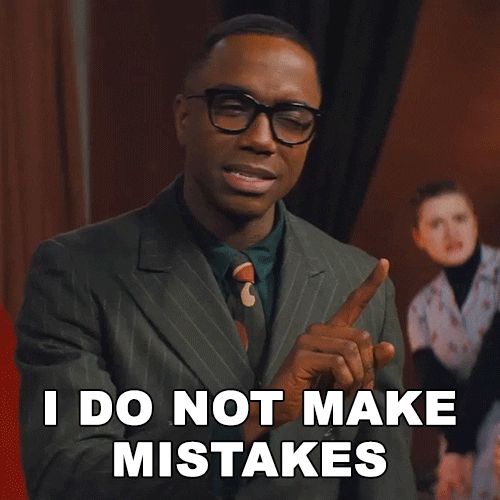
❌ Lack of Structure
A common mistake to avoid when conducting retrospective meetings is heading into the session without any structure or game plan. Hoping that everyone participates and provides feedback is not an effective strategy.
❌ Forgetting Key Participants
To get a holistic view of the project and how it went, the whole team must be included as participants in the retrospective meeting. From product owners to the scrum team, everyone’s feedback is essential. Take the extra few minutes to triple-check your attendee list.
❌ Getting Fixated on Single Topic
Another common hiccup during retrospective meetings is getting hung up on a single topic for an extended time. While everyone’s voice must be heard, you want to avoid fixating on a single issue so that there’s time to reflect on the project in its entirety.
❌ Finger-Pointing
While constructive feedback should always be welcome, finger-pointing or attempting to place blame on someone is not. When discussing challenges or roadblocks faced during the project, try to encourage participants to provide feedback that gets their point across but does not finger-point or cause tension.
❌ No Follow-Through
Lack of follow-through or follow-up is another potential pitfall to avoid when conducting retrospective meetings. Don’t just let valuable feedback sit on the shelf. Take the learnings from your previous sprint into the next sprint so there’s a cycle of continuous improvement.
People Also Ask These Questions About How To Run a Good Retrospective
Q: How do you encourage team participation in retrospectives?
- A: To encourage team participation in retrospectives, set the stage prior to and at the onset of the session. Provide details regarding what the participant expectations are and clearly outline the agenda for the session so that everyone is on the same page.
Q: How can teams effectively implement action items or improvements identified during retrospectives?
- A: Teams can effectively implement action items or improvements identified during retrospectives by keeping a running progress log showing what action items have been started, in progress, or completed and also assigning accountable owners to those tasks.
Q: What are the key components of a successful retrospective meeting?
- A: The key components of a successful retrospective meeting are finding out what went well during a project, what did not go well, and brainstorming ideas or action items on how to do things differently moving forward.
Q: How frequently should retrospectives be conducted for optimal results?
- A: Retrospectives should be conducted either every quarter or once a specific sprint or project has been completed. If beneficial for your team or individual employees, you can also conduct annual retrospective meetings.












