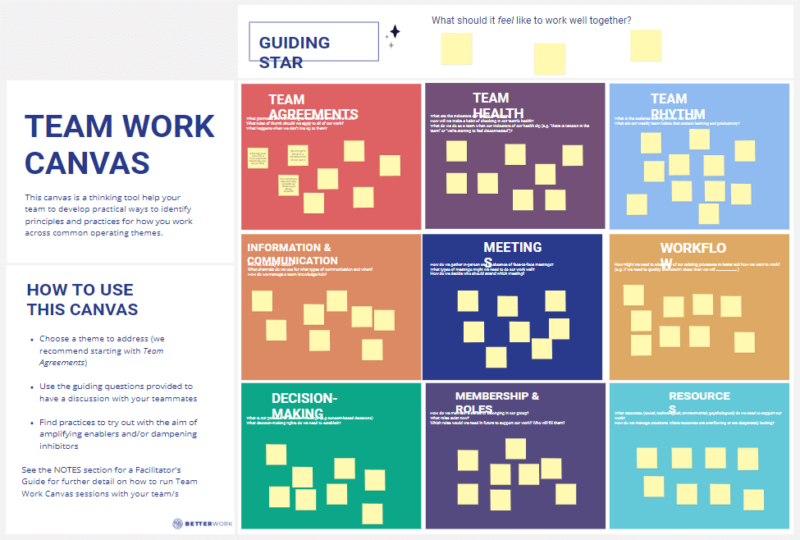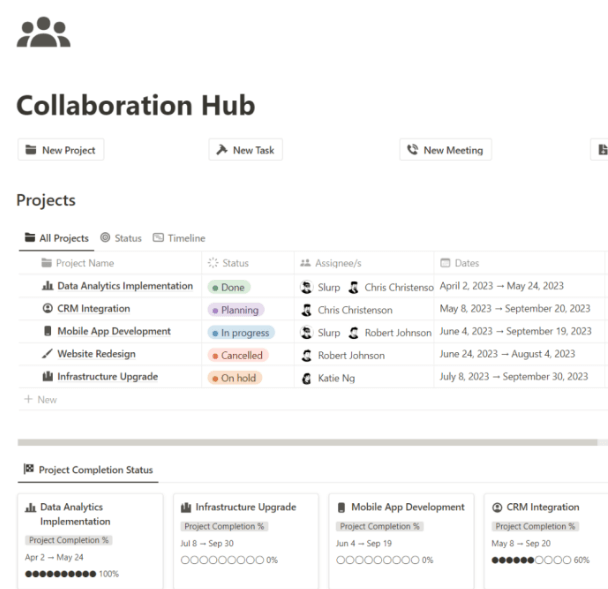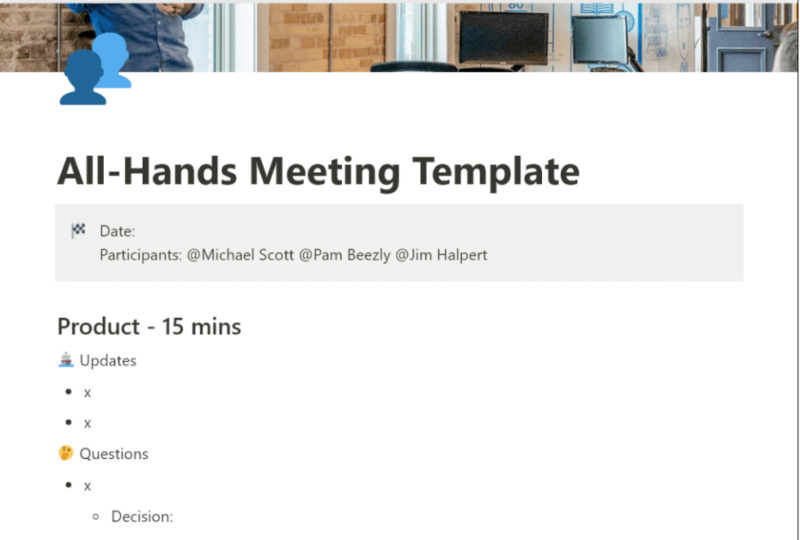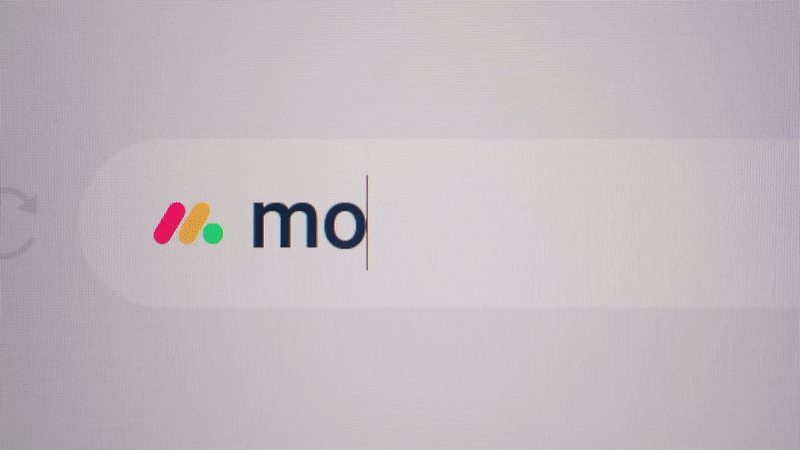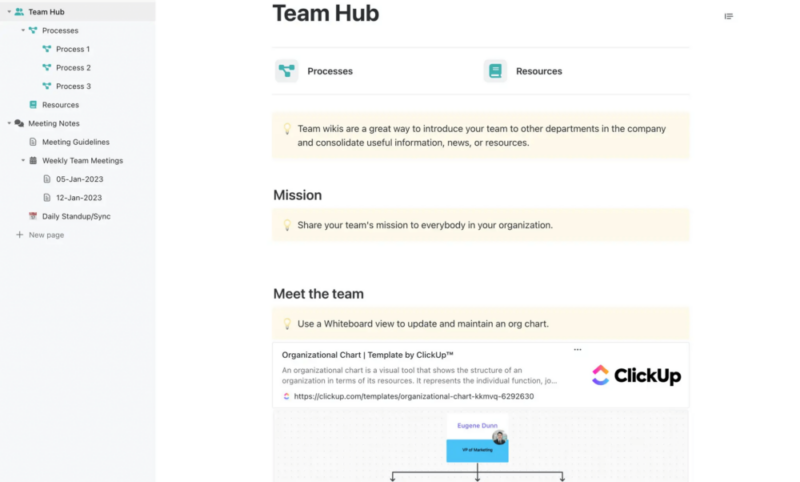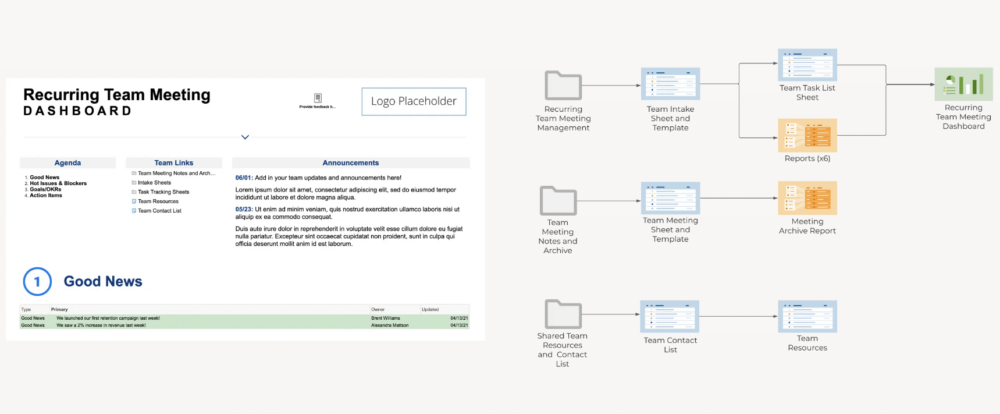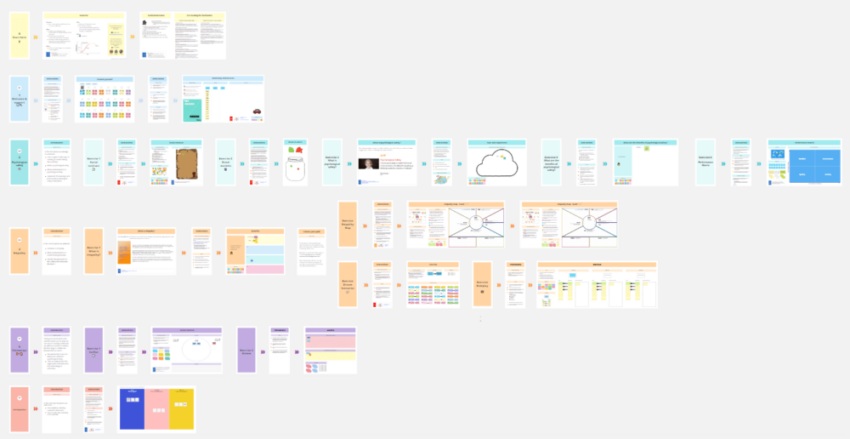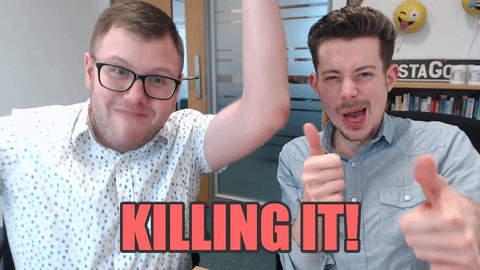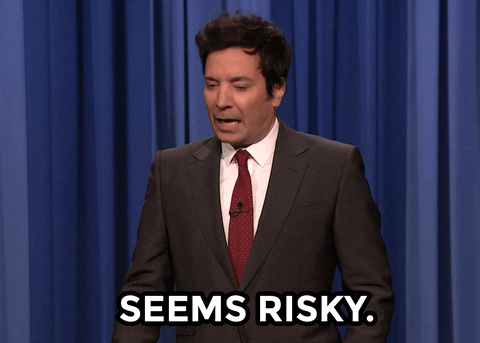Do your team meetings ever feel like they’re dragging on without accomplishing anything? Do small tasks fall through the cracks?
Team collaboration templates are the perfect solution to overcome these challenges along with any project management obstacles.
In fact, according to Fierce Inc., 86% of employees blame lack of collaboration or ineffective communication for workplace failures. This demonstrates the absolute necessity of collaborative tools and templates.

Read through our carefully curated list of collaboration templates to discover the ones that most closely align with your current organizational needs.
Page Contents (Click To Jump)
What Is A Team Collaboration Template?
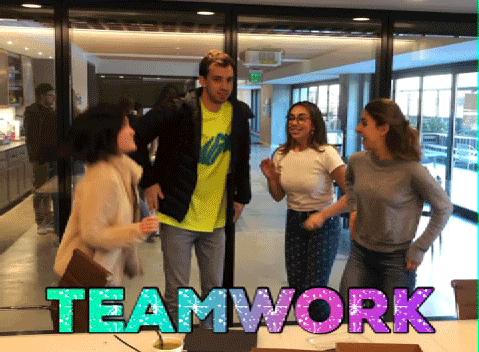
For example, team leaders who run morning meetings can use templates for sharing and cataloging meeting notes, task lists, and important resources with the team. Each team collaboration template has its own functions, yet they all promote saving time, improving teamwork, boosting processes, and improving communication.
Benefits of Using Team Collaboration Templates
✅ Team Organization
Provides clear overviews of tasks, goals, issues, and action plans.
✅ Optimal Alignment
Regular communication channels are promoted with check-in templates and meeting templates.
✅ Simplify Complex Processes
Repeatable actions can be broken down into manageable tasks, saving time and ensuring everything gets done.
✅ Remote Team Benefits
The centralized hubs for teams boost online collaboration for remote teams.
✅ Documentation
Pertinent information during projects can be easily shared across teams with the help of templates and a centralized knowledge hub.
Best Team Collaboration Templates
1 Team Work Canvas
👉 Available on: Miro
This thinking tool helps you optimize consistent themes, from meetings to team structures, to achieve practical outcomes and goals. The Team Work Canvas template adheres to principles of collaboration and experimentation and is excellent for teams wanting to challenge their existing practices by questioning and experimenting with existing processes.
🚀 Why this is an effective team collaboration template: This workplace collaboration template streamlines meeting preparation and follow-up and reduces time spent on unproductive meetings that don’t result in getting closer to your goal.
2 Collaboration Hub
👉 Available on: Notion
This centralized workspace from Notion is a virtual haven for remote teams, providing the ideal platform to provide input into a customized set of project categories, including a project database, task tracker, file repository, team calendar, team directory, and progress reports. It is a facilitator of real-time collaboration, ensuring your team’s workflows are streamlined.
🚀 Why this is an effective team collaboration template: Effortlessly monitor project details with this organizational hub. Assign task commanders, set priorities, and keep a vigilant eye on progress.
3 Team Collaboration + Pre-Work
👉 Available on: Miro
The Team Collaboration + Pre-Work template is designed to engage participants early in the project stages to bring out improved team collaboration throughout the project. Hold team-building sessions and give surveys, express desired outcomes, and conduct assessments of existing tools and processes. It is suitable for facilitators and teams aiming to optimize teamwork by having both leadership and teams voice themselves and come into alignment.
🚀 Why this is an effective team collaboration template: The prebuilt problem-solving workshop template includes an excellent brainstorming template, designed to address crucial aspects of team and project execution.
4 All Hands Meeting
👉 Available on: Notion
Primarily designed for all-hands meetings of remote teams, this template facilitates organized and comprehensive team meetings. and allows multiple people to input information simultaneously, post questions and comments, and issue follow-up statements. This Notion template ensures users stay current with the latest improvements.
🚀 Why this is an effective team collaboration template: Sharing information in all-hands meetings of remote teams can be difficult without a template. However, on top of being ideal for all-hands meetings, this is one of the best employee engagement templates for scheduling one-on-one meetings.
5 Work Plan Tactics
👉 Available on: monday.com
👉 Try This monday.com Template
Work Plan Tactics facilitates project planning, task management, progress monitoring, and outcome tracking, making it a great action plan template. Select from a diverse pool of templates to cater to various project priorities.
It works very well for putting together teams for impromptu projects with hard project deadlines because of the ready-made templates. It is easy to assemble teams, list agenda items, and assign responsibilities.
🚀 Why this is an effective team collaboration template: This project management template allows assigning team members to specific action items, providing tools to monitor plan progress, and addressing challenges related to task ownership and accountability.
6 Team Portal
👉 Available on: Smartsheet
👉 Try This Smartsheet Template
Team Portal is a central portal designed to aggregate team resources and team details. Now, you can include news, calendar events, project updates, and a place to display team members’ availability and hours. The platform enhances meeting effectiveness with clear action items and is particularly designed as a support team collaboration software.
🚀 Why this is an effective team collaboration template: Team members keep moving forward. This saves time by eliminating the need to navigate through multiple tools, ensuring synchronization and standardized tracking for effective collaboration. The platform serves as an all-in-one solution for team collaboration needs, capturing and addressing issues and requests promptly.
7 Agile Teamwork
👉 Available on: Wrike
This collaboration tool champions Agile Project Management, and seamlessly streamlines backlog prioritization, sprint management, and progress tracking for fast action. It effectively organizes user stories and bugs, and introduces dynamic forms for managing incoming requests with clear prioritization.
🚀 Why this is an effective team collaboration template: If you need a short work sprint to handle a burst of incoming customer requests, this tool gives efficiency, organization, and a way to prioritize a set of tasks.
8 Team Docs
👉 Available on: ClickUp
This team communication tool offers a centralized hub for knowledge-based articles. Create an employee directory template, meeting notes, a team wiki, and any other resources useful to the team. Team Docs can be customized based on team-specific needs and are scalable for teams of varying sizes and complexities.
🚀 Why this is an effective team collaboration template: Team Docs introduces your team to other departments within the company and gathers essential information and resources in one place. This approach addresses the issue of information becoming fragmented and harder to locate over time by keeping it organized and easily accessible.
9 Project Management Plan
👉 Available on: monday.com
👉 Try This monday.com Template
This online project management tool has templates that cover the project management processes from initiation, planning, and execution steps.
🚀 Why this is an effective team collaboration template: This project workflow template is an outstanding Kanban tool, as it stands out for its visual and intuitive design. Tailored for project managers and team leads handling single projects, it prioritizes action items based on urgency and importance for improved productivity.
With a unique integration with timelines and project status tracking, the Project Management Plan addresses challenges related to project workflow structure, tracking, and sprint management.
10 Team Building Work Breakdown Structure
👉 Available on: ClickUp
The Team Building Work Breakdown Structure is perfect for running complex team activities designed to accomplish niche projects. It breaks down complex processes into manageable tasks, ensuring accountability by assigning responsibilities and tracking progress. This work planning template provides various views, including Gantt and Timeline, and incorporates custom fields for detailed task information.
🚀 Why this is an effective team collaboration template: The structure helps in every phase of teamwork, no matter the activity. It stands out for its tailored approach to managing complex team-building activities.
11 Team Productivity Hub Template
👉 Available on: Smartsheet
👉 Try This Smartsheet Template
The Team Productivity Hub Template is your team directory and resource hub for information collected at recurring meetings, updates, news, and issues. Old information can be archived, resources can be updated, and documents can be easily accessed retroactively.
🚀 Why this is an effective team collaboration template: The Team Productivity Hub Template effectively surfaces team goals, news, hot issues, and updates, making it a comprehensive meeting agenda template. By consolidating this information, teams are more likely to act on recent discoveries.
12 Communication Plan Template
👉 Available on: Wrike
The Communication Plan Template structures teams by defining responsibilities, outlining teams and stakeholders, and assigning tasks to individuals. With features like a project overview, timeline, and overall strategy, this template ensures your company is aligned with your stakeholders.
🚀 Why this is an effective team collaboration template: The Communication Plan Template allows for regular communication to address expectations that keep the team aligned throughout the process, mitigates misunderstandings, maintains alignment, and fosters regular communication to address unfulfilled expectations, and boost team morale.
13 Building Team Collaboration Workshop
👉 Available on: Miro
Building Team Collaboration Workshop improves collaboration between two frequently interacting teams by strengthening the connection between them. Teams are encouraged to share their understanding of project goals, comment on new information, and suggest improvements and alternatives in this safe space that emphasizes building empathy and mutual understanding.
🚀 Why this is an effective team collaboration template: Frequently working together can improve collaboration and communication, create a positive team culture with psychological safety, and equip teams with practical building blocks for ongoing work.
14 Team Tasks Template
👉 Available on: monday.com
👉 Try This monday.com Template
The Team Tasks Template efficiently manages team tasks, eliminating the need for frequent sync-up meetings and lengthy email threads. It provides a clear overview of weekly tasks and each task’s status and offers drag-and-drop flexibility for easy usability. The ability to assign owners to tasks ensures clear responsibility, and color-coded labels indicate priority and status, contributing to more effective task management with full transparency.
🚀 Why this is an effective team collaboration template: The streamlined task management approach addresses the challenges of task mismanagement and lack of transparency by offering a simple yet effective toolbox.
Tips for Using Team Collaboration Templates Effectively
✅ Embrace Simplicity
Start by ensuring that your templates are straightforward and user-friendly. Fill in every section of the template as required, making sure nothing is overlooked. If you come across information that doesn’t fit within the established sections, feel free to modify the template by adding new sections to accommodate this additional data. The goal is to ensure that the template captures all relevant information without becoming overly complex.
✅ Maintain Consistency
Consistency in using templates across your projects is crucial. By systematically applying the same template for its intended purpose, you not only streamline workflow but also accumulate valuable data over time. This data, stored in a retrospective database, can unveil trends and insights, guiding future projects and decision-making processes.
✅ Leverage Technology
Many collaboration platforms offer integrated template functionality, allowing team members to use, share, and update templates in real time from anywhere. This accessibility enhances collaboration and ensures everyone is on the same page.
✅ Automate Repetitive Tasks
Identify repetitive tasks in your team’s workflow and use templates to automate these processes. Automation saves time, reduces the likelihood of errors, and frees up team members to focus on more complex and creative tasks. This approach streamlines operations but also boosts overall efficiency.
✅ Customization is Key
While off-the-shelf templates can serve as a good starting point, customization is crucial to meeting your team’s specific needs. Tailor templates to fit the unique aspects of your projects, team dynamics, and organizational goals. This may involve adjusting the layout, incorporating specific data fields, or integrating brand elements.
Mistakes to Avoid When Using Team Collaboration Templates
❌ Avoid Overcomplication
Overloading a template with excessive information or functions can lead to confusion and diminish its utility. Recognize the limitations of each template and refrain from burdening it with more data or tasks than it can handle effectively. Strive for clarity and conciseness, ensuring the template remains a facilitator of workflow, not a hindrance.
❌ Ensure Data Backup
Implement robust backup protocols for your templates and associated data. Regularly back up your documents to secure cloud storage or other reliable solutions to safeguard your team’s hard work and prevent potential setbacks.
❌ Facilitate Access and Training
Take proactive measures to ensure that every team member has access to the templates and understands their functionality. Provide comprehensive training if necessary, and foster a culture of open communication where team members feel comfortable seeking help or clarification.
❌ Promote Consistent Use
The true power of collaboration templates is realized through consistent application over time. It’s easy for new tools and processes to fall by the wayside in the hustle of daily tasks. Foster a habit within your team of routinely utilizing the designated templates for their specific purposes. This consistency streamlines workflows and builds a valuable database of information that can inform future projects and decisions.
❌ Prevent Overlap
While having a variety of templates at your disposal can be advantageous, overlap in functionality can lead to inefficiency and confusion. Conduct careful audits of your templates to ensure that each serves a distinct purpose without redundant features that could complicate the decision-making process of which template to use. Consolidate similar templates or delineate their applications to streamline operations and reinforce the utility of each tool in your collaboration suite.
People Also Ask These Questions About Team Collaboration Templates
Q: How can team collaboration templates improve project efficiency?
- A: Team collaboration templates provide efficiency that comes from being well structured. Everything from single projects to recurring events benefits from templates that structure assignments, calendar events, goals, and key agenda items.
Q: Can I customize team collaboration templates?
- A: Yes, while team collaboration templates are pre-built and often ready-made, they are customizable to the exact specifications of your requirements.
Q: Can team collaboration templates reduce project completion times?
- A: Yes, team collaboration templates standardize projects and streamline workflow, resulting in reduced project completion times.
Q: How do collaboration templates impact team communication?
- A: Collaboration templates boost team communication through several types of information, including showing assigned teams, team availability, resources, and goals.