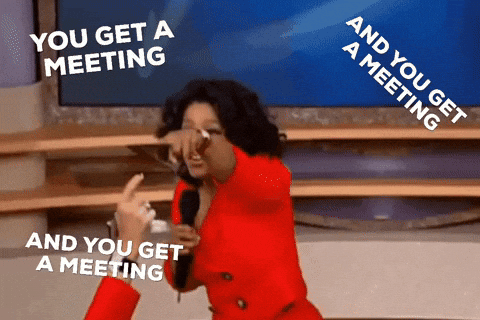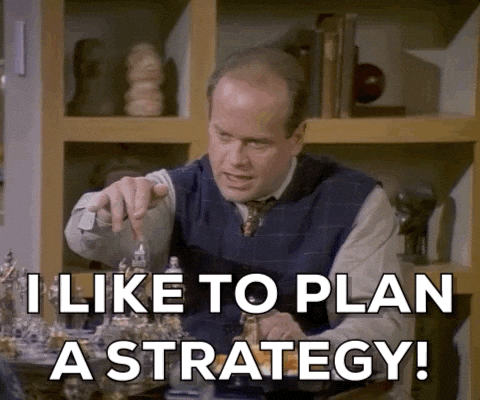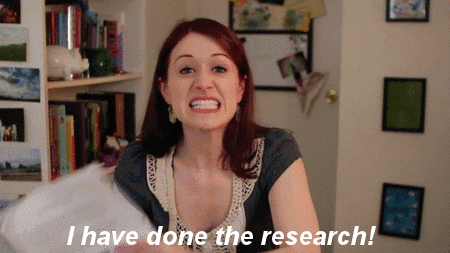Figma templates are about to become your new best friend.
Whether you’re a solo designer or leading a team, these templates will catapult your next project from good to great. Forget boilerplate files—this collaboration powerhouse Figma, from FigJam, offers templates tailored to every stage of the design process.
The Assist is a free, enjoyable weekly email offering actionable tips for professional development and increasing productivity. It's like that reliable friend you turn to for work and life advice, sending advice 4x a week to problem-solving go-getters like yourself.
❤️ Why we love this resource:
- Get unique productivity tips 4x a week.
- Learn how to manage your time at work with expert guidance.
- Enhance personal and professional growth through actionable advice.
Intrigued yet? In this definitive guide, we’ll count down the most versatile Figma templates that no designer should live without. From visualizing concepts to creating presentations, these templates offer the foundations your team needs to nail designs every single time.
Read on to transform how you use this popular design platform!
Page Contents (Click To Jump)
What is Figma?
Figma is a cloud-based software service (SaaS) system of templates.
From wireframes to prototypes, web pages to mobile apps, you’ll get a running start thanks to hundreds of expertly crafted templates. Simply open, modify, and watch your visions take shape with ease. Plus, Figma’s web-based flexibility keeps your whole team in sync. No more version control nightmares!
The Figma UI kit lets anyone build templates, and alter existing ones. Already popular templates have been made for a range of important business and product development functions. Navigating from the accessible dashboard UI kit, pre-built templates formed grids, suggested wording, color themes, and widgets create the framework for each specific job.
Figma templates are useful for product design teams who collaborate on everything from creating customer-focused
experiences to setting goals that align with company values. It is a place for teams to collaborate, provide input, be creative, and share resources and workflows. Teams can access the platform on iOS, Android, and Windows from a web browser, making it valuable for remote workers to easily communicate and contribute.
🔥 Pro-Tip from The Assist: Teamwork, collaboration tools, design thinking, and communication are large parts of a successful organization.
Figma Brainstorming Templates
Brainstorming can occur at any stage of the design process and for different purposes. Figma templates take this into account and have designed several for each stage. Choose a template suitable for your requirements.
1. Fishbone Diagram
Also known as a cause-and-effect diagram, it resembles a fish’s skeleton. Each bone is a new category: usually, equipment or supply factors, environmental factors, rules/policy/procedure factors, and people/staff factors. Collectively, the categories cause both problems and strengths.
🚨 Why this is a good brainstorming template: Use the expertise of each team member to fill in this diagram in real-time.
✅ Tip for using this Figma template: Each effect is usually caused by multiple categories when you get to the root of it.
2. Affinity Diagram
This useful brainstorming template looks like a board full of colorful Post-it notes. Use it to generate new ideas. The board is divided into quadrants meant to solve problems, conduct user research, plan projects, and further product innovation.
🚨 Why this is a good brainstorming template: Organized brainstorming that the entire team can mull over lets new patterns emerge.
✅ Tip for using this Figma template: Elect one person to be the facilitator, who puts each note on the board as they are voiced by the team.
3. Brainstorming Template
Free-flowing brainstorming in real-time as a team in remote locations is a luxury. There are enough features in this free template to share ideas, build upon ideas, and map out solutions.
🚨 Why this is a good brainstorming template: It is a shared document where you can revisit, review, and jot additions.
✅ Tip for using this Figma template: The brainstorming ideation process begins with each team member writing down their ideas solo, before sharing them with the team.
🔥 Pro-Tip from The Assist: Not every idea from brainstorming is useful, but it is from generating a range of ideas that the best ones come to focus.
4. Workflow Template
Workflows of team action plans for complex projects require careful management. This framework works like a command center, making a visual overview of a project, allowing you to spot redundancies, ways to automate, and find other ways to improve efficiency.
🚨 Why this is a good brainstorming template: You can create new procedures and establish an order of command for them.
✅ Tip for using this Figma template: Use office management tools to streamline workflows and save time.
5. Crazy 8 Template
Crazy 8 template ideation method to generate eight sketches in eight minutes. Doing it on Figma’s virtual whiteboard speeds it up and enables groups of remote workers to participate.
🚨 Why this is a good brainstorming template: This method brings out good results for brainstorming, design sprints, or UX meetings.
✅ Tip for using this Figma template: You can also accomplish this in person with eight pieces of blank paper and eight minutes (and change) to spare.
Figma Meeting Templates
Boost every meeting with a team meeting agenda template. There are multipurpose templates for every kind of meeting, from project kickoff to daily huddle boards.
6. Meeting Minutes Notes
Worthwhile meeting minutes templates are useful for several reasons. They hold records of key aspects of each meeting. This information can be shared with non-attendees and stakeholders. Choose a template that suits each kind of meeting from prefabricated designs.
🚨 Why this is a good meeting template: However the meeting goes, this template has features to emphasize key points and contributions as part of the original lecture, as additions, as follow-ups, and more.
✅ Tip for using this Figma template: Delegate the note taker beforehand.
🔥 Pro-Tip from The Assist: Prepare effective meetings by following tips from The Assist on speech writing.
7. Team Meeting Agenda
Use a staff meeting agenda for productive and actionable meetings. Ready-made Figma templates save time and are easily sharable to every team member. They take meeting agendas one step further with community-built widgets and plugins that boost the framework of the agenda, increasing its abilities.
🚨 Why this is a good meeting template: See how the community uses templates that have features that go beyond just minute allocations to talking points, as they add charts, sketches, and lists as part of their meeting agendas.
✅ Tip for using this Figma template: Organize meetings by confirming everyone is prepared, and designate a facilitator to keep the meeting following its course.
8. Huddle Board Template
When you huddle up the team at the start of the day, what are you going to say? Virtual huddle with Figjams curated for quick agendas that are in line with your overall goals. Add items and sketches to the board in real-time. Liven up the presentation with emojis and widgets.
🚨 Why this is a good meeting template: Using templates to outline morning meetings documents progress and improves meetings over time.
✅ Tip for using this Figma template: Huddle meetings emphasize goals and priorities, and give the team a chance to ask questions.
🔥 Pro-Tip from The Assist: Always leave a huddle session sensing everyone is on the same page.
9. Project Kickoff Template
Make a blueprint to launch projects before stakeholders and team members. Outline key objectives, deliverables, and timelines. Add widgets, like calendars and contact lists to be certain that everyone is invited.
🚨 Why this is a good meeting template: You can hold a presentation over a web browser accessible without installing plug-ins or software.
✅ Tip for using this Figma template: This template also includes a timer widget, so you can rehearse the timing of each section of the presentation.
Figma Strategic Planning Templates
Use a project management template that brings clarity and precision to your project roadmap. Your plans revolve around time and money, resources and partnerships, and progress and roadblocks. Whatever you are working on, strategically plan for it.
10. Backward Planning Template
When you are using reverse engineering to get to the root of a problem, this template framework comes in handy. Start with the ideal future goals and work backward to create a real action plan that gets you there.
🚨 Why this is a good strategic planning template: You can restructure teams based on your findings, and resolve the problem quickly.
✅ Tip for using this Figma template: Once everybody agrees on a goal, have each member reverse-engineer it before sharing.
🔥 Pro-Tip from The Assist: Team member contributions to creative problem solving can put their best skill to use.
11. Eisenhower Matrix Template
Put the multitude of daily tasks across the team into one place, accessible to the whole team. They can be organized as daily, weekly, and monthly. This matrix format prioritizes tasks based on time management and urgency. It is easy to add and modify tasks.
🚨 Why this is a good strategic planning template: It is useful for sectioning off larger projects, and updating their timelines when the work is completed.
✅ Tip for using this Figma template: If a project is ahead of schedule, it will be reflected in this matrix.
12. Mindmap Template
Start with key concepts and ideas and add subtopics and related ideas, by using this hierarchical template. Teams that use mind maps efficiently structure thoughts, identify relationships and chart strategic directions.
🚨 Why this is a good strategic planning template: Mind maps are great for ideation and making connections, and this one visualizes it with stickers, shapes, and colors.
✅ Tip for using this Figma template: Make one question the center point, branch out with contributed ideas, and see how the approaches relate and differ.
13. Quarterly Planning Template
Break down annual goals into quarterly objectives. Modify the goals’ timelines easily, and receive status updates and feedback about the goals, all on this quarterly planning template.
🚨 Why this is a good strategic planning template: Having a quarterly objectives document is useful for both team members and stakeholders.
✅ Tip for using this Figma template: Work planning templates keep teams on track with goals that must stay on track throughout the year.
Figma Marketing Templates
A complete marketing strategy, from campaigning planning to design, needs coordination. These useful templates are here to help.
14. Market Strategy Template
Keep track of the vision you have for your target market. Create an excellent marketing strategy presentation at project kickoff. On the template, include the overall plan for putting your product to market.
🚨 Why this is a good marketing template: You can figure out how to differentiate yourselves from competitors, to reach your target market.
✅ Tip for using this Figma template: Figjam marketing templates are well-designed from stock, but can be customized to your preferences.
15. Customer Journey Map Template
This template enables you to visualize customer interactions, pain points, and opportunities, ensuring you understand the customer’s perspective, and allowing you to improve user interface design (UI design). Construct better web UI, from landing pages to homepages, focused on the customer experience.
🚨 Why this is a good marketing template: Document the user experience to make improvements.
✅ Tip for using this Figma template: Import any existing customer profiles you have been using into this template.
🔥 Pro-Tip from The Assist: Marketing your unique product is about communicating it well to the customer.
16. Social Media Planner Template
Optimize your social media content strategy with this template that allows you to plan and schedule content, track key metrics, and maintain an organized overview of social media activities. Furthermore, you can plan broad social media campaigns, manage posting schedules, and maintain a consistent brand presence.
🚨 Why this is a good marketing template: You can keep a schedule and assign roles within the template.
✅ Tip for using this Figma template: Key posts around holidays and special occasions can be planned and created long beforehand.
17. Brand Guidelines Template
Maintain a brand identity across all marketing channels. This template lets you design (and import) logos with color palettes, fonts, and typography. Everything you place here becomes the team’s go-to place for their next project, to retrieve elements of brand identity.
🚨 Why this is a good marketing template: Your brand imagery, guidelines, and themes are easily accessible. They can even be shared with artists who can improve upon them.
✅ Tip for using this Figma template: Hire designers and marketers who can create images based on your guidelines.
Figma Research and Design Templates
Figma Research and Design Templates organizes the R&D process with a useful template. With these design kits, effortlessly streamline collaboration, iterate designs, and elevate the user experience.
18. Moodboard Maker
Visually articulate the aesthetic direction of your web design or mobile app design. Combine the text-based brand guidelines with the Moodboard Maker which has widgets for adding visual elements.
🚨 Why this is a good research and design template: Moodboards help to align your website design into a consistent design flow across the app UI.
✅ Tip for using this Figma template: Be intentional about the design elements you include in your mood board, so they are simple and cohesive with the overall design direction.
19. Wireframe Kits
Sketch wireframes of website templates in Figma that map out user interfaces, interactions, and information hierarchies. The template comes equipped with a full set of design tools that keep hierarchies organized.
🚨 Why this is a good research and design template: The wireframe blueprints are accessible and can also be turned into interactive prototypes, similar to how Adobe XD works.
✅ Tip for using this Figma template: Pages are drag-and-droppable and therefore, you can make changes to feedback.
🔥 Pro-Tip from The Assist: A well-designed wireframe lets clients and colleagues see the overall concept.
20. Case Study/Portfolio Template
Figma’s Case Study/Portfolio Template in Research and Design Templates provides a structured format for presenting web UI/UX project successes, enabling project leaders to showcase achievements and capabilities effectively.
🚨 Why this is a good research and design template: You can showcase any part of the design and implementation process as a case study.
✅ Tip for using this Figma template: Find a template that suits your business and revise, reword, and remove any parts so they align with your requirements.
Figma Team Resources Templates
Introducing Figma Team Resources Templates, the essential arsenal for project leaders to efficiently manage team resources, optimize workflows, and elevate collaboration.
21. Virtual Icebreakers
Foster team cohesion and engagement in remote work environments. This template provides a framework for organizing virtual icebreaker activities, from quick intros to team-building exercises.
🚨 Why this is a good team resources template: Icebreaker games connect remote workers, elevate the mood, and bring everyone closer together.
✅ Tip for using this Figma template: Make a poll about the next type of activity you want to do.
22. Project Status Report Template
Figma’s Project Status Report Update Template offers structures for communication of key project updates, milestones, and challenges. You’ll get clear reporting, and streamlined communication within the team and stakeholders.
🚨 Why this is a good team resources template: Keeping the team updated on the status of different branches is easy with these templates.
✅ Tip for using this Figma template: Status reports reflect on the past and teach for future similar projects, and doing them helps the entire team paint a realistic picture of the path ahead.
🔥 Pro-Tip from The Assist: Give shoutouts to exceptional contributors to past projects as part of the report and boost morale by giving credit where credit is due.
23. Organization Chart Template
Visually map and communicate team structures, roles, and reporting relationships. No matter the complexity of your organization, this template allows for easy customization, ensuring that organizational changes or team expansions can be swiftly reflected.
🚨 Why this is a good team resources template: Define each role, including new employee onboarding flowcharts, in this template.
✅ Tip for using this Figma template: Knowing everybody’s roles lets each team member do their job.
24. Meet the Team Template
Figma’s Meet the Team Template in Team Resources is for project leaders to introduce team members, including their roles and key details. Easily call a team meeting whenever a new employee comes on board, over this template accessible over the web.
🚨 Why this is a good team resources template: New team members can fill in the template with their voice, based on the sections you provide.
✅ Tip for using this Figma template: Allowing everyone to view the Meet the Team template gives everyone a footing in getting to know each other.
The Assist is a free, enjoyable weekly email offering actionable tips for professional development and increasing productivity. It's like that reliable friend you turn to for work and life advice, sending advice 4x a week to problem-solving go-getters like yourself.
❤️ Why we love this resource:
- Get unique productivity tips 4x a week.
- Learn how to manage your time at work with expert guidance.
- Enhance personal and professional growth through actionable advice.
Figma Reddit Community
Worth learning Figma as a dev? (& where to start)
byu/DDiran inFigmaDesign
Joining a Reddit community focused on Figma is one of the best ways to get the most value out of the platform. By participating in ongoing conversations with fellow passionate designers, you can discover new tips and tricks, gain feedback on your work, and stay on top of the latest updates and plugins. With over 100,000 members, r/FigmaDesign is a particularly active community where both amateurs and experts come together to help each other take their Figma skills to the next level.
In one post from June 2019 titled, “Do you reckon it’s worth learning a tool like Figma for prototyping, designing and planning out sites before actually building them?”, users who used Figma for project development shared their experiences with the platform. The response was overwhelmingly positive. One front-end dev said,
“To be able to make full mockups without having to code has made launching things a game-changer.”
Overall, the r/FigmaDesign subreddit offers developers an anonymous place to provide honest perspectives on their experiences working with Figma and other useful tools.
People Also Ask These Questions About Figma Templates
Q: Are there best practices for using Figma templates effectively?
- A: Yes, there are best practices for using Figma templates effectively. Have a clear understanding of your goal, find a template that comes close to your requirements, and modify it from there.
Q: Can I customize Figma templates to fit my project?
- A: Yes, Figma Templates can be customized to fit your project. Many templates have headers and categories filled in, but these categories can be re-worded.
Q: Can I collaborate with others on Figma templates?
- A: You can collaborate easily with others on Figma templates since the platform is web-based. Contributors can be given access and can contribute, in real-time, from any device with a web browser.
Q: How do I stay up to date with new Figma templates and resources?
- A: You can stay up to date with new Figma templates and resources by visiting the Figjam website. You should also bookmark the templates you use and check in on them for any updates.
Q: What types of Figma templates are available?
- A: The types of Figma templates available are numerous for product design and business organization. They help organize information, boost collaboration, and structure necessary design thinking procedures.