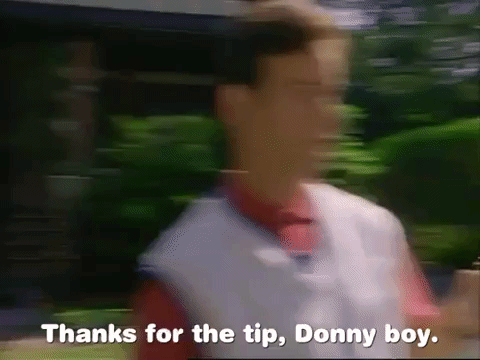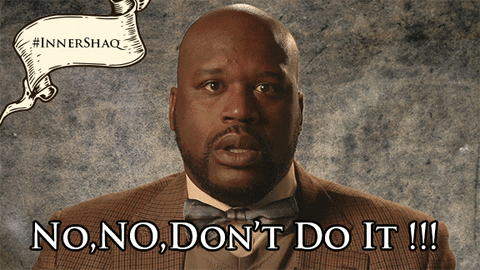Tired of your retrospectives constantly missing the mark?
Picture this:
- Your meetings are soul-sucking, energy-draining marathons that achieve no real results.
- Your team members are generally checked out and utterly disengaged, despite being mavens at what they do.
- You wish there were a better way to structure your meetings so insights get turned into concrete action plans that move the needle in your business.
Businesses typically conduct retrospectives to identify what went well and what didn’t and develop interventions for continuous improvement. But if your meetings are starting to look like all of the above, it’s time to adopt a more structured framework in the form of templates to drive real change.
Enter retrospective templates – proven frameworks to derive actionable insights from your team members to improve processes and boost productivity.

The templates usually contain sections that address themes, such as what went well, what didn’t, and what we should do going forward. The ideal outcome is to have a game plan in terms of action steps to improve the way the team works going forward.
In this article, we cover our top picks for retrospective templates perfect for a wide variety of scenarios.
Page Contents (Click To Jump)
How We Chose the Best Retrospective Templates
We analyzed thousands of templates and arrived at the following based on critical factors that we deemed were important for the end-user:
- Can be easily shared with team
- User-friendly interface
- Visually Appealing
- Customizable
- Great for collaboration & improving team dynamics & productivity
- Time-saving
- Value-added
👉 Why trust us? The SnackNation team has been testing and reviewing online collaboration tools for over a decade to find the best ones to boost productivity and efficiency. We believe collaboration and transparency are two key components of the modern workplace experience. With this in mind, we aim to continually share knowledge of best practices to create a thriving entrepreneurial ecosystem.
Ultimately, the content we create is designed with the reader in mind — it will help you work faster and better with less time and effort.
Before you start: Selecting the right template can be crucial to the success of your retrospective. Evaluate against the following criteria and match against our recommendations to find the best fit for you:
- ✅ General/Specific – Aside from general templates, you can also leverage templates designed to improve specific phases of your project, such as goal setting, process improvement, team collaboration, actions planning, or even scheduling follow-ups.
- ✅ The amount of collaboration required – Some templates are geared towards active peer participation as a means to a desirable outcome, in which case you will see more collaboration features.
- ✅ Basic/Advanced – Some templates featured on this list are simple and can be set up quickly; others are designed for more experienced users looking for more features.
With that said, let’s dive into our list!
Pro-Tip: Use “Command + D” to bookmark this list – we update it often with the latest and most useful retrospectives!
Best Retrospective Templates for Teams
1. Project Retrospective by ClickUp
🏅 Best For: Beginners to the world of project retrospectives

Start using the Project Retrospective by ClickUp here.
ClickUp’s Project Retrospective offers a lot of features to help you maximize the returns on retrospective sprints. For example, you can create a timeline of your project’s activities using the Gantt chart option, identify strengths and challenges, use the Whiteboards feature to brainstorm solutions, and then generate action steps for the way forward.
❤️ Why we love this retrospective template: You can get started in as little as seconds and the template doubles up as a great project management tool. So, while it’s designed for beginners, there’s a lot of utility for seasoned retrospectors too.
⭐️ Pros:
- Get a bird’s-eye view of completed activities in the project using the Activity List View.
- Organize tasks into four categories: Closed, Addressed, For Schedule, and Working on It.
- With the Retrospect Board View, identify areas for improvement and map out solutions.
❗️ Cons:
- Project managers may need to opt for advanced templates for more features.
P.S. Check out these 15 project management templates to save time and get more done.
2. Quick Retrospective Template by Miro
🏅 Best For: Structuring negative and positive feedback and process improvements

Start using the Quick Retrospective Template by Miro here.
Miro’s Quick Retrospective Template supports constructive discussions around challenges that came up during projects, solving problems, and improving efficiencies and dependencies in upcoming project cycles. One of its unique features is how it democratizes and mobilizes the power of collaboration – all team members can present topics and views and also vote on critical items.
❤️ Why we love this retrospective template: It focuses efforts on the four areas that matter:
- What helped us move forward? labeled ‘Continue’ by Miro
- What held us back? also called ‘Stop’
- What can we do differently? referred to as ‘Invent’ and
- What should we do next? or ‘Act.’
⭐️ Pros:
- It is easily shared with team members prior to the meeting, and team members can add their thoughts for discussion via sticky notes.
- A built-in voting feature so the team can prioritize the most critical items.
- It is easy to assign roles and deadlines for the next steps.
❗️ Cons:
- It’s a stand-alone solution.
P.S. If you’re looking to improve the level of collaboration within your teams, don’t miss these templates:
3. Classic Agile Retrospective by Notion
🏅 Best For: Agile teams looking for classic features

Start using the Classic Agile Retrospective by Notion here.
Notion’s Classic Agile Retrospective keeps it classic and clean by sticking to the barebone essentials – what we liked, what we didn’t, key learnings, and action steps. It comes with the option to view and create automation.
❤️ Why we love this retrospective template: It’s minimalistic but functional and easy-to-interpret given its based on a gallery view, which means everything is visible at one glance.
⭐️ Pros:
- A simple, skeletal framework with gallery-style views, making it easy to view and use.
- Focuses on the core functions, i.e., what went right, what went wrong, what we learned, and action steps we should take going forward.
- An option to add automation is included in the template.
❗️ Cons:
- Basic features.
4. Start, Stop, Continue Retrospective Template by Miro
🏅 Best For: Implementing positive behavioral changes with action items

Start using the Start, Stop, Continue Retrospective Template by Miro here.
Miro’s Start, Stop, Continue Retrospective Template can look deceptively simple, but it’s a powerful tool for gaining insights and implementing actionable steps at the end of your agile sprint. Send invites out to your team and ask your team members to brainstorm ideas and thoughts again with respect to the Start, Stop, and Continue sections of the board. Discuss the themes, create action plans, and set up a timeline for review and follow-up.
❤️ Why we love this retrospective template: There are only three sections visually represented on a clean interface: Start (what to start doing), Stop (what to stop doing), and Continue (what to keep doing). Teams will find it easy to focus on the essentials without getting distracted by other aspects that may not necessarily move the needle in the business.
⭐️ Pros:
- A super-focused template that is designed to promote action-taking.
- Easy to invite teams ahead of time to jot down their perspectives for discussion.
- Can be saved, rinsed, and repeated for future sprints.
❗️ Cons:
- Stand-alone solution.
5. OKR Setting & Retrospective by Notion
🏅 Best For: Setting clear goals and optimizing performance.

Start using the OKR Setting & Retrospective by Notion here.
The OKR Setting and Retrospective Template by Notion is a simple retrospective that addresses the root cause of sprint marathons by focusing squarely on the goals and performance, AKA objectives and key results. Setting clear goals, continually monitoring and reviewing performance, and analyzing accomplished results vs. goals, comprises the template’s core methodology.
❤️ Why we love this retrospective template: It’s a template that helps you refine your goal mapping and performance management workflows, which often don’t see the light of day during a retro sprint.
⭐️ Pros:
- An ideal retro template for OKR goal formulation and performance tracking.
- Easy to set up and implement.
- Document stakeholders for each retro sprint.
❗️ Cons:
- Limited features if you’re looking for a full-fledged retro template.
6. Sprint Retrospective Meeting Agenda Template by ClickUp
🏅 Best For: Creating efficient and productive retro meeting agendas

Start using the Sprint Retrospective Meeting Agenda Template by ClickUp here.
Use ClickUp’s Sprint Retrospective Meeting Agenda Template to create a structure for your meeting agenda, so your team members always stay on course. Aside from customizable pre-built sections, it also contains spaces for custom fields, action items, meeting notes, attachments, and collaboration features to include retrospective ideas, comments, and feedback.
❤️ Why we love this retrospective template: Think of it as a meeting agenda template on steroids. It’s feature-packed for constructively reflecting on your last sprint and making processes efficient for your next one.
⭐️ Pros:
- Pre-built sections and headers that you can customize to steer your meeting in the right direction.
- It’s easy to provide more context for meetings through the attachment feature whereby you can add documents, files, and images.
- Works just as easily as a collaboration tool. You can tag members or leave commentary and feedback for your team members.
❗️ Cons:
- Wholly focused on the structural aspect of running retrospectives.
7. What? So What? Now What? Template by Miro
🏅 Best For: Digging deep into the reasons for why actions are not generating the ideal results

Start using the What? So What? Now What? Template by Miro here.
The memorably-titled What? So What? Now What? Template by Miro helps you understand the non-performing actions, gather as much intel on them as possible, and then draw up a list of potential action steps to generate better solutions. The template is a framework to guide participants to a deeper understanding of the problem and how to fix it. In each phase, you ask a series of questions. The specific examples are in the link we shared with the template.
❤️ Why we love this retrospective template: If your brainstorming is going nowhere, this template may help you get to the heart of the matter.
⭐️ Pros:
- Reflective exercises are ideal for groups to get to the bottom of recurring challenges.
- It allows for in-depth probing into the specifics of the event, why it happened, and developing a list of action steps to generate the best possible solution.
- Easy to check in using video chat if your team is in remote locations.
❗️ Cons:
- Not ideal if further introspection into challenges is holding up the process instead of speeding it up.
8. Sprint Retrospective Template by monday.com
🏅 Best For: Software development teams

Start using the Sprint Retrospective Template by monday.com here.
monday.com’s Sprint Retrospective Template is ideal for software development teams looking to streamline their Scrum processes and maximize productivity. This template comes packed with features, including 30+ column types, a variety of data visualizations, customizable automation, and integration with several popular tools.
❤️ Why we love this retrospective template: It’s feature-rich and allows for plenty of flexibility in terms of how you build and use your board.
👉 Try This monday.com Template
⭐️ Pros:
- Visual template with over 30 column types ranging from due dates to statuses, so you can customize your board the way you want.
- Automate mundane, repetitive tasks in seconds, such as getting email notifications on due dates and task completions.
- Sync with other tools to expand capabilities, like sharing files directly from Dropbox.
❗️ Cons:
- May appear too complex for teams looking for the basics.
9. Agile Retrospective Template by Smartsheet
🏅 Best For: Editable-PDF-based retro sprints for agile teams

Start using the Agile Retrospective Template by Smartsheet here.
Smartsheet’s Agile Retrospective Template is a simple, fuss-free, online editable PDF document you can print with your notes and share with the team. It’s divided into four sections with unobtrusive visual cues in the background – What Went Well? What Could Have Gone Better? What Will We Try Next? What Questions Do We Have?
❤️ Why we love this retrospective template: It’s a simple template you can fill online or print for your teams.
👉 Try This Smartsheet Template
⭐️ Pros:
- It’s easy-to-use and visually appealing.
- Adequate space to take notes.
- Covers all the essential elements of a retrospective.
❗️ Cons:
- Because it’s a PDF document, it doesn’t have online collaboration and sharing features.
10. 4 L’s Retrospective by Miro
🏅 Best For: Running retro sprints that are easy to set up and understand

Start using the 4 L’s Retrospective by Miro here.
Miro’s 4 L’s Retrospective Template is based on the 4 L’s — Liked, Learned, Lacked, and Longed For. Its themes are easy to make sense of. This retrospective can also be run quickly – it can be completed in under 30 to 60 minutes.
❤️ Why we love this retrospective template: It’s simple and easy to execute, and it can be completed quickly without sacrificing quality.
⭐️ Pros:
- The template is designed to help mitigate emotions that can run high during retro sprints. Instead, the focus is on actions.
- It can connect remote teams and ensure everyone’s on the same page.
- Helps document key learnings that can be easily shared for clear communication and collaboration.
❗️ Cons:
- Basic features.
11. Team Time Capsule: Yearly Retrospective by Notion
🏅 Best For: Annual retro sprints (teams of four to eight)

Start using the Team Time Capsule: Yearly Retrospective by Notion here.
Notion’s Yearly Retrospective Template is great if you want a sprint focusing on the big picture annually. You can run this template for the year-end huddle or at the beginning of the new year to kick things off on the right note.
❤️ Why we love this retrospective template: A yearly retrospective helps draw deeper reflections and insights, and the template’s fuss-free structure makes it super-easy to accomplish this.
⭐️ Pros:
- Structured exercises that are easy to execute but facilitate profound reflections on the year gone by.
- It helps cement collaboration and team spirit at the most significant times of the year.
- Adaptable for quarterly or semesterly reviews.
❗️ Cons:
- It’s not ideal if you’re looking for free software.
12. Scrum/Sprint Retrospective by Wrike
🏅 Best For: Agile Scrum teams or Scrum-based projects

Start using the Scrum/Sprint Retrospective by Wrike here.
Scrum Masters will love this specially designed Scrum/Sprint Retrospective Template by Wrike, which is designed for harried teams who want to get streamlined, efficient, and productive. You simply share goals and set up the retrospective template to automatically create boards that team members can populate with the right information — categorized and filtered as needed. Finally, you prioritize and assign action items.
❤️ Why we love this retrospective template: It’s purpose-built for Scrum project managers, so retros run smoothly with active participation from teams.
⭐️ Pros:
- Collect and organize information from all team members in a centralized location for greater transparency and visibility.
- The drag-and-drop view ensures that all team members are up-to-date on process changes.
- Can include remote workers in retrospectives, making for a more inclusive and collaborative sprint.
❗️ Cons:
- It may not be a good fit for smaller teams or teams looking for basic templates.
13. Sailboat Retrospective by Miro
🏅 Best For: Depressurized retrospectives

Start using the Sailboat Retrospective by Miro here.
Miro’s Sailboat Retrospective Template uses the sailboat gliding over water as a metaphor for the project as a whole, with individual elements broken down and named as follows:
- Rocks – Risks and potential blockers.
- Anchors – Aspects that slow down the team.
- Wind – Aspects that helped the team move forward, including team strengths.
- Sun – What went well, and what made the team feel good?
❤️ Why we love this retrospective template: Using the sailboat metaphor can take a lot of the pressure off. You’ll still be able to run a structured sprint with measurable outcomes.
⭐️ Pros:
- A sailboat analogy helps teams focus on creative ways to contribute to the sprint without feeling stressed and overwhelmed.
- Creative collaboration features – teams can work in pairs and small groups before coming back to the drawing room. Team members can also vote on critical items.
- Allows participants to record their thoughts in the form of sticky notes for further discussion prior to the meeting.
❗️ Cons:
- Not ideal for a quick run-through.
14. Smartsheet’s Quick Retrospective Template
🏅 Best For: Editable-PDF-based retro sprints

Start using the Smartsheet’s Quick Retrospective Template here.
Smartsheet’s Quick Retrospective Template is a great offline PDF template to use that’s simple and quick to get through. It consists of four important sections – What Went Well? What Went Poorly? What New Ideas Do We Have? and What Actions Will We Take? You can type your notes directly onto the template.
❤️ Why we love this retrospective template: It’s a great option if you prefer to take notes on the go.
👉 Try This Smartsheet Template
⭐️ Pros:
- A PDF-style template, ideal for people who want a simple, fuss-free way to run a retro sprint.
- It doesn’t contain unnecessary sections that can weigh you down, but you have all the essentials.
- Fill the sections and then print off copies for your team members.
❗️ Cons:
- Unable to share or collaborate online on the document.
Benefits of Retrospective Templates
✅ Early problem identification and resolution
Organize sprint reviews to identify challenges, backlogs, and bottlenecks early on the project. These will help you iron out problems in advance before they start to negatively derail your project.
✅ Drives continuous improvement
Using templates regularly helps create a culture of problem–solving and process improvement. Templates also help facilitate knowledge sharing and team collaboration.
✅ Enhances efficiency
Retrospective templates help you focus on outcomes to keep you from being overwhelmed by the practical aspects of running a retrospective.
✅ Increases transparency
Templates with collaborative features help teams understand how they contribute to the overall impact. It also drives members to participate more.
✅ Drives measurable outcomes
Templates help you map action steps, the performance of which can be measured against the initial goals that were set.
Tips on How to Use Retrospective Templates
👍 Personalize your retrospective template
Most retrospective templates, including the ones on this list, are customizable. Leverage the features you need to run relevant, engaging, and goal-oriented retrospective sprints.
👍 Set up clear expectations
Discuss the purpose of your template with your team beforehand. This will help them understand the value of incorporating it and how they will contribute to its development.
👍 Encourage participation
With templates, you can easily send invites beforehand and ask team members to contribute comments, feedback, and suggestions on the topics to be discussed.
👍 Set timers
Templates will help you better organize your schedule to allocate time slots for each topic. Knowing you have a time limit will help you focus your discussions toward insights and action steps.
👍 Document the session
While following through with the template, it’s also critical to document the session and what was discussed and then share the same with participants to ensure alignment.
Common Mistakes to Avoid with Retrospective Templates
❌ Using generic, one-size-fits-all templates
Retrospective formats can be adapted to your unique needs. Remove the fluff, and arrange or customize sections/headings to make them relevant to your project, your team, and your processes.
❌ Not allowing room for flexibility
Retrospective templates only serve as guideposts. Following the structure too rigidly can compromise organic but equally essential discussion points. Allow room to segue spontaneously into related topics. Even better, allow different facilitators to lead the charge from more diverse perspectives.
❌ Not treating it as an ongoing process improvement tool
Retrospective templates are designed for repeated use to identify roadblocks, refine processes, and improve working methods. As such, they’re best treated as an ongoing developmental tool.
❌ Not prioritizing check-ins and follows ups to action items
Aside from developing action items, it’s also important to prioritize follow-ups and methodologies for measuring success. It helps keep team members on track and enables you to monitor progress.
People Also Ask These Questions About Retrospective Templates
Q: What is a retrospective template?
- A: A retrospective template is a pre-made template designed to form a framework for structured retrospective meetings. It typically requires team members to collaborate on elements that help analyze performance on previous projects (the positives and negatives) and map actions for moving forward constructively.
Q: Can retrospective templates be customized to meet my team’s needs?
- A: It depends on the retrospective format. Typically, they are customizable to meet your team’s needs. Depending on the template, you may have options to add, delete, or modify titles, sections, fields, and incorporate automation.
Q: How do I create a retrospective template?
- A: You can either start from scratch and build your own template or customize any of the templates shared in this article, some of which are free. Pre-made templates have many benefits—they’re customizable, shareable, and easy to implement. Some templates also have features that allow team members to provide feedback and note their ideas. Scroll to the bottom of this section for answers to what to include in a retrospective template if you plan to make one yourself.
Q: How can a retrospective template enhance team collaboration and communication?
- A: To start with, a retrospective template helps set a structured and consistent framework so team members know what to expect, promoting better collaboration between each other. Retrospective templates usually allow all members to share input, so there’s an increased sense of ownership and buy-in. Key learnings and action steps are shared while responsibilities are assigned. All members have complete visibility into what’s been discussed, so everyone is in alignment, fostering a sense of trust and improved communication.
Q: What are some common elements included in a retrospective template?
- A: The most common elements to be included in a retrospective template are meeting details, such as the purpose of the retrospective, project information, attendees, and sprint date; sections to capture what went well and what didn’t, including challenges and areas for improvement; notes on important lessons and AHA moments; action items for next steps based on retro sprint insights; and follow-up plans detailing when and how progress will be checked. However, teams are encouraged to modify the template to suit their unique purposes and needs.