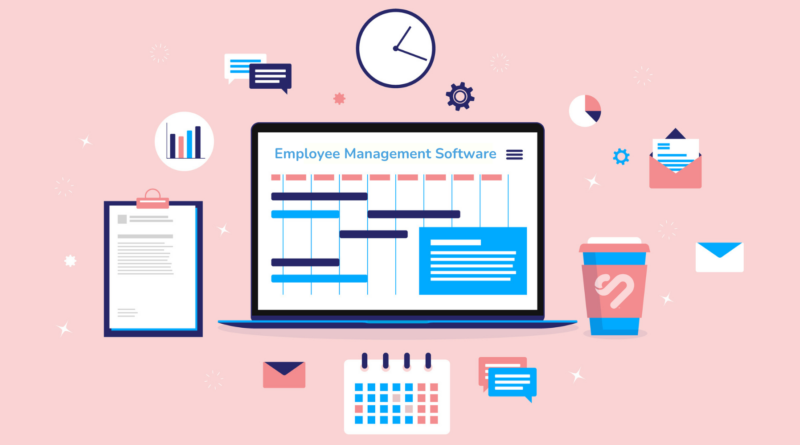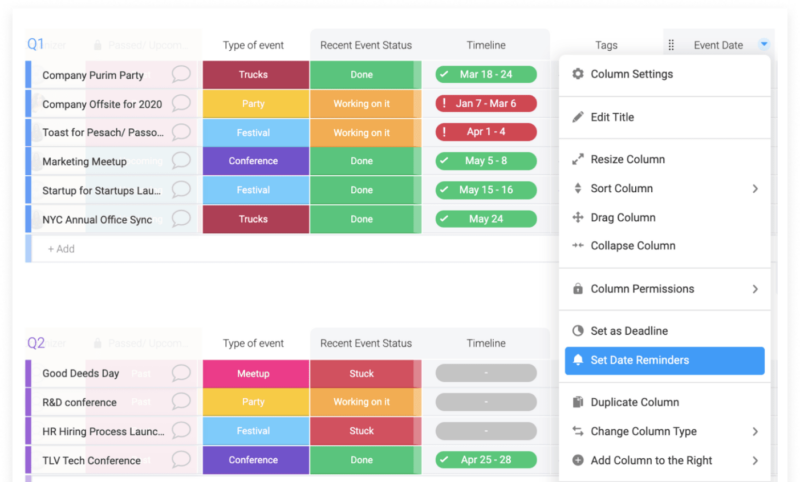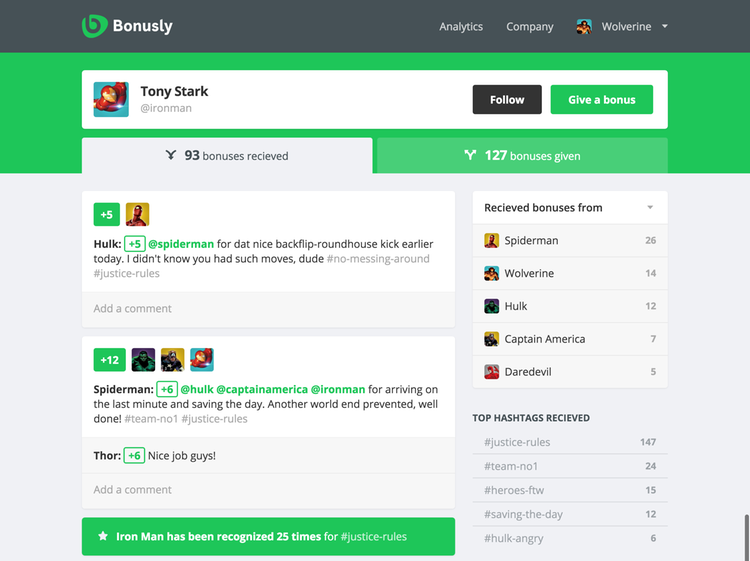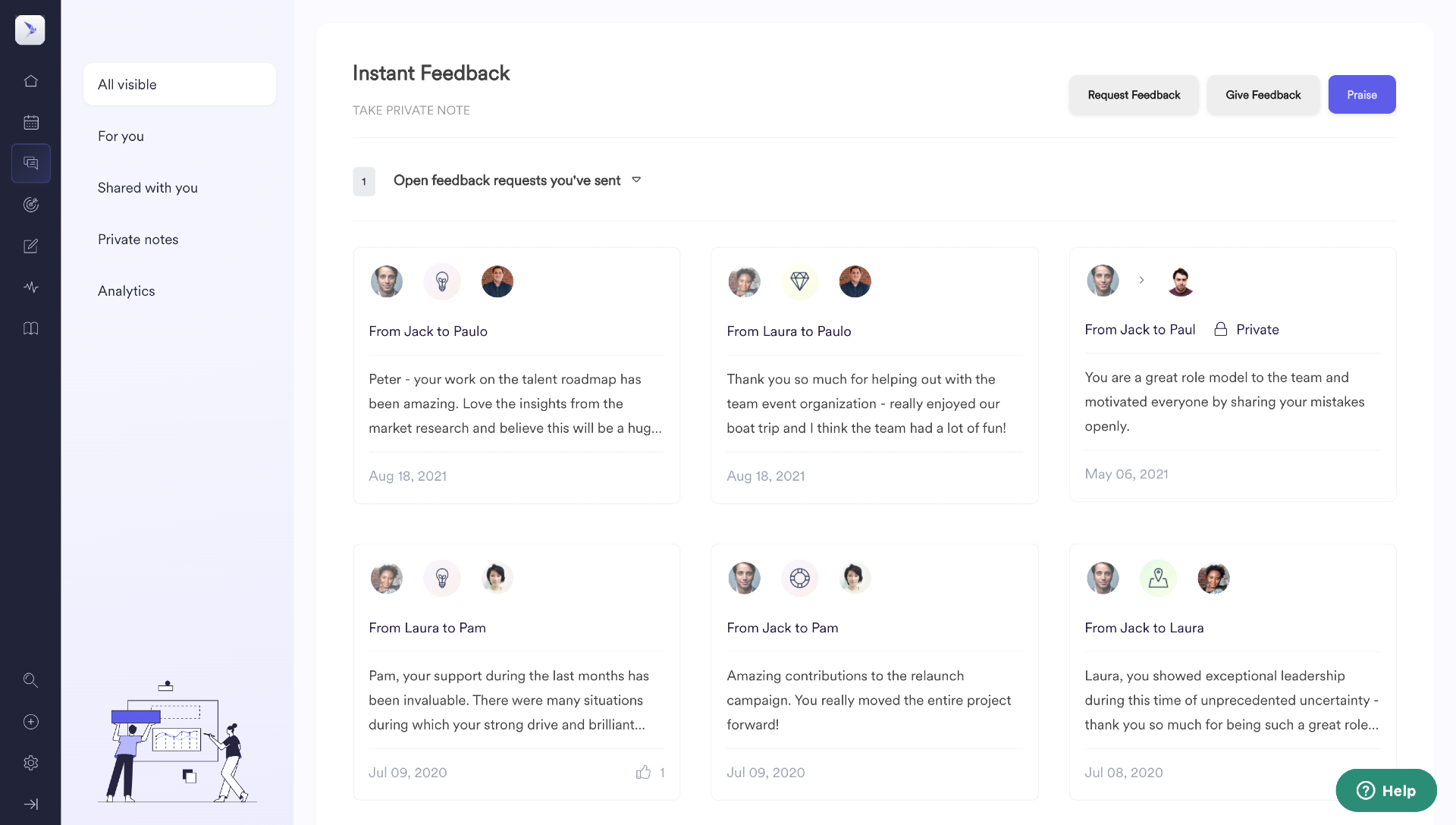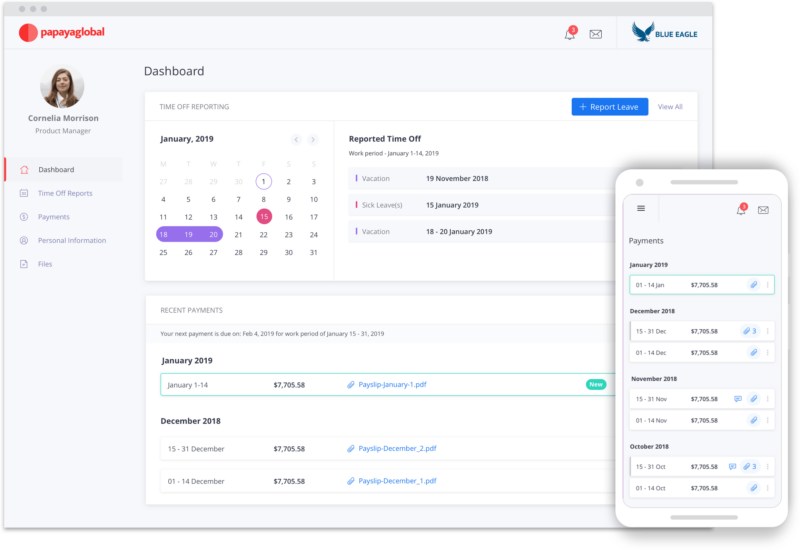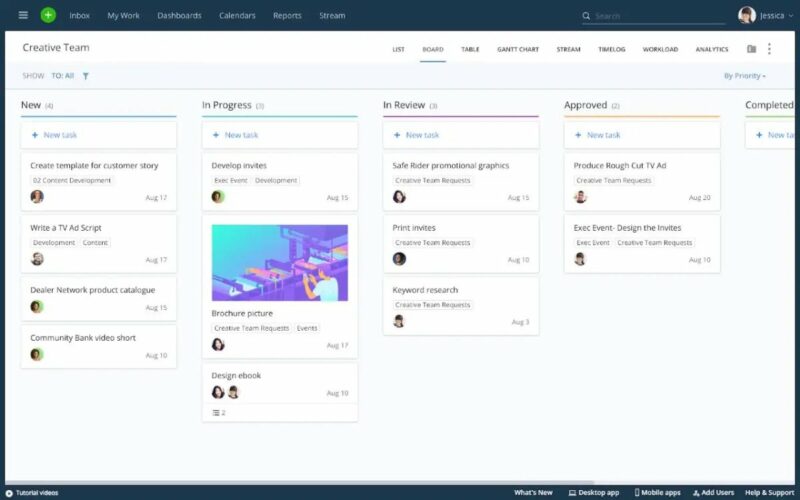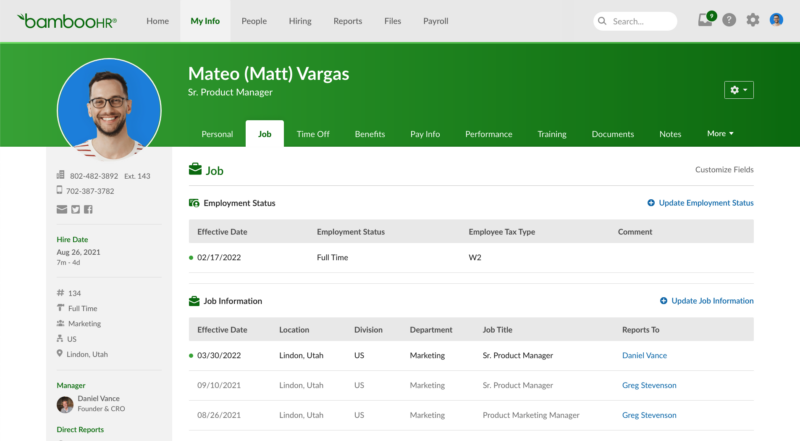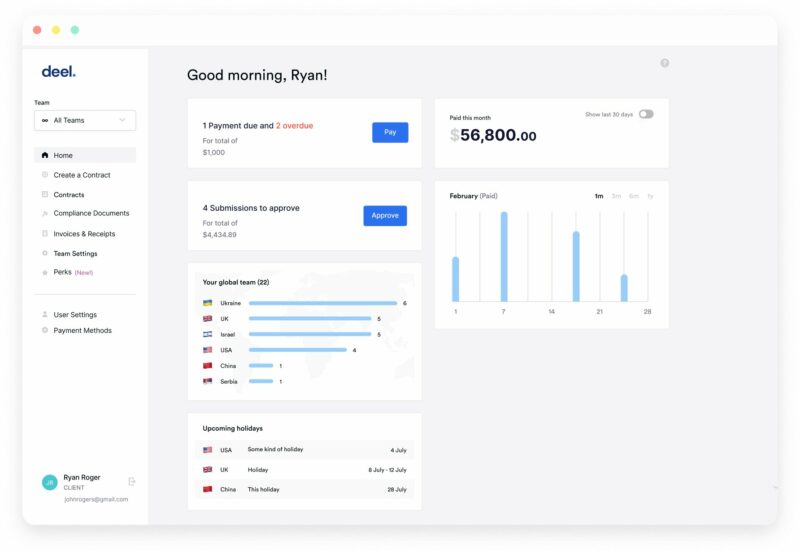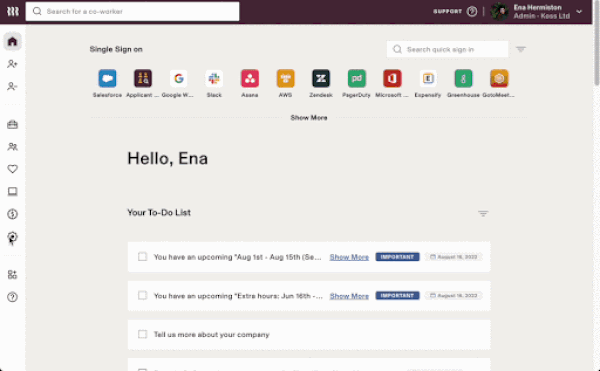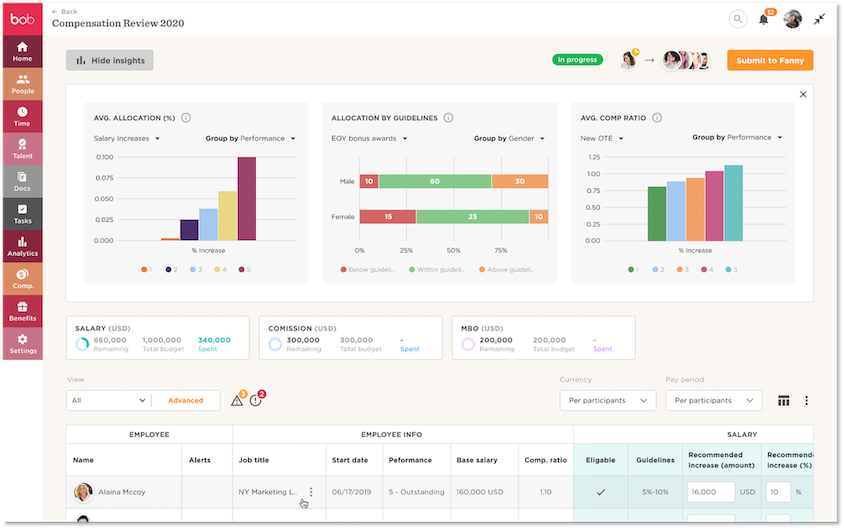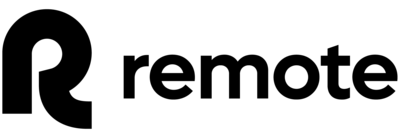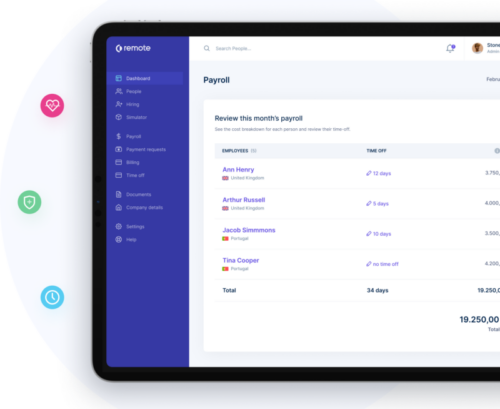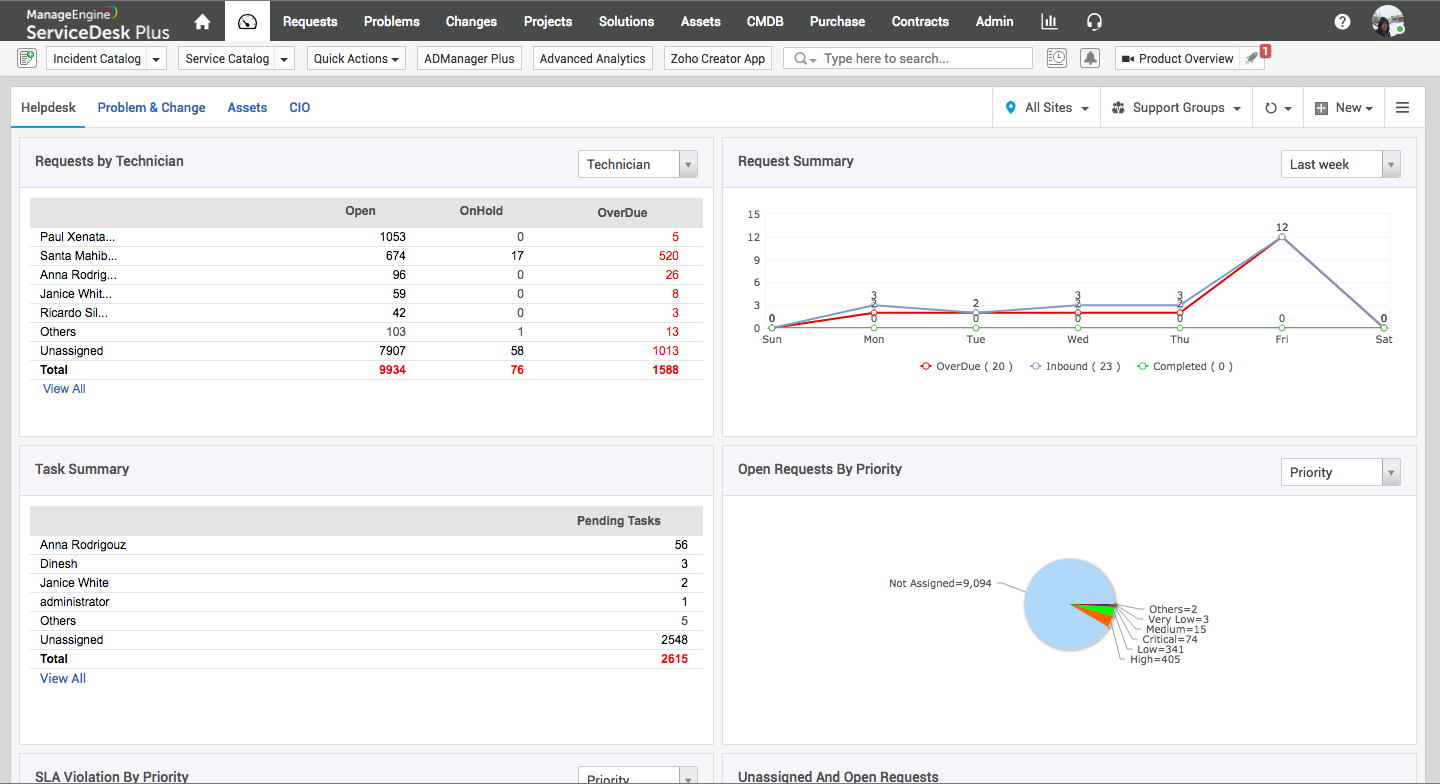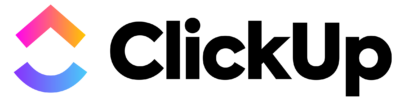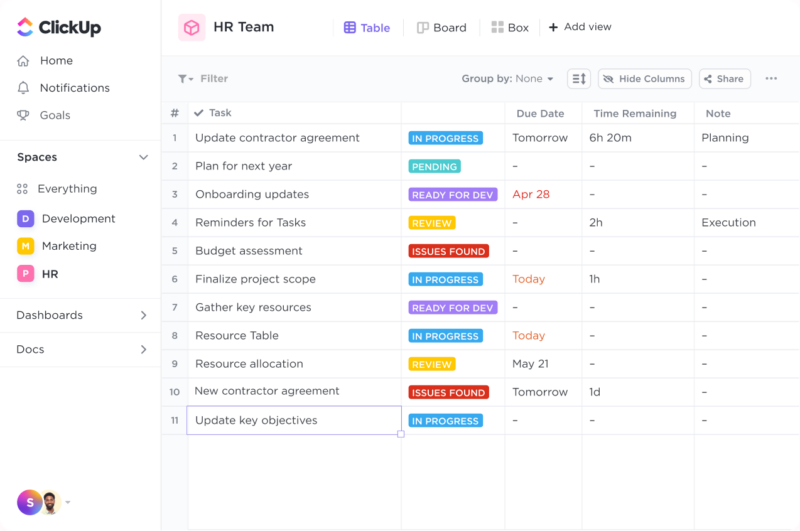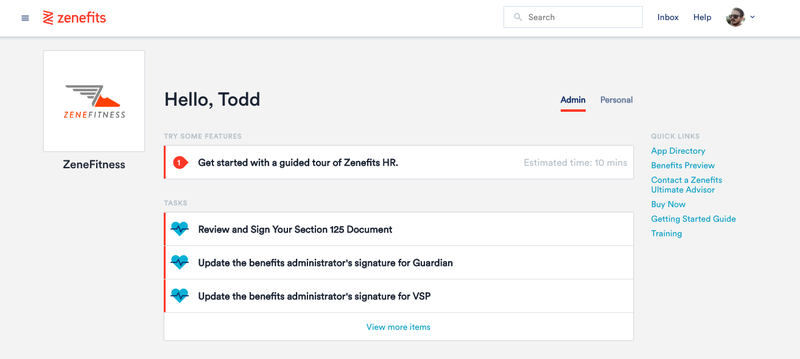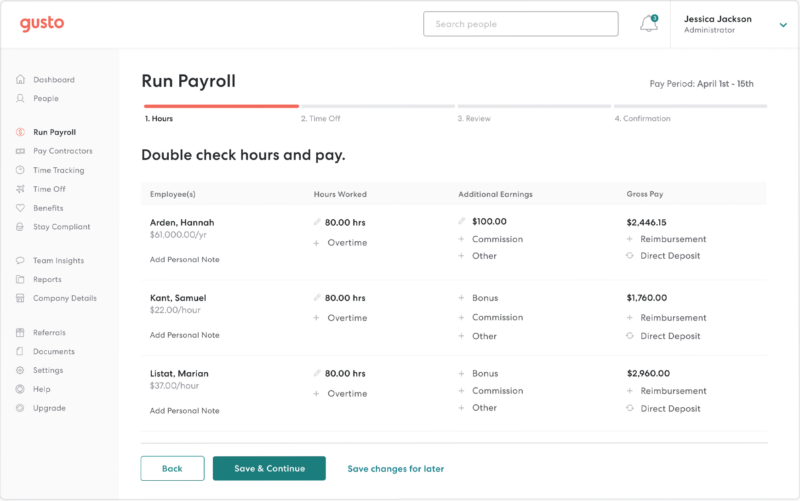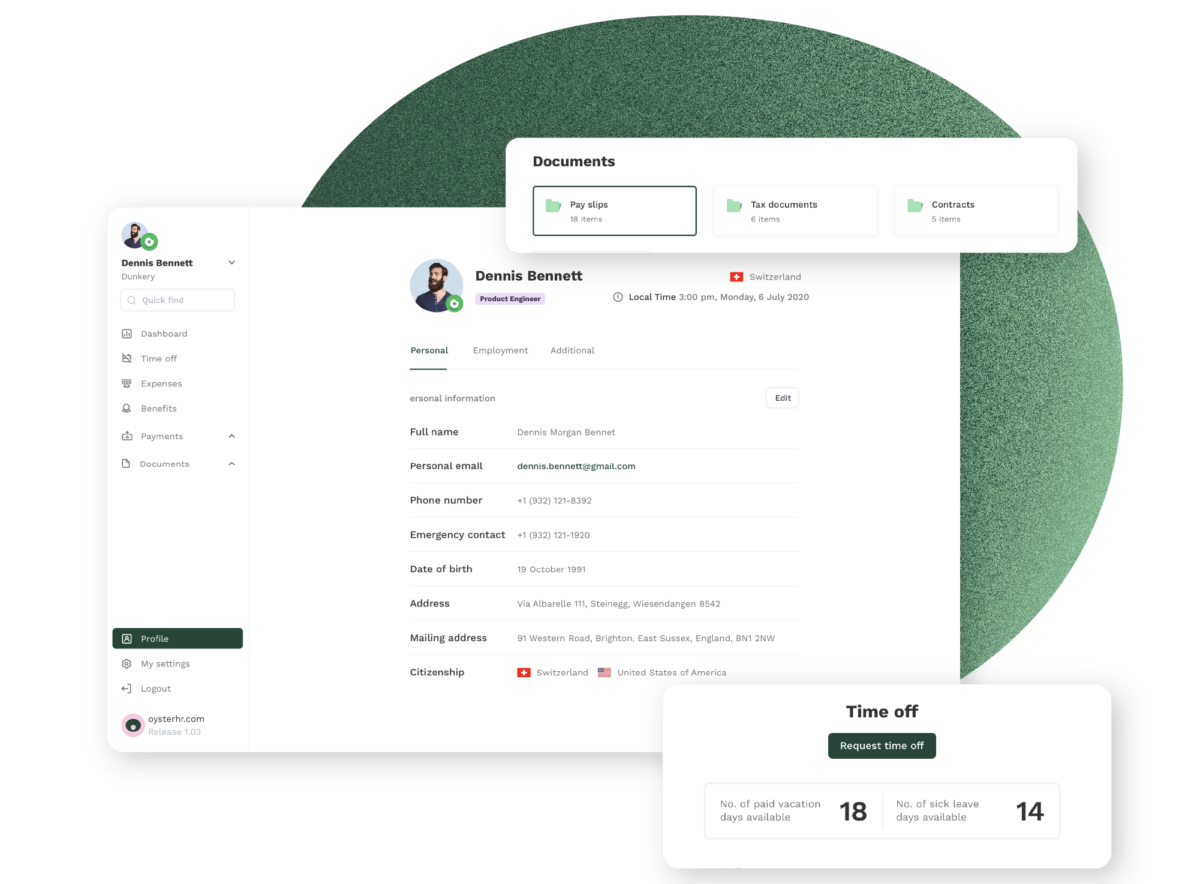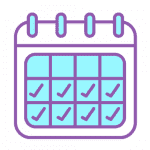According to a survey conducted by Interact, 69% of managers are uncomfortable communicating with employees and another 37% said they are uncomfortable having to give direct feedback about their employees’ performance.
One clear takeaway from the survey is that while climbing the ranks and managing others sounds great, it’s also a pretty tough gig. Heavy lies the head that wears the crown, after all.
In a hurry? These are some of our favorite employee management systems this year:
| BambooHR | 🌍 HR management software that brings it all together | Visit Bamboo |
| monday.com | 🙋🏻♂️ Provide the best employee experience | Visit monday.com |
| Bonusly | 🏆 Create a culture of recognition via digital rewards | Visit Bonusly |
| Papaya Global | 💼 Hire and onboard employees in any country in minutes | Visit Papaya |
| Deel | 🗄 Handle hiring, payroll, and HR for any type of worker on your team | Visit Deel |
| 👉 Compare more HR-vetted and approved options here | ||
That’s where employee management software systems for teams come into play. Instead of trying to manage the old-school way, an employee management software system provides a framework and the tools to make managing a whole lot easier.
There are many different types of employee management software systems available, each with its own set of features and benefits.
To find the right system for a business, it is important to consider the specific needs of the business and the employees. Some systems may be better suited for businesses with large workforces, while others may be more appropriate for businesses with a smaller number of employees.
After taking all of these factors and use cases into consideration, we have rounded up the top employee management software systems for teams in 2024!
List of Employee Management Software Platforms
1 monday.com
Best employee management software for: Employee engagement
monday.com is a communication platform, project management tool, and HR software that helps managers and their direct reports communicate confidentially and efficiently. The platform provides greater visibility into employees’ day-to-day performance, allowing managers to ensure their success from day one.
The platform also includes a variety of features that make it easy for managers to track projects, deadlines, and tasks. monday.com’s templates and tools also help managers plan and execute their workflows more easily.
Top Features
→ Kanban
In the kanban system, tasks are moved from one stage to the next using kanban cards, which act as a visual reminder of what needs to be done. When used correctly, it can help to increase efficiency and prevent bottlenecks in the production process.
→ Gantt
The Gantt chart is a graphical representation of tasks, which can be used to identify relationships between tasks and track the progress of a project. The Gantt chart can be used to create a schedule, track resources, and monitor risks. It can also be used to assess whether a project is on schedule and identify potential problems.
→ Forms
monday.com’s built-in forms enable you to gather and manage work requests in one place.
“We use monday.com for a plethora of use cases, the opportunities this platform provides are limitless.” Jane Tham,VP of Collaboration Technologies – Universal Music Group
Find out how monday.com can boost your employee engagement today!
2 Bonusly
Best employee management software for: Employee recognition
Bonusly lets employees give recognition that’s candid, social, and lets them express their unique personalities in real time.
Plus, it practically runs itself! With Bonusly, your employees will love giving recognition that’s sincere, heartfelt, and meaningful. Not only will they feel appreciated, but they’ll also feel like they’re a valuable part of the team.
Top Features
→ Employee reward programs
Bonusly’s employee reward program can boost morale and build team spirit, as employees strive to earn rewards together.
→ Rewards catalog
The rewards catalog makes it easy to facilitate employee of the month awards, spot bonuses, or rewards that employees can redeem their points for, playing an important role in employee morale and retention.
→ Social recognition
Bonusly’s social recognition gives employees the platform to acknowledge and affirm the accomplishments and positive contributions of their coworkers. It is a powerful tool for building relationships, fostering collaboration, and promoting a sense of belonging.
“Bonusly has been a GAME CHANGER. It’s quickly become an essential part of our success in working remote and creating more visibility around small wins!” – Lindsey Kampmeier, VP of People & Culture – Ordermark
Up your rewards and employee recognition game with Bonusly!
3 Leapsome
Best employee management software for: Employee onboarding and hiring
Leapsome’s goal alignment tool ensures that your whole company is working towards the same objectives. By setting up flexible metrics, you can visualize dependencies in goal trees and ensure that goals are automatically included in manager check-ins. This way, everyone in your organization is aware of the company’s goals and knows how their work contributes to these objectives.
Top Features
→ Employee onboarding
This feature provides a structured way for new employees to learn about the company, their job duties, and the policies and procedures they need to follow. It also helps to ensure that all new employees receive the same information, so there’s no confusion or guesswork.
→ Pulse surveys
Pulse surveys are a type of survey that is typically sent out regularly (weekly, monthly, etc.) to collect feedback from employees. While they can be used to gather feedback on a variety of topics, they are often used to gauge employee satisfaction or engagement.
→ Training management
Leapsome’s training management feature is the perfect way to keep track of your team’s professional development. With an easy-to-use interface, you can assign and track courses, create progress reports, and manage completion dates.
“We are growing toward 750 employees, but the rollout was easy, fast, and successful nonetheless. The great customer support helped us through the whole onboarding process.” – Thore Schӓck, Head of HR & Recruiting – About You
Leap into the future of employee onboarding and hiring with Leapsome!
4 Papaya
Best employee management software for: Global Payroll
Papaya is a regulated financial institution that holds licenses to securely hold and transfer funds globally. The segregated accounts at J.P. Morgan and Citibank ensure the highest level of trust and reliability.
With Papaya e-wallets, you can effortlessly make workforce and authority payments worldwide, guaranteed to be processed in as little as 15 seconds or up to 3 days. No local bank accounts are required, streamlining your financial operations. Experience the power of this unified payroll and payments platform, providing complete transparency and visibility throughout the entire process, from onboarding to reconciliation.
Top Features
→ Workforce Analytics
Centralize your workforce data and gain a comprehensive view of your global employment expenses. Say goodbye to scattered reports and manual generation and dive deep into the data you require and make informed strategic decisions based on current, trending, and projected insights.
→ Global Payroll Wallet
With the power of AI-led compliance, optimized routing, and accurate future payment forecasting, you can now circumvent the hassle of maintaining multiple local bank accounts just for payroll purposes.
→ Employer of Record
As a leading EOR service, Papaya connects with and holds accountable the top local experts in over 160 countries. With a commitment to strict SLAs, you can expect exceptional service and competitive prices.
Papaya’s payments gives us the control and assurance we need over our payments process, that everything will be paid on time with the specific approval chains we need” — Michal Zehori, VP Finance at Bizzabo
Set your organization up to win with Papaya, the platform to help you handle everything from people to payroll.
5 Wrike
Best employee management software for: Resource management
Wrike, a powerful work management platform, streamlines and optimizes work processes to maximize efficiency. With its robust features and easy-to-navigate interfaces, Wrike empowers teams across all departments to seamlessly collaborate, effectively manage projects, drive strategic initiatives, and ultimately achieve their goals with ease.
Top Features
→ Kanban Boards
Wrike’s online Kanban board empowers teams to streamline priorities, drive superior outcomes, and enhance productivity in a fraction of the time.
→ Gantt Charts
Track and visualize project progress with interactive timelines, a powerful feature offered by this cutting-edge project management software. Stay connected and ensure everyone is on the same page as you easily share and collaborate on tasks, milestones, and deadlines.
→ Dynamic Request Forms
Wrike’s custom request forms provide teams with a way to eliminate any potential delays. By leveraging automation, teams can ensure that requests are constantly progressing toward resolution, allowing for optimal productivity and timely outcomes.
Wrike offers a comprehensive solution for managing feature, activity and milestone dependencies in the product roadmap. It allows you to efficiently allocate resources and manage schedules by identifying key points and potential bottlenecks. It also fosters collaboration and communication between team members, stakeholders and cross-functional teams. With Wrike, everyone stays informed and aligned with the product strategy through real-time discussions, task assignments and updates.” — G2
Align your resources with Wrike!
6 BambooHR
Best employee management software for: Human Resources Management
BambooHR, a comprehensive HR platform, simplifies and supports every step of the employee experience. With its intuitive features and flexible integrations, it streamlines processes and ensures smooth operations.
All of this is connected to a single, secure source of data, providing organizations with a centralized hub for managing their workforce effectively and efficiently.
Top Features
→ Performance Management
BambooHR performance appraisal software excels in effective performance management, employing concise questions that drive action while mitigating subjectivity and speculation. The outcome? Heightened engagement, precise evaluations of employee performance, and increased opportunities to address issues promptly instead of delaying them for months.
→ eNPS
BambooHR Employee Satisfaction empowers you and your executive partners to identify and address workforce issues with precision. Through a powerful combination of the widely recognized Net Promoter-based eNPS survey method and anonymous, open-ended feedback, Employee Satisfaction offers instant, research-backed employee engagement scores, accompanied by profound insights into the underlying opinions and sentiments.
→ Employee Records
With BambooHR, managing employee records has never been easier. This single, secure employee database allows you to effortlessly track personal and payment information, as well as customize data to your heart’s content.
BambooHR is that first touchpoint new employees have with our company, and almost every new employee we’ve had has said, ‘I knew I wanted to stay here because your system was so clean, easy, and intuitive.” — Jonathon Bartlett, Chief Human Resources Officer, Indica Labs
Use BambooHR for employee management software that will bend to the needs of your organization without breaking.
7 Deel
Best employee management software for: Global payroll and compliance
Deel is a leading employee management platform and human resources management software. With Deel, businesses in a variety of industries are better able to manage payroll, benefits, compliance, and other HR needs. In addition to its robust HR features, Deel also provides tools for performance management and recruiting.
Top Features
→ Leave tracking
Leave tracking lets employers keep track of employee absences and vacation days. This information can be used to identify patterns of absenteeism, identify potential problems with employee morale, and track the financial impact of absences, all of which make HR management a breeze.
→ Benefits management
By taking a holistic approach to benefits, you can design a package that meets the needs of your employees while also helping to boost productivity and bottom-line results.
→ W-2 preparation
The W-2 preparation feature can take care of the task with just a few clicks. This feature can be a lifesaver for businesses that have a lot of employees, or that simply don’t have the time or resources to prepare W-2 forms on their own.
“We chose Deel mostly because of its extreme commitment to their mission and prioritization of customer success.” Chris Baugh, Head of Business Operations – Teamflow
Find out what the deal is with Deel today!
8 Rippling
Best employee management software for: Global payroll and compliance
Rippling lets you manage everything from payroll and benefits to devices and apps—all in one place. This means less time spent tracking down information and more time spent running your business.
Not to mention, Rippling is always updating its features to make sure you’re getting the most out of the workforce management platform.
Top Features
→ Time off accrual
This feature allows employees to see how many vacation days they have available, and it also keeps track of the days they have used. This can be a valuable tool for managing vacation time, and it can also help you to plan future vacations.
→ Payroll entry
The payroll entry feature is a great way to keep track of your employee’s hours and earnings. With this feature, you can easily add or edit employee information, as well as view and print payslips. This feature can also be used to generate reports, such as a payroll register or an employee payment history. In addition, the payroll entry feature allows you to set up direct deposit for your employees.
→ Benefits management
Rippling can help employers identify which employees are eligible for which benefits, and calculate the cost of those benefits. Rippling can also help to automate the enrollment process for new employees and to keep track of employees who change their benefits elections.
“We’re a multi-state employer, operating in over 30 states, and Rippling’s payroll setup made a complex task much simpler for us initially, and entirely hands-off after we set everything up. Given their ever-expanding integrations, the more we integrate within Rippling, the easier it is for us to manage our business.” Director in Human Resources – Computer Software Company
Learn more about how Rippling can positively impact your organization!
9 Bob
Best employee management software for: Employee onboarding and hiring
From employee onboarding (including applicant tracking systems) and talent management to performance reviews and compensation, Bob’s employee management software has everything your team needs to operate efficiently. The software is easy to use and helps your team keep track of employee data, onboard new employees, manage workflows, and more.
Additionally, Bob’s employee management software integrates with leading payroll providers, making it easy for your team to get paid on time and manage employee compensation.
Top Features
→ Time off accrual
Track employee vacation, sick, and personal time. Under this system, employees accrue a certain number of hours each pay period, which they can then use at their discretion. This means that employees can carry over unused time from one year to the next, and they can take time off without having to worry about using up all of their accrued hours.
→ Surveys
The surveys cover topics such as employee satisfaction, retention, and recruitment. The site also offers a variety of different tools that can be used to create custom surveys.
→ Payroll hub
With Bob HR, you can process payroll online, access employee records, and generate reports. Bob HR also makes it easy to comply with government regulations by providing all the necessary forms and documents for worldwide payroll management and more.
“As a publicly held company, I need to present data every quarter to the compensation committee and the Board. Bob makes it simple, providing all of the data that I need in an easy-to-understand format.” – Sharon Steiner, CHRO – Fiverr
Integrate new team members easily with Bob!
10 Remote
Best employee management software for: Remote and hybrid workplaces
Remote offers a comprehensive suite of global employment solutions that help companies of all sizes pay and manage full-time and contract workers around the world. Their services include international payroll, benefits, taxes, stock options, and compliance in dozens of countries. On top of that, their ironclad intellectual property protections and industry-leading security guarantee give you peace of mind across the globe.
Top Features
→ Legal and compliance
Remote can help organizations identify compliance risks, track compliance-related training and communications, and monitor employee compliance with internal policies and procedures.
→ Contractor management
Remote saves you time and money by streamlining the process of onboarding new contractors, tracking their work progress, and ensuring that they are properly compensated. It can also help to reduce the risk of fraud and mismanagement.
→ Global payroll
This feature reduces the complexity of managing payroll for employees who work in multiple countries — something that can be a challenge due to differing tax laws, currency exchange rates, and other factors.
“Remote allows us to effortlessly onboard new employees, safe in the knowledge that we are fully compliant. We are free to select the best candidates available, enabling us to focus on growing our business.” – Andy Firth – Nearcut
Connect your workforce with Remote!
11 ManageEngine (ServiceDesk Plus)
Best employee management software for: Employee productivity
ServiceDesk Plus provides great visibility and central control in dealing with IT issues, ensuring that businesses suffer no downtime. ServiceDesk also simplifies employee communication and collaboration, making it easier for teams to get work done efficiently.
Top Features
→ Kanban
These boards will assist your team in getting products pushed past the finish line by holding members accountable and adding transparency to the process.
→ Custom templates
Request templates allow businesses to build and publish dynamic request forms with associated workflows, tasks, and approvals.
→ Employee onboarding
This enterprise-ready employee management platform can help you onboard, manage, and provide world-class services for your employees.
“With the help of ManageEngine’s ServiceDesk we were able to centralize and capture over 99% of reported issues. The solution proved easy and user-friendly and both IT resources and our stakeholders were able to quickly adapt and utilize the system.” – Eldin Reynolds, IT Infrastructure Manager – Kingston Freeport Terminal Ltd
Boost your team’s productivity with ServiceDesk Plus!
12 ClickUp
Best employee management software for: Project management
Boost productivity with ClickUp’s comprehensive project management solution. With this flexible platform, you can effortlessly plan, track, and manage any type of work, tailored specifically to meet your team’s unique requirements.
From organizing tasks to collaborating seamlessly, this employee management software tool empowers you to achieve more and stay on top of your projects with ease.
Top Features
→ ClickApps
Bring your favorite tools together with over 1,000 integrations, allowing you to seamlessly sync your team calendars, messaging apps, cloud storage, and so much more. Simplify your workflow and enhance productivity by effortlessly connecting all the essential elements of your work environment.
→ Hierarchy
ClickUp’s Hierarchy provides you with a comprehensive system that offers unparalleled control and flexibility. Whether you’re a small-scale team or a large-scale organization, ClickUp empowers you to optimize your productivity and achieve your goals with ease.
→ Whiteboards
Experience the power of visual collaboration for modern teams. The virtual whiteboard is revolutionizing the way ideas are transformed into coordinated actions.
ClickUp has become such an integral part of our work! By putting our work on ClickUp and organizing it into Sprints, we made it easy to work across departments without overloading ourselves with meetings and email threads.” — Jakub, Inbound Marketing Team Lead, STX Next
Manage your people and your projects with ClickUp!
13 Zenefits
Best employee management software for: Global compliance and payroll
Zenefits streamlines onboarding, benefits, payroll, PTO, and more. With their simple, intuitive interface, you can manage all your HR needs in one place.
And because they’re always updating their offerings to keep pace with the latest changes in the law and best practices, you can be confident that you’re always compliant.
Top Features
→ Self-service portal
The portal includes a range of features, such as the ability to view benefit details, enroll in benefits, and make changes to personal information. The Self-Service Portal is convenient for employees, and it helps to streamline the benefits administration process for employers.
→ Regulatory compliance
Zenefits offers a comprehensive compliance program that includes internal controls, training and education, and ongoing monitoring. They have established a team of compliance experts who are responsible for ensuring that their products and services meet all applicable regulatory requirements.
→ Benefits management
Zenefits helps employers manage their benefits programs, including a benefits enrollment tool, a benefits administration tool, and a data analysis tool.
“When it comes to managing our people operations, Zenefits is an online resource we can’t live without” – Jenn Salvatore, HR & Creative Services – Strada
Learn more about the benefits of Zenefits!
14 Gusto
Best employee management software for: HR and Payroll
Simplify your team management with Gusto – hire, pay, and oversee everything in a single platform. Rediscover the joy of running your business smoothly. Streamline your operations, minimize mistakes, and save time with automated payroll, HR, and more.
Top Features
→ Employee Benefits
With Gusto, you can go beyond by offering affordable health and financial benefits that will not only support your team now, but also set them up for a brighter future. Invest in their well-being and watch your team thrive.
→ Hiring and Onboarding
From the moment you embark on the journey of hiring your first employees to scaling your fast-growing business, Gusto helps with onboarding processes, robust employee management tools, and fostering a positive work environment.
→ Talent Management
Gusto offers comprehensive tools for performance evaluations and career development, empowering you to cultivate a work culture that inspires, supports, and retains your exceptional team.
It’s great to have Gusto to plop everything right into instead of having to start our performance review process from scratch.” — Strike Graph
Manage your talented team with Gusto!
15 Oyster
Best employee management software for: Global payroll and compliance
Oyster can help companies take advantage of the benefits of global employment, such as expanded talent pools and increased flexibility. With employee management software like Oyster, companies can have the best of both worlds: access to global talent and the ability to manage it easily from one central platform.
Top Features
→ Global payroll
This global payroll feature ensures compliance with local regulations and eliminates the risk of errors.
→ Localized benefits and rewards
This feature allows organizations to tailor their benefits packages to the specific needs of their employees in different geographical locations. For example, an organization with employees in both the United States and Canada might offer health insurance plans that are specifically designed for each country’s healthcare system.
→ Global compliance
Oyster can track employee data and Labor law changes in different countries, and provide alerts when new compliance requirements are introduced. Additionally, the feature can generate reports that can be used to assess an organization’s compliance risk.
“We’ve used Oyster to hire and onboard employees in 10 different countries and we would not have been able to grow that quickly without Oyster.” – Jessica Silva, Director of People – Lokalise
Keep your company compliant and your operations smooth as a pearl with Oyster!
What is an employee management software system?
Employee management software systems are designed to allow businesses to streamline their HR processes. By automating many of the tasks associated with managing employee records, these systems can save businesses time and money. Employee management software also often includes features such as performance tracking and timesheets, which can help businesses improve their overall efficiency.
While there are many different types of employee management software available, they all share the common goal of helping businesses to better manage their most important asset: their employees.
What Features Should Employee Management Software Systems Have?
1) Employee database management
Employee management software systems need employee database management to keep track of employee data. This data can include employee contact information, job titles, salaries, and performance records.
By keeping this data organized and up-to-date, employers can more easily manage their workforce and employee database management can help to identify trends in employee behavior. For instance, if there is a high turnover rate for a particular position, the employer may want to investigate the reason why this is happening.
2) Employee self-service
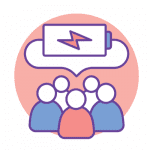
By giving employees the ability to access and update their information, self-service reduces the administrative burden on HR staff. Self-service also gives employees more control over their records and allows them to take care of simple tasks without needing to contact HR.
3) Time, attendance, and leave management

4) Learning management
A learning management system (LMS) can help businesses create and deliver training content, track employee progress, and measure the impact of learning initiatives by using data on skills, experience, and development goals.
5) Performance management

Expert Advice & Tips For Evaluating Employee Management Systems
→ Assess Customization and Scalability 📈
When evaluating an employee management system (EMS), consider its ability to be tailored to meet your specific business needs.
Look for systems that offer extensive customization options, letting you modify features such as performance metrics, reporting formats, and user interfaces.
Consider the scalability of the system – it should grow and adapt as your business expands. An employee management system that is both highly customizable and scalable will provide long-term value and adaptability to your evolving business processes.
→ Check for Integration Capabilities 📲
An effective EMS should integrate with your existing software and tools, such as HR platforms, payroll systems, and project management applications without a ton of effort.
This integration capability minimizes data silos and supercharges workflow efficiency by enabling smooth data flow between systems. Assess the ease with which the system can connect to other software and whether it supports APIs or has built-in integration features. A system with robust integration capabilities significantly reduces manual data entry, errors, and saves valuable time.
→ Evaluate User Experience and Accessibility 👩🏽💻
The user experience (UX) of the employee management system is paramount, as it directly impacts employee engagement and system adoption rates.
Opt for a system with an intuitive, user-friendly interface that requires minimal training. Accessibility is also crucial. Double-check to make sure the system offers mobile access or cloud-based features for remote work compatibility. Systems with excellent UX and accessibility guarantee higher productivity and smoother adoption among employees.
→ Analyze Reporting and Analytics Features 📊
A key feature of any employee management software is its ability to provide insightful reporting and analytics.
Look for systems that offer comprehensive, customizable reporting tools to track performance, productivity, and other HR metrics. The analytics should provide actionable insights that aid in decision-making and strategic planning. Systems with advanced analytics capabilities empower you to understand workforce trends and make data-driven decisions.
→ Look for Feedback and Flexibility Features 🙋🏻♂️
An employee management software should facilitate continuous feedback and flexibility in managing diverse employee needs. It should offer features for performance reviews, feedback surveys, and scheduling one-on-one meetings.
The system should also accommodate flexible working arrangements, such as part-time hours or remote work, reflecting modern workplace trends. Systems that support feedback and flexibility help facilitate a positive work culture and enhance employee satisfaction.
Pro-Tip: If you need more ideas, check out some top-rated employee management apps here:
People Also Ask These Questions About Employee Management Software Systems
Q: What are the benefits of using an employee management system in 2024?
- Employee management systems keep track of employee information, performance, and attendance. This can be especially helpful for businesses with a large workforce. The systems can also help to schedule shifts, assign tasks, and track vacation days. Employee management systems can help to improve communication between managers and employees.
Q: Why is it important to set up an employee management solution?
- It is important to set up an employee management solution because using this type of platform, businesses can ensure that their employees are working efficiently and effectively. Consequently, businesses that use an employee management solution can improve their bottom line and better compete in today’s economy.
Q: How do I track the ROI of an employee management system?
- One way to track the ROI of an employee management system is by looking at employee performance data. This in turn can lead to increased productivity and higher-quality products or services. In addition, by tracking the time worked, business owners can ensure that employees are being paid for the hours they work. This can help to reduce labor costs and improve profitability.…more
Q: How do I choose the best management system for employees?
- Choosing the right management system for their employees boils down to assessing the advantages and disadvantages. The key is to find the system that best fits the needs of your business. If you have a large workforce, for example, you may want to consider a system that allows you to monitor employee productivity and performance. If you have a small team of highly skilled workers, on the other hand, you may want to focus on creating a system that promotes collaboration and creativity.
Q: What are some examples of an employee management system?
- There are a variety of different types of employee management systems ranging from a system that tracks employee performance with features such as goals and objectives, task lists, and performance reviews to a system that is used to manage payroll.
Q: Can you store employee information using staff management software?
- Yes, many staff management software tools have a built-in database to house and maintain all valuable employee information for HR professionals, payroll, and operations to access whenever needed. With so many employees now working remotely or via a hybrid model, a staff management system can make it easy to access necessary information and view all employees and contractors in a centralized location.