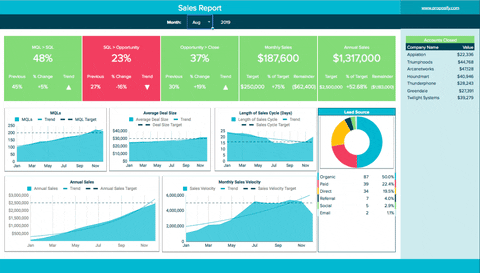Manually compiling endless data from multiple sources into coherent reports can exhaust even the most enthusiastic of sales teams. We’ve been there!
That’s why sales report templates can be a complete game-changer for your business.

In this article, we’re sharing our favorite sales report templates for a variety of scenarios. Use these to transform reporting drudgery into a thing of the past!
Let’s dive in!
Page Contents (Click To Jump)
What Is A Sales Report Template?
A sales report template is a pre-formatted structure or layout that you can use to store, manipulate, and run reports on sales data. In simple terms, you can:
- Input sales numbers or other figures you need to make informed decisions, for example, KPIs (Key Performance Metrics), number of products/units sold, net sales, total sales, number of sales, team performance, customer acquisition costs, etc.
- Use functions to make calculations or run reports.
- Monitor and track the numbers and identify trends.
Unlike creating a sales report from scratch, templates already have an existing structure, layout, and format. So, you don’t have to do the grunt work of creating a backdrop, which is often the most time-consuming aspect of doing a report.
The other key aspect of using templates is that repurposing the same templates helps ensure consistency for future reports and decision-making. Your sales managers and reps won’t have to unnecessarily spend time understanding new formats and layouts and figuring out just where everything is.
Hot tip! You can organize other non-sales functional areas in your organization just as easily with templates. Take a look at these popular templates from our resource library:
Benefits of Using Sales Report Templates
1) ⭐️ Saves time
With sales report templates, you don’t need to build reports from scratch every single time. Simply populate the existing structure with data. There can be a learning curve the first time around as you get used to the template and modify it to suit your requirements. But after that, it’s pretty much plug-and-play. With a few clicks, you can create detailed, polished-looking reports.
2) ⭐️ Ready-made template
Because the template is pre-made, there isn’t a need to build a new skeleton for each sales cycle. At the same time, in most cases, it’s also customizable and editable. You can tweak fields, colors, and headings to your liking. You can also customize the information you want on the reports and how you want it to look. In that sense, there’s a defined structure already in place. You don’t have to worry about missing important information because all the key elements are usually in place.
3) ⭐️ Simplified analysis
Because templates have a basic structure with specific goals (for example, annual sales reporting, sales rep reporting, and sales flow process enhancement), you can easily get to the core numerical deliverables without having to build your own analysis framework. With customization options, you can remove unnecessary workflows to simplify the analysis even more.
4) ⭐️ Supports accurate forecasting
Because there is less room for error, which can be the case with manually built templates, you can expect to create more accurate forecasts to plan and predict future sales.
5) ⭐️ Facilitates team collaboration
Sales report templates typically facilitate centralized data storage with the ability to share. It just means that all the critical people who are part of the process have greater visibility into the sales cycle. It also fosters team brainstorming and collaboration because everyone knows how their deliverables fit into the larger organizational goals.
Best Sales Report Templates
A robust sales report helps you track performance, identify opportunities and roadblocks, optimize strategy, and plan, with the overall objective of driving tangible gains. These are the best sales report templates designed to help you accomplish all of this and continuously refine your sales process!
1 Sales Process Flowchart Template
✅ Available on: Miro
While the Sales Process Flowchart Template is great for running sales reports, we especially love that it helps you organize your sales cycle too. The premise is to remove the fluff so your sales reports are better aligned and deliver greater value.
For example, you can use the template to streamline your sales operations by identifying and simplifying unnecessarily complex processes. In other words, you can reduce the number of steps, people, and processes involved. This will help you better optimize your resources, which often show up as enhanced performance metrics.
If you’re looking for a single tool that organizes your sales pipeline, the Sales Process Flowchart Template is it!
🏅 Why this is an effective sales report template: We love how it addresses the process as a means of enhancing the value of your sales reporting. At the same time, the reporting function in itself is robust. Aside from the basics, you can monitor performance at every stage of the sales cycle and use the insights available to make strategic decisions.
2 Simple Sales Report Template
✅ Available on: monday.com
👉 Try This monday.com Template
Don’t let the name “Simple Sales Report Template” fool you! It’s simple enough to set up but offers a host of analytical functionalities, so you can extract different types of data from your reports. For example: the average value of won deals, revenue by salesperson, conversion rates, average deal size, percentage of closed deals, and more.
🏅 Why this is an effective sales report template: Its biggest USP is the ability to run different types of sales analysis reports. The cloud-based reporting template also enables data visibility and transparency across multiple teams. It’s easy to customize, and you can opt to visually represent the data in multiple ways. Think bar graphs, Gantt charts, and Kanban boards.
3 Sales Asset Management Template
✅ Available on: Wrike
While not technically a sales reporting template, we’ve included the Sales Asset Management Template in this list because it’s an excellent adjunct tool for managing sales assets – which are all the sales materials and collateral your team members will need to move prospects through the sales cycle.
Start with creating a logically organized library of internal (competitor information, training material, etc) and external assets (ebooks, case studies, sales decks, etc.). Input custom fields so your sales representatives can easily find what they need. Next, create a custom form for new asset requests. It’s that simple!
🏅 Why this is an effective sales report template: It brings order to chaos in the very under-represented area of sales collateral management.
4 Sales Monthly Report Template
✅ Available on: ClickUp
Monthly sales call reports are hands down one of the most popular sales activity report types for businesses. Use the Sales Monthly Report Template to simplify and streamline your monthly data gathering and analysis on sales calls and performance. Track outbound calls and monitor the overall impact of individual sales on the monthly sales quota.
🏅 Why this is an effective sales report template: This intuitively designed template makes it easy for you to record key metrics like monthly sales revenue, and profit/loss; visualize data for better insights; and zone in on areas for improvement in the sales team performance, operations, or both! Also, take advantage of inbuilt project management tools, like automated reporting and document collaboration.
5 Sales Plan Template
✅ Available on: Miro
Twin the Sales Plan Template with the Sales Process Flowchart Template mentioned at #1, and you’ll have your sales pipeline optimized for bullet-proof efficiency in no time!
Think of the sales plan template as your step-by-step guiding compass and blueprint to organize every step of the traditional sales cycle. Use this template to run a performance report that factors in lead generation, negotiation, contract sending, pending tasks, proposal presentation, and deals won.
Hot tip! Speaking of pending tasks, if you’ve ever struggled with planning and managing all the individual tasks that go into a project, you’ll find these guides and templates super-useful!
🏅 Why this is an effective sales report template: We like how this template provides visibility into all the individual parts of the sales cycle. We also like how we can easily edit it for our needs and even add artifacts like documents, images, and notes to flesh out the sales strategy.
6 Sales Pipeline Tracking and Reporting Template Set
✅ Available on: Smartsheet
👉 Try This Smartsheet Template
The Sales Pipeline Tracking and Reporting template set is designed for key stakeholders and leadership teams who want to drill down performance metrics throughout the organization. Chiefly, aside from the usual assortment of data, you can gain real-time insights into potential opportunities, obtain custom dimensional views into stages, sales representatives, etc., and also drill down to the finer details for all fields.
🏅 Why this is an effective sales report template: While the template set offers a solid set of features, we also like adding on WorkApps and Dynamic View to extend how we can work with and share these templates.
7 Salesflows Template
✅ Available on: Miro
The Salesflows Template has been designed with the needs of a specific audience in mind. You’ll find this template useful if you fit the following criteria:
- You do email and/or LinkedIn sales outreach
- You want more qualitative new leads
- You already have a track record of generating sales
- You know how to segment sales messaging for when it is time to scale
The template is an end-to-end sales process designed to get more genuine responses through an actionable template model.
🏅 Why this is an effective sales report template: It’s more than a template. It’s a working model that you can learn and apply on the go. So, you’ll be able to apply the Golden Matrix Circle and the HOW-WHAT-WHY framework to produce effective and targeted content, make use of a library of learning resources, and apply everything to an Airtable base.
8 Sales Process Template
✅ Available on: monday.com
👉 Try This monday.com Template
The Sales Process Template is another process-driven template, but in a version that’s simple enough for small businesses to use and apply. You get several options to choose from to formulate your basic template. You can customize the process to suit your unique needs. And finally, you can assign responsibilities to team members and monitor execution and progress.
You can use the template to automate and manage the entire sales cycle, from lead generation to payment.
🏅 Why this is an effective sales report template: The Sales Process Template is a less overwhelming and simplified sales procedural template that can be easily implemented by entrepreneurs and small businesses. You can even use it for team communication and integrate it with the most commonly used business tools, like Google Drive, Excel, Dropbox, and more.
9 Sales Operations Template
✅ Available on: Wrike
The key to developing lean-mean sales machinery is optimizing your sales operations. With that in mind, the Sales Operations Template’s objective is to achieve a fully streamlined selling system so your sales reps can focus all their energy on the core tasks of engaging with leads and closing sales.
Aside from creating sales reports, some of the things you can do with this template include organizing dynamic request forms, troubleshooting process flows, getting real-time progress reports, and managing CRM data.
🏅 Why this is an effective sales report template: We particularly like how much visibility the dashboard brings to the sales cycle. There’s no more scrambling for information when everything has been organized into a centralized and easily accessible space. Your sales team can focus on their core goals, like moving people through the sales funnel and achieving sales targets.
10 Salesman Report Template
✅ Available on: ClickUp
While achieving team benchmarks is a group effort, the whole is typically a sum of its individual parts. Enter the Salesman Report Template.
The Salesman Report Template helps you carry out a detailed analysis of individual team members. Aside from drilling down sales data, you also get a bird’s-eye view of customer interactions (and notes), prospect data, and visual insights into progress.
🏅 Why this is an effective sales report template: The most important aspect of having a Salesman Report template is the ability to understand shortfalls in performance or processes. Armed with these insights, you can provide more comprehensive feedback to your sales reps so they know exactly what they should be doing more of.
11 Annual Sales Report Templates
✅ Available on: Smartsheet
👉 Try This Smartsheet Template
The Annual Sales Report Templates Bundle is a powerful tool to help you understand the financial year’s performance, determine what went right and what didn’t, and create realistic sales forecasts based on historical data. This Annual Sales Report Templates bundle helps you extract all the relevant information you need to effectively map your sales strategy.
🏅 Why this is an effective sales report template: There are multiple options you can choose from to build the annual sales report to your liking. For example, there’s a spreadsheet annual sales report template that you can apply to both Excel and Google Sheets. There’s a year-end sales report template available in document and slide format to present to stakeholders. There’s an Annual Sales Rep Activity Report Template and so much more!
Tips for Using Sales Report Templates Effectively
Tip #1: Customization is your best friend
Use customization features to rework the template to fit your needs. Unwanted fields and workflows clutter the template both visually and functionally.
Tip #2: Stick to the essentials
As tempting as it is to add more information, the best sales reports are concise and to the point. If the information adds no value to the report, it’s best to skip it altogether. If in doubt, think in terms of usability. How useful is this information to the person who’s going to see it?
Tip #3: Start with a compelling Executive Summary
The Executive Summary helps you powerfully showcase the goals behind the report and what stakeholders can expect from the content that follows.
Tip #4: Include interactive elements
Adding interactive elements is a great way to help stakeholders extract more value from your report. For example, how easy is it for them to modify specific data and see how it impacts the forecasted sales growth numbers?
Tip#5: Schedule your reports
Scheduling your reports for regular intervals (weekly, monthly, and annually) helps you get used to planning and setting time aside for the task at hand. It also reflects transparency and a willingness to work with your leadership team for the best results.
Mistakes to Avoid When Using Sales Report Templates
❗️Unnecessary content
Only provide KPIs and metrics that are relevant to the specific report at hand. Too much data can take away focus from the insights that matter.
❗️Uneven formatting
When customizing templates, ensure the variations are consistent throughout the report. This would include things like colors, fonts, font sizes, currencies, whole numbers vs. percentages, and so on.
❗️Vague conclusions
Before building your report, think about what specific goals you want to achieve from creating the report. What types of data need to be presented and what is the expectation in terms of analysis? This will help you avoid drawing vague and generic conclusions. Aim to provide clear, actionable, and solution-oriented insights.
❗️Not including sales trends
Your sales report will be more useful if you provide context in terms of contributing trends, especially based on historical data. Is there a period when you can traditionally expect sales to dip or peak? Share the trends that are associated with these variations.
❗️Visuals that don’t add value
Ensure that your visuals add to the impact of the report and don’t take away from it. Are they clear and well-organized? How visible is the data?
People Also Ask These Questions About Sales Report Templates
Q: How can sales report templates improve sales efficiency?
- A: Sales report templates help improve sales efficiency in several compelling ways. You can generate consistent, organized, and smart-looking sales reports using a preformatted structure without having to do them from scratch every single time. The structure helps foster more accurate analysis and forecasts.
There’s also very little possibility of missing out on key information. There’s greater visibility into sales metrics. The templates help provide detailed insights into what’s working and what’s not. Last but not least, using a consistent layout over the long term helps support team collaboration and communication.
Q: Can sales report templates reduce sales cycle times?
- A: Sales report templates have a definite role to play in reducing sales cycle times. Many of the sales report templates we’ve provided in this list also support streamlining the sales cycle itself. In other words, sales teams can focus on more productive tasks instead of getting bogged down by manual reporting, which is time-consuming and labor-intensive.
The inherent structure of templates means you already have key fields available to simply populate. From a time-saving perspective, you can organize your leads based on priority, remove bottlenecks in the sales process that are slowing you down, find sales collateral easily, and derive more insightful data from your content.
Q: Are sales report templates customizable to suit my specific needs?
- A: Most sales report templates are customizable to suit specific requirements. For example, you can add or remove sections or fields. Aside from the core metrics, you can add specific metrics of your choice, such as sales volumes, retention rates, Customer Lifetime Value (CLV), opportunity ratio, and so much more.
You can change the layout and some elements of the design to suit your company’s branding. You can adjust the visual formats of charts and graphs. You can even integrate with your project management tech stack, depending on the specific template.
Q: What are the key elements typically included in a sales report template?
- A: The composition of a sales report template may differ based on the specific requirements of the individual or organization utilizing it. Typically, such a template includes a pre-formatted layout featuring design elements such as fonts and colors, along with various headings and subheadings. These headings might encompass sections like Executive Summary, Sales Performance by Region, Sales Performance by Representative, and Sales Key Performance Indicators (KPIs), among others.
Additionally, the template is likely to contain pre-designed tables, graphs, and charts that are linked to the content being entered, facilitating a visually appealing presentation of data. It also includes automated data calculation fields for computing totals and percentages, enhancing efficiency and accuracy.
Moreover, these templates offer editing and customization capabilities, allowing users to tailor the report to meet their specific needs and preferences, ensuring that the final document precisely reflects the unique aspects of their sales activities.