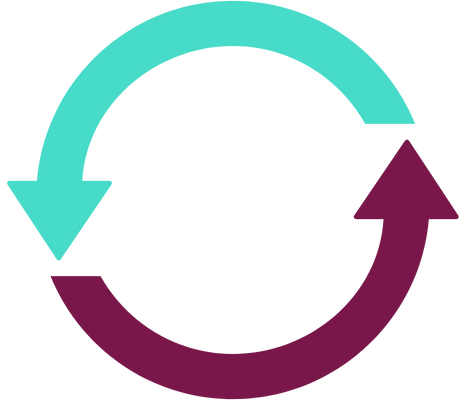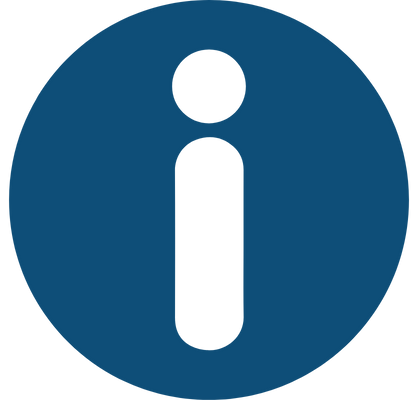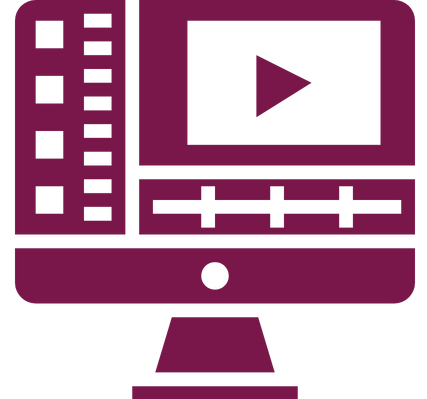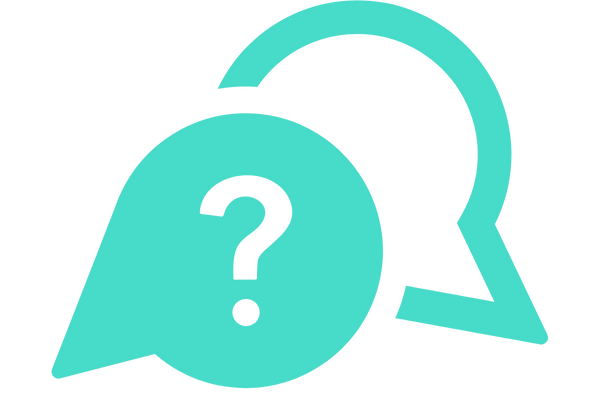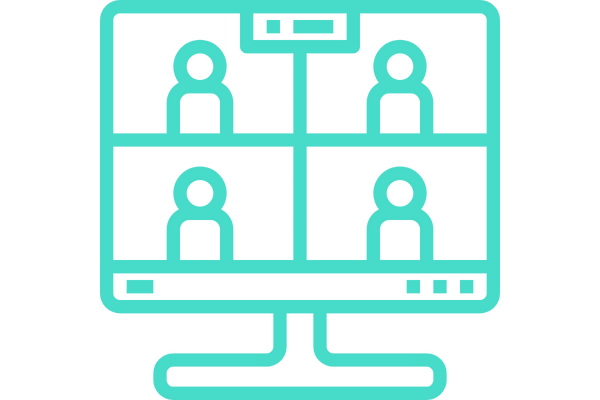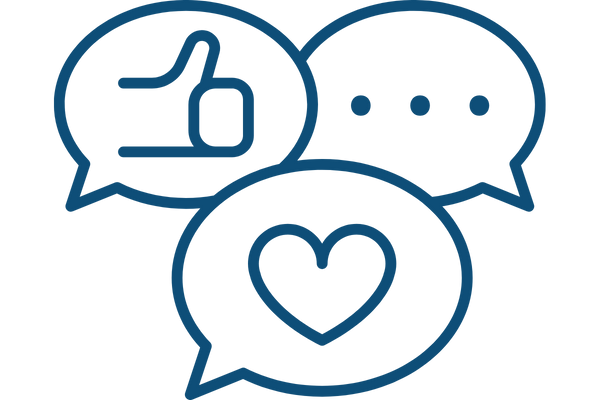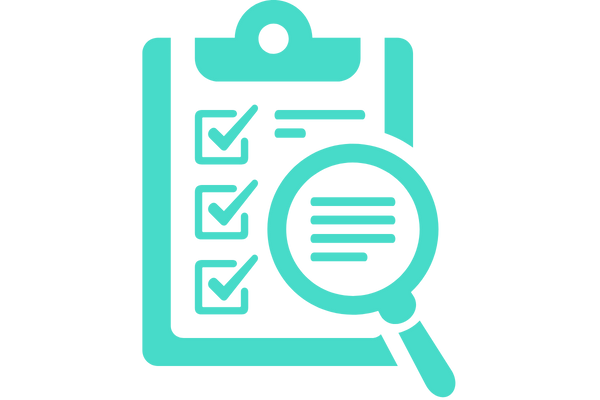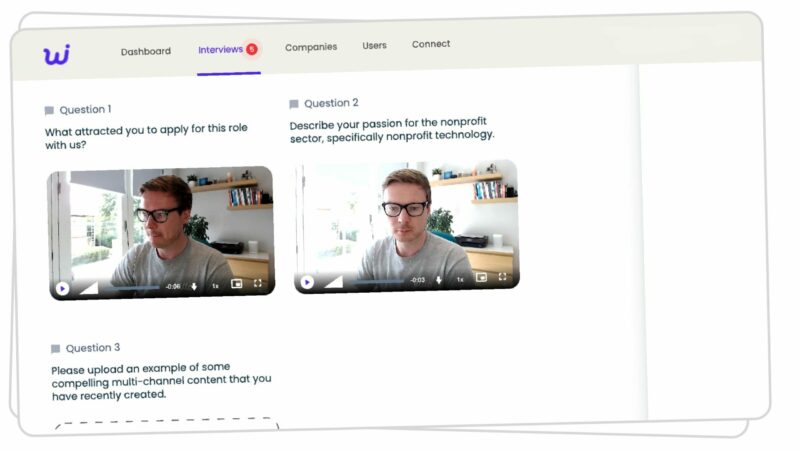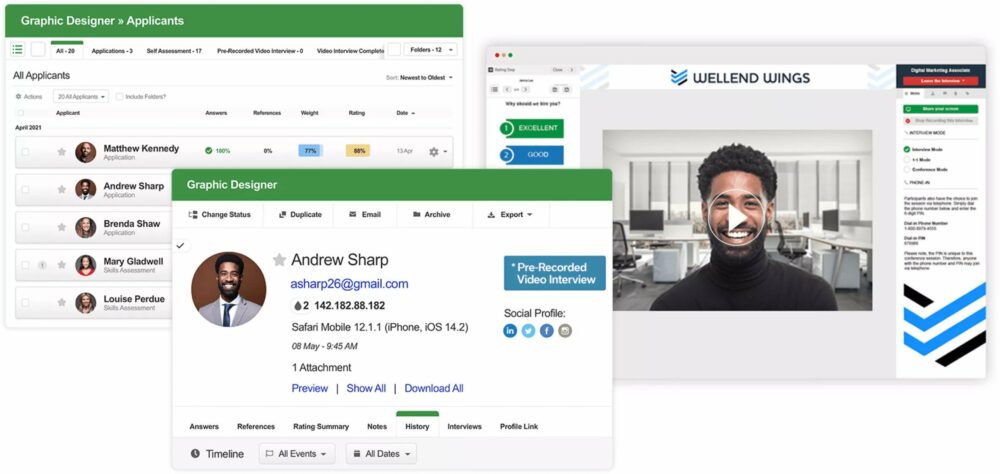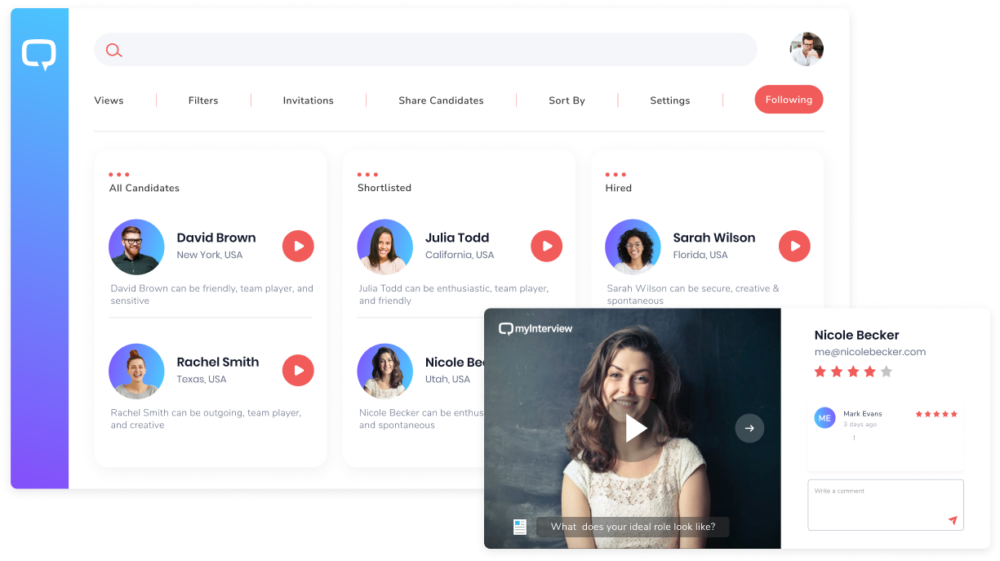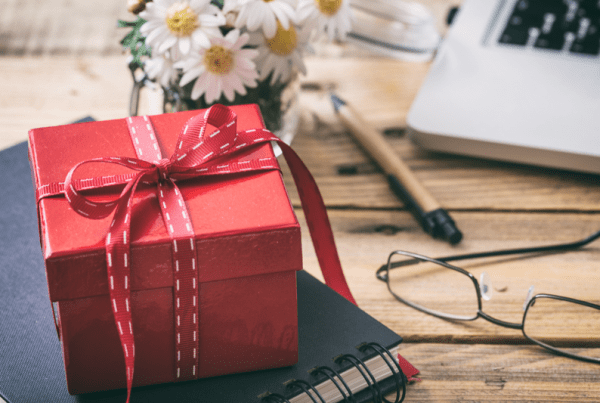The rise of distributed work has led to an increase in the use of video conferencing for interviews as well as other forms of virtual communication.
This is in part due to the benefits of video interviews, including more consistency, fairness, and convenience for hiring managers.
As more and more companies adopt remote work policies, it has become essential for businesses and leaders to learn how to conduct video interviews.
After all, the employee experience starts from the interview process, and these touchpoints are an influential way to improve employee satisfaction from the get-go.
“The distributed work paradigm means that where you’re located should not be a factor in your performance and participation.”—Dropbox Click To TweetVideo interviews still offer the initial impression between the candidate and employer, even though you may not be seeing the candidate in person.
In a hurry? Try out these top-rated tools for conducting video interviews and upgrading your interview process:
In a hurry? These are a few hand-picked tools for upgrading your recruiting and onboarding process:
| Greenhouse | 🔍 Find, interview, and hire quality candidates | Visit Greenhouse |
| Wrike | 📒 Build a robust employee onboarding playbook to promote learning from day one | Visit Wrike |
| Deel | 📑 Handle International payroll, benefits and taxes with one tool | Visit Deel |
| Willo | 📹 Screen candidates more efficiently with video interviews | Visit Willo |
| Paychex | ✈️ Put your HR on autopilot with a dedicated HR Manager | Visit Paychex |
The decision of a candidate to continue with the company can be made or broken by the experience of a specific video interview.
It’s crucial to follow virtual etiquette while interviewing candidates remotely and be ready for any potential technical difficulties—as such, managers must plan and equip themselves with the appropriate tooling according to their needs.
Read on to learn how to conduct a video interview and effectively communicate with candidates when hiring for remote roles.
10 Steps To Conduct A Video Interview
Many of the same strategies and considerations used for in-person interviews apply to conducting a video interview. However, whether you’re a beginner or a veteran of remote interviews, here are some steps to ensure a smooth experience when conducting virtual interviews.
Step 1: Create A Repeatable Process
To ensure fairness and consistency across candidate experience, create a repeatable process for each role.
For example, establish a regular cadence for review and decision-making so that candidates are well-informed about the different stages in the interview journey.
Logistical considerations such as booking time with regular stakeholders and making sure the same information is collected will help smoothen out the process. A best practice is to document the process to see how effective the stages are and then create a checklist for interviewers to cross off different questions or tasks to make sure the same process is followed for each applicant.
Pro tip: Here are some questions to consider when defining your repeatable video interview process:
- How do you allocate the time for new hires and fit this into your existing schedule?
- When do you decide to send an invite or an update to an applicant?
Step 2: Identify What Information You Want To Learn
With your team members, it’s important to gather everyone to discuss what things you need to find out to identify a candidate fit for the role, such as relevant skills and experiences. A good way to start is to review the job description for qualifications and competencies that are required for the role.
Pro tip: You may rank the qualities that are most essential to the position and company culture, such as problem-solving, teamwork, and communication.
Step 3: Research, Purchase, And Familiarize Yourself With Video Interview Software
To facilitate a smooth interview process and avoid technical issues, research different video conference software options by comparing features, reading reviews, and taking a close look at pricing options that fit your budget, as many HR tools offer multiple product tiers that support various functions.
Once you’ve purchased the software, make sure that everyone on the hiring team is confident with capabilities such as how to start and join a meeting, start screen sharing, record the interview, or troubleshoot common technological mishaps.
Pro tip: If it’s the first time implementing software or switching to a new product, test the software with colleagues to make sure everything is operating properly before conducting an actual video interview with a candidate.
In a hurry? These are a few hand-picked tools for upgrading your recruiting and onboarding process:
| Greenhouse | 🔍 Find, interview, and hire quality candidates | Visit Greenhouse |
| Wrike | 📒 Build a robust employee onboarding playbook to promote learning from day one | Visit Wrike |
| Deel | 📑 Handle International payroll, benefits and taxes with one tool | Visit Deel |
| Willo | 📹 Screen candidates more efficiently with video interviews | Visit Willo |
| Paychex | ✈️ Put your HR on autopilot with a dedicated HR Manager | Visit Paychex |
Step 4: Determine Which Questions To Ask
Develop a bank of interview questions that will help you probe into the candidate’s experience so you make the right hiring decisions—some teams even prioritize the questions starting from the most important to make sure you gather the most useful insights within your limited interview time frame.
Pro tip: It’s worth noting that hiring managers must be flexible and open to new topics that may arise during the interview and pivot accordingly.
Step 5: Decide Between Two-Way Interviews And One-Way Interviews
Organizations are having to optimize their video interview processes to screen through high volumes of candidates and to make sure of good ROI of their time when identifying new hires.
Opting between two-way interviews and one-way interviews will depend on the specific needs of the company and the role being filled.
For example, if the role requires a lot of public speaking, hiring managers can use one-way interviews (such as pre-recorded video answers to a set of written questions) to assess a person’s ability to present themselves effectively and manage technical skills.
Not only do one-way interviews save time as they can be reviewed asynchronously, but the interviewer can also watch the recording multiple times or rewind as needed.
In between interview rounds, the hiring committee may want to implement different types of pre-employment testing to gauge specific skills and verify certain qualifications.
Pro tip: Two-way interviews are traditional synchronous meetings where both the interviewer and candidates have opportunities to converse and ask each other questions to ensure optimum compatibility. This is great for getting a sense of the candidate’s personality and how well they would fit in with the team and organizational culture.
Step 6: Notify Your Candidates With The Necessary Information
By providing necessary information, hiring managers are making sure the process runs smoothly and are helping candidates to prepare and present their best selves forward.
While you may run through all the stages of the interview process during a screening call, an email to the candidate informing them about details of the interview (such as date, time, and video meeting link) helps them have something concrete to refer to.
Step 7: Provide Candidates With Everything They Need
For video interviews, provide clear instructions on how to join the call, such as the link or phone number to dial in and any other relevant details such as the meeting ID or password.
Include a reminder to the candidate before the interview to confirm details, offer technical support if they have issues, and provide a generic agenda including topics that will be covered.
Pro tip: To help your candidates be well-prepared, give them some heads-up time before the interview will take place so they can plan accordingly. Talent acquisition specialists should also be responsive to any questions or concerns, providing timely responses to candidates.
Step 8: Establish A Review Process And Gather Feedback
Post-interview reviews to pinpoint the right candidate for the job could be daunting. Start by revisiting the requirements of the role and review notes on all the candidates’ responses, skill competencies, and overall performance.
Inevitably, the hiring committee must compare the candidates to each other, taking into account their qualifications and potential, as well as additional information gathered during the interview.
Pro tip: The hiring manager should also consider feedback from all interview stakeholders and gauge their impressions of the candidate, including their strengths, weaknesses, and how well they might fit in with the team.
Step 9: Highlight Next Steps For Candidates
Once a decision has been made, depending on the stage, communicate the next steps to the chosen candidate, such as scheduling a follow-up interview, completing paperwork, or preparing an offer to move forward with the best candidate based on the review process and feedback gathered.
In order to keep the process fair and transparent, some organizations make the effort to send a thank you note to all candidates regardless of the outcome to show appreciation for their time and effort.
For your successful candidates, the chance to delight and kickstart a great employee experience starts during preboarding. Congratulate and share with them the good news and provide information about the onboarding process such as a remote employee onboarding checklist to build excitement.
Pro tip: Between a signed offer and Day 1 of employment, continue to share more information about onboarding and any newjoiner activities to keep your new hire excited. You can also keep rejected candidates informed about any future job opportunities that might be relevant to them and provide closure to them by briefly explaining the reasoning behind the decision.
Step 10: Review The Entire Process And Make Improvements
Especially during the initial stages of adopting a video interview process, hiring is an iterative journey with many lessons to learn from. The hiring committee should review the overall process and steps above, making improvements as necessary to ensure that the process is still fair and effective. This includes the video interview software and any employee onboarding tools chosen to support the process from start to finish.
Pro tip: In the instance of a feature that has been underused or the need for an upgrade, make sure to continuously review tools on the market and even ask for discounts when renewing contracts.
Best Video Interview Software Platforms For Virtual Interviews
Choosing a video interview platform for your organization depends on many factors such as feature offerings, cost, and customer support. For example, the HR demands of a start-up will widely differ from the hiring needs of an enterprise company. We’ve outlined four of the best interview platform vendors out there for your team to consider.
1) Willo
Willo is an easy-to-use candidate screening platform to save time for busy recruiters. Focused on asynchronous one-way interviews, the simple interface means faster adoption by candidates. The product works on any advice, so users can access the platform remotely from anywhere.
Top Features
- Access assignments and responses at any time: Depending on deadlines, candidates can use text, voice, and video to answer interview questions whenever it’s convenient for them. Willow makes access to the interview process available 24/7, so they can respond according to their schedules.
- Invite candidates at scale: Invite all chosen candidates with ease as Willow can send out individual invitations en masse. Recruiters can upload a CSV with candidate emails, or post the link on a job board.
- Integrations: Without creating a single line of code, automate your workflow by connecting to over 5,000 apps.
Pricing: 15-day free trial. Starts from $675/year.
“Willo has been a game-changer! We’ve reduced time-to-hire and increased our hires!”—G2
2) VidCruiter
VidCruiter aims to simplify every stage of the hiring process by integrating with ATS (applicant tracking systems). They offer all types of interviews, from pre-screening assessments, one-way pre-recorded interviews, interview scheduling, and live calls with candidates, to automated reference checks.
Top Features
- Careers site: Organizations can host their careers site through VidCruiter, so candidates get excited to apply with engaging landing pages and easy-apply forms.
- Reporting: Recruiters can optimize internal processes with real-time metrics, and gain organizational visibility to optimize performance across your entire hiring process.
- 24/7 customer support: VidCruiter’s Applicant Success Team is available 24/7, year-round. Their agents are ready to resolve any issues that you may encounter via chat, email, or call.
Pricing: By request
“Saving me hours of time and improving my workflow with clients”—G2
3) Spark Hire
Spark Hire is an intuitive video interviewing platform with features such as interview scheduling that makes the hiring process a better experience for candidates and a collaborative journey for internal hiring committees.
Top Features
- Pre-recorded one-way interviews: Asking candidates to record video responses to your interview questions will help you learn more about them in less time than having to meet with everyone individually through live video interviews.
- Easy interviewee evaluation: Choose the prospects you like the best, set up your shortlists, and make it simple to contact those who don’t advance to the next stage.
- Collaborative feedback and review: Share interviews with an unlimited number of hiring managers to get immediate feedback and make better judgments.
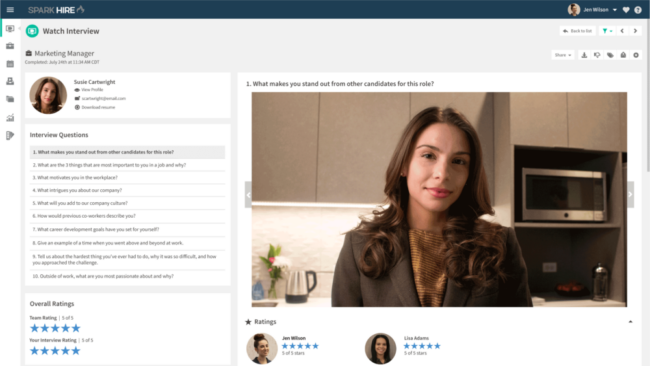
“Spark Hire is the best thing we have done for our in-house recruiting efforts”—Capterra
4) myInterview
myInterview is a smart video interview platform that leverages AI machine learning algorithms fueled by diverse data to scan every video received. myInterview is an HR tool that helps small businesses and lean recruitment teams save time by making the traditionally archaic recruitment process more efficient, reducing time to hire, and helping you choose the right candidates.
Top Features
- Bias-free assessments: Each submitted job seeker video is analyzed for soft skills, personality traits, and keywords so you can tell which individual match your company culture.
- Manage hiring committee stakeholders: With the platform, it’s easy to invite hiring managers, co-workers, or outsourced HR parties to get to know candidates early in the process to keep everyone on the same page.
- Live interview support: Candidates can choose a time to meet for a live job interview through a personalized calendar link to their recruiter’s schedule. They also get to enjoy a fully branded experience from the initial introduction to their final hiring stages.
Pricing: Free starter plan. Premium tiers start from $59/ month.
Excellent product for speeding up the recruiting process!—Capterra
5 Tips For Conducting A Video Interview
The specific difficulties and subtleties of adjusting to a digital interview process must be carefully considered. See the video interview tips listed below to get started!
1) Remember to sell your company culture
Interview processes are a two-way street, as top candidates are judging the organizations they’d like to join. Share with them your company programs, mission and key values, discussing the goals and structure of your team.
Explain in detail what it’s like to work for your company, and above all, reflect your core principles and treat the applicant as you would a colleague to bring your culture to life during the interview.
2) Make sure your interview space is quiet and well-lit with great internet connection
Find a space that is tidy and distraction-free for the interview, whether it’s in the office or a room at home, to demonstrate respect for the candidate’s time and offer them your dedicated attention. Select a peaceful area where you and your candidate may converse clearly without interruption or distractions.
First impressions matter. Your ability to connect with your applicant may be hindered by either having a lack of light flowing in through the windows, as well as too much background noise. A smooth wifi is vital for connecting and building rapport with candidates, as video calls help you maintain eye contact and communicate via body language. If you don’t have a high-quality built-in camera on your personal device, it may be a good idea to invest in a webcam.
3) Ask consistent questions for fairness
No matter the structure of the interview, it’s critical to ask all candidates the same set of questions regardless of onsite or video formats. When interviewers ask every candidate identical and common interview questions, they can more easily compare candidates side by side.
4) Develop interview scorecards to reduce unconscious bias
Scorecards are useful in minimizing implicit biases that could skew an interviewer’s assessment of a candidate’s potential for success in the position and at the organization.
With an interview scorecard, the questions are planned out before the interviewer even sees the candidate, preventing them from being swayed by the individual’s background.
5) Have a backup plan in case of technological mishaps
No matter how promising the HR management software you have in place, issues with your video interview platform are still possible. Have a backup plan in place in case the video or audio doesn’t work, the internet connection drops, or the environment becomes unsuitable for an interview. Make sure you have a backup plan for doing the interview, whether you decide to use a normal phone call instead of a Skype, Google Hangouts, or Zoom meeting.
People Also Ask These Questions About Conducting Video Interviews
Q: How do I plan a video interview for job candidates?
- A: To plan a video interview for job candidates, first determine what is the success of the interview, for example uncovering the experience and skill sets of candidates. Proceed by choosing the right video interview platform, preparing your questions, and testing the technology. Communicate with the candidates about details of the interview, such as a link to join, the date, and the time. After you’ve conducted the interview, review the candidates and follow up with the next steps.
Q: How do you structure a video interview?
- A: Structure an interview by beginning with introductions and icebreaker questions to help the candidate feel more comfortable. You can then proceed with questions, such as behavioral questions, technical assessments, or role-specific questions. Many organizations also evaluate candidates based on cultural fit. Remember to leave ample time for the candidate to ask any questions about the business on their end. Finally, wrap up the interview and explain the next steps of the hiring process to set expectations.
Q: What should you prepare before hosting a video interview?
- A: Before hosting a video interview, ensure the technology is running smoothly by conducting tests to make sure you’re familiar with different settings. Interviewers should prepare a question bank that will help assess the candidate’s fit for the role. Before jumping in, familiarize yourself with their background by reviewing the candidate’s resume, cover letter, LinkedIn profile, and other resources that they’ve provided. Finally, set up your environment by finding a quiet space and a well-lit room with ample internet connection to support the interview.
Q: What strategies can you use to conduct a consistent video interview?
- A: To conduct a consistent video interview across multiple candidates, make sure to use the same interview structure and ask the same questions. Implement interview scorecards that are applied to every interviewee so you have a standard of assessing the qualifications and skills of each candidate. It also helps to have the same hiring committee members sit in, and if individuals are unavailable, make sure to take detailed notes so they can catch up with candidate reviews.