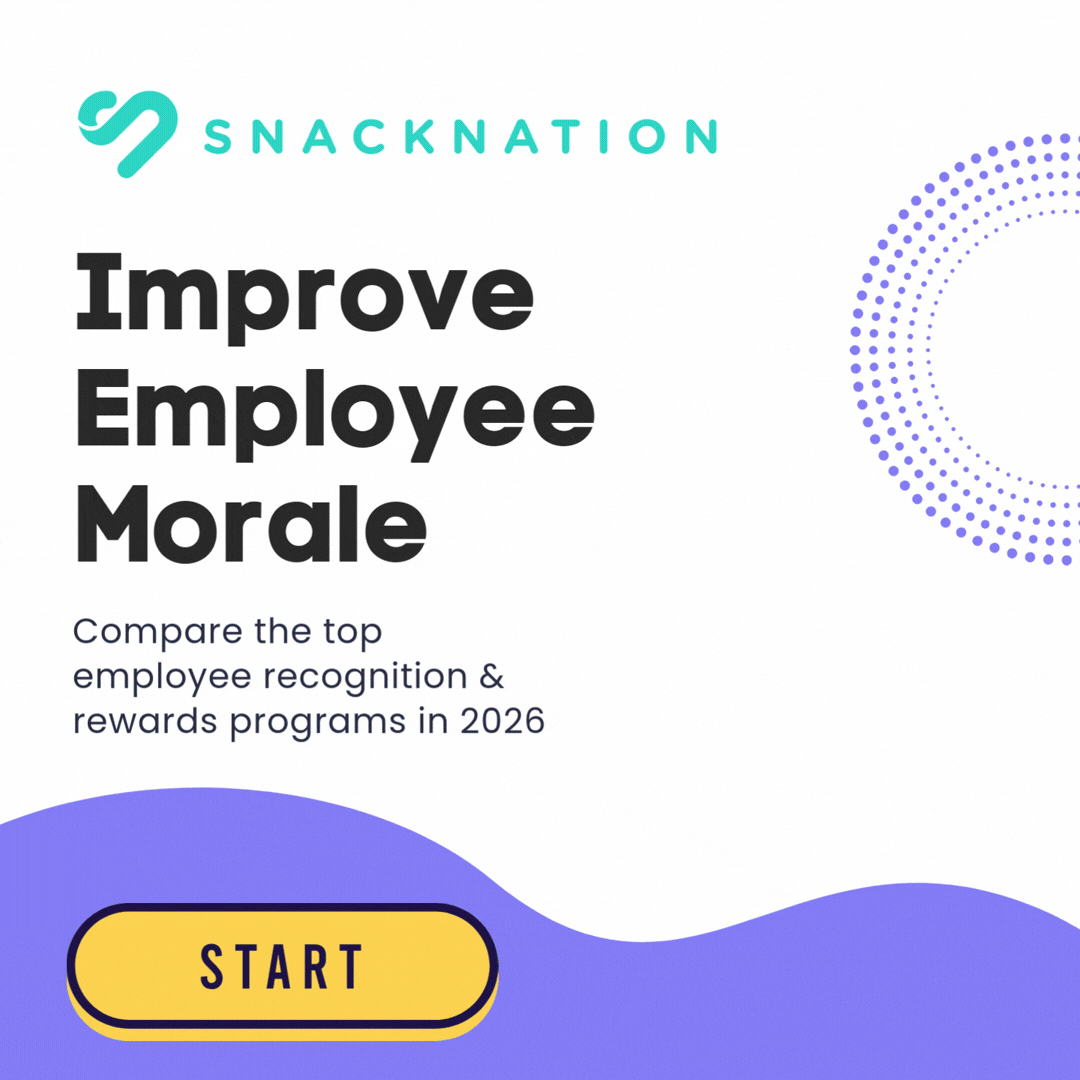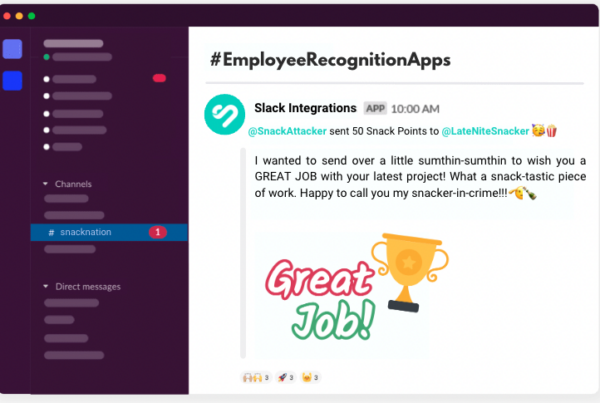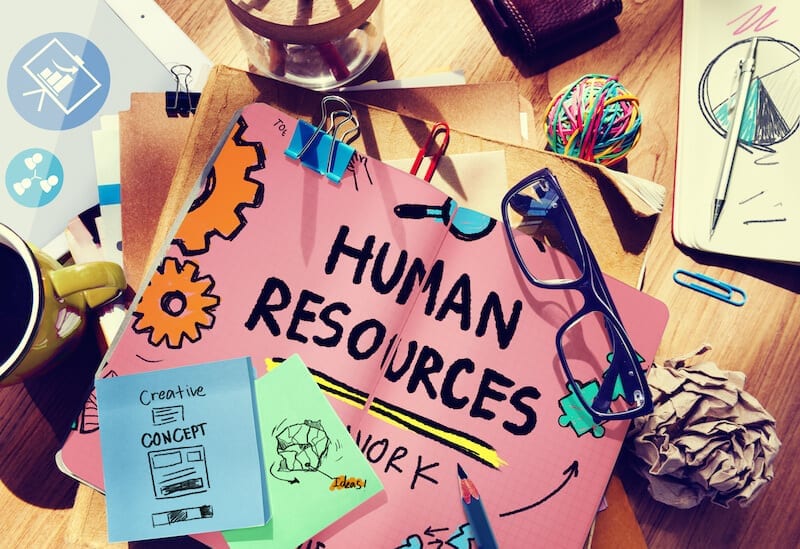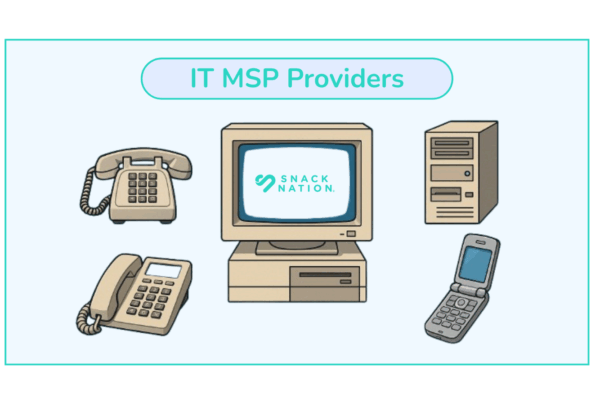Human Resources (HR) departments and team managers are constantly seeking innovative strategies to boost productivity and support their workforce effectively.
One such strategy is the integration of employee task list templates into their management toolbox. These templates are not just organizational tools but a catalyst for enhancing team efficiency, online collaboration, and clarity in task delegation.
By employing task list templates, managers can streamline workflows, ensure consistency in task assignments, and foster a more organized and transparent working environment.
A well-implemented employee task list template can significantly reduce the time spent managing daily tasks and increase focus on strategic work planning and employee development.
This is especially crucial in today’s fast-paced business world, where agility and effective communication are essential for success.

Your mind is for having ideas, not holding them - David Allen, Author of Getting Things Done Share on X
Using employee task list templates as the backbone of efficient management can turn chaotic workflows into streamlined processes, allowing your team members to excel and check off complete tasks, never missing crucial due dates.
Remember, the right template can transform the way your team operates. As you explore the best employee task list templates in this article, consider how each might align with your team’s unique needs and work culture.
Embrace the change and watch your team’s productivity soar!
What Is an Employee Task List Template?
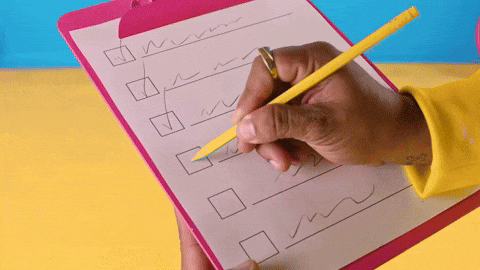
An employee task list template is a structured document or digital tool designed to outline and organize employee tasks.
It serves as an action plan roadmap for daily duties, helping team members prioritize their workload and manage their time effectively.
These templates are used during one-on-one employee check-ins and typically include key elements such as task descriptions, deadlines, priorities, and responsible parties. By providing a clear overview of individual and team responsibilities, employee task list templates facilitate better planning, tracking, and execution of tasks, enhancing overall team efficiency and employee productivity.
Benefits of Employee Task List Templates
Utilizing an employee task list template is a strategic approach that benefits any HR department or team. These templates not only streamline task management but also foster a more organized, transparent, and productive work environment. By implementing these tools, managers can significantly enhance team coordination and efficiency.
✅ Enhanced Organization and Clarity
Task list templates provide a clear and detailed overview of all tasks, ensuring every team member knows what is expected.
✅ Improved Time Management
With structured task lists, employees can prioritize their work more effectively, leading to better time management and productivity.
✅ Easier Tracking and Accountability
These templates allow for easy tracking of task progress and completion as part of team meeting agendas, promoting accountability among team members.
✅ Facilitated Team Collaboration
With a centralized task system, team members collaborate more efficiently, understanding their roles in relation to others.
✅ Reduction in Overlooked Tasks
A well-organized task list ensures no important tasks are missed, reducing the likelihood of oversight or duplication of work.
Each of these benefits contributes to a smoother, more effective workflow, making employee task list templates an invaluable asset for any HR department or management team.
Best Employee Task List Templates
1 Team Task List Template
✅ Available on: monday.com
The Team Task List Template on monday.com is designed to enhance team collaboration and efficiency. It allows for easy brainstorming, tracking of tasks, setting priorities, and offers a visual overview of project progress.
🏅 Why this is a good employee task list template: This template is ideal for its user-friendly interface and customizable features, making it suitable for diverse team sizes and project types.
2 Weekly To-Do Template
✅ Available on: monday.com
 This task checklist template on monday.com focuses on organizing weekly schedules. It’s designed for teams to plan their week effectively with clear task visibility.
This task checklist template on monday.com focuses on organizing weekly schedules. It’s designed for teams to plan their week effectively with clear task visibility.
🏅 Why this is a good employee task list template: Ideal for short-term planning and weekly task cycles, it helps teams stay on track with weekly SMART goals and priorities.
3 Checklist Template
✅ Available on: Miro
Miro’s Checklist Template is a straightforward tool for creating and managing daily task lists. Simplicity is its strength, offering an uncluttered and clear task view, each with a checkbox. Managers can use this printable checklist as part of an office procedures manual, or conduct real-time collaboration through Google Docs when onboarding new hires.
🏅 Why this is a good employee task list template: Perfect for quick task tracking and simple projects, there’s also a PDF format that helps offline teams stay focused without overwhelming details.
4 Project Task List Template
✅ Available on: Smartsheet
This template from Smartsheet is tailored for enterprise project management. It offers robust features for task scheduling and delegation, progress tracking, as well as deadline reminders.
🏅 Why this is a good employee task list template: Its strength lies in its ability to handle complex projects with multiple stakeholders, providing clarity of task status, accountability, and the ability to integrate into existing Kanban tools.
5 To-Do List Template
✅ Available on: Miro
Miro’s To-Do List Template is a minimalist tool designed for individual task tracking. The weekly task list is simple, visually appealing, and easy to use on all workdays.
🏅 Why this is a good employee task list template: Best for personal task management and small teams, this worksheet offers a no-frills approach to staying organized.
6 Daily Checklist
✅ Available on: Miro
Miro’s Daily Checklist is all about focusing on the day ahead. It’s designed to help individuals and teams quickly list and track daily tasks, ensuring nothing gets missed in the hustle of daily operations.
🏅 Why this is a good employee task list template: This template is excellent for those who need a straightforward, easy-to-use tool for daily task management, promoting productivity and focus.
Each of these HR templates offers unique features and benefits, catering to different needs and management styles. From detailed project management tools to simple daily checklists, there are strategies for every HR department and team to enhance their productivity and organizational skills.
7 Task Management Template
✅ Available on: ClickUp
 ClickUp’s Task Management Template is versatile and feature-rich, ideal for group projects needing a comprehensive dashboard for task tracking and office management. It allows for detailed new task categorization and progress tracking and is transferable to Microsoft Suites or Google Sheets.
ClickUp’s Task Management Template is versatile and feature-rich, ideal for group projects needing a comprehensive dashboard for task tracking and office management. It allows for detailed new task categorization and progress tracking and is transferable to Microsoft Suites or Google Sheets.
🏅 Why this is a good employee task list template: It’s highly adaptable to various project plans and offers a balance between detailed task management and user-friendly design.
8 Project Portfolio Management
✅ Available on: monday.com
The Project Portfolio Management template on monday.com is crafted for overseeing multiple projects. It provides a high-level view of all ongoing projects, their dependencies, and their status, making it easily transferable to a visual Gantt chart.
🏅 Why this is a good employee task list template: This is one of the easy-to-use project management templates for managers needing an overview of various projects, helping in decision-making and resource allocation.
9 Task & Progress Monitor Template
✅ Available on: Smartsheet
Managers use templates like this one from Smartsheet as a great productivity tool geared toward detailed project management. It offers comprehensive features for tracking tasks, deadlines, and individual contributions that can be looped into meeting minutes.
🏅 Why this is a good employee task list template: It provides a high level of detail and drop-down customization, making it excellent for teams that handle complex projects with multiple moving parts.
10 Daily Task Management Template
✅ Available on: Smartsheet
Smartsheet’s Daily Task Management Template is designed for detailed day-to-day task tracking. It features comprehensive tools for daily planning and progress monitoring.
🏅 Why this is a good employee task list template: This template is ideal for teams that require meticulous daily task management and close monitoring of task completion.
11 List Template
✅ Available on: ClickUp
ClickUp’s List Template provides a straightforward list format for task management. It’s versatile, easy to customize, and suitable for various types of projects.
🏅 Why this is a good employee task list template: Its simplicity and flexibility make it a great choice for teams that prefer a no-nonsense, easily adaptable task management approach.
People Also Ask These Questions About Employee Task List Templates
Q: How do I create an effective employee task list template?
- A: To create an effective employee task list template, start by identifying the key components that reflect your team’s workflow. These include task names, descriptions, deadlines, priorities, and assignees. Utilize a clear, easy-to-read format and categorize tasks based on their urgency and importance. Consider including sections for notes or progress updates. It’s essential to keep the template flexible for adjustments and ensure it’s accessible to all team members. Regularly review and update the template to match evolving project needs and feedback from the team to maintain its effectiveness.
Q: Are there different types of employee task list templates available?
- A: Yes, there are various types of employee task list templates available, catering to different project needs and management styles. Common types include daily to-do lists, weekly task planners, project-specific task lists, team collaboration templates, and progress-tracking templates. Each type varies in complexity and detail level, from simple checklists to comprehensive project management tools. Some focus on individual productivity, while others are designed to collaborate and track large projects. The template choice depends on the work’s nature, team size, and specific project requirements.
Q: How can I customize an employee task list template for my specific needs?
- A: Customizing an employee task list template involves tailoring it to fit your specific project needs and team dynamics. Start by selecting a template that closely aligns with your workflow. Then, modify elements like task categories, priority indicators, and deadline formats to suit your project’s complexity. Add or remove sections based on relevance, such as project milestones, team member assignments, or status updates. Utilize your team’s input for further customization, ensuring the template addresses their workflow and communication preferences. Remember, making the template intuitive and user-friendly for everyone involved is key.
Q: Can I use employee task list templates for team projects?
- A: Yes, employee task list templates are highly beneficial for team projects. They help organize tasks, set clear responsibilities, and track progress. When used in team settings, these templates foster collaboration, ensure everyone knows their tasks and deadlines, and facilitate more accessible communication regarding project updates. Opt for templates that allow sharing and simultaneous editing if your team works remotely or in a hybrid setting. This collaborative approach ensures that all team members are on the same page and can contribute effectively to the project’s success.
Q: Are there mobile apps for managing employee task lists?
- A: Yes, there are numerous mobile apps designed for managing employee task lists. These apps offer convenience and flexibility, allowing users to access and update their tasks on the go. Many apps sync across devices and integrate with web or desktop versions for seamless task management. Features often include task creation, setting reminders, prioritizing tasks, and collaborating with team members. Popular apps like Asana, Trello, Monday.com, and Todoist cater to different needs, from individual task tracking to comprehensive project management. These mobile solutions are ideal for dynamic work environments and remote teams.