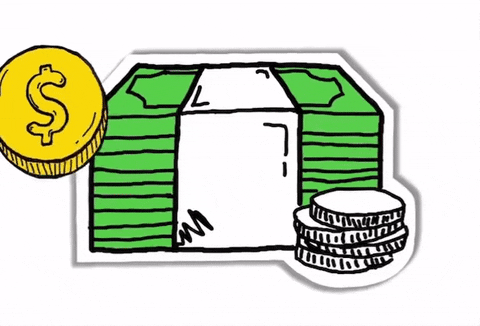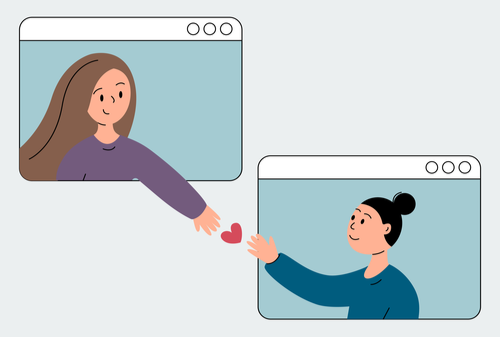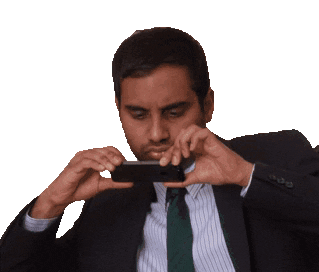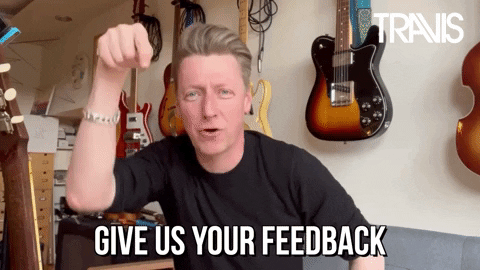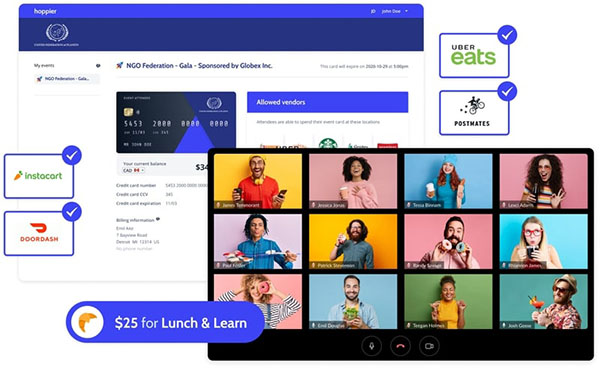Five-ish years ago, it was far more common for your employees to grab lunch together while unpacking their week – talking about their jobs, the playoffs, their kids, the price of gas – whatever came up while downing some guac and chips.
Those team lunches transformed random coworkers into trusted friends. In our hybrid-heavy current-day culture, remote employees can easily find themselves feeling detached and disengaged without these lunches or similar connective opportunities.
Reboot your remote team’s social connection by bringing back team lunches!
Setting up a remote team lunch delivery plan could be the key to bridging the miles between your remote employees and unlocking deeper levels of employee engagement, productivity, and retention.
Team lunches create a shared dining experience – even when they’re in different time zones – and by bringing the lunchroom vibe to their home offices, your remote employees will see that you value them and the well-being of the team as a whole.
That’s right!
Treating your hardworking employees to mouthwatering meals delivered right to their doorsteps is much bigger than just feeding them. Just because your employees aren’t in the office doesn’t mean they can’t still share these moments to release and relate.
So, what are you waiting for? Set your remote employees up for longevity and success with healthy meals and a heaping side of camaraderie delivered right to their sofa/desk!
Page Contents (Click To Jump)
What Is a Virtual Team Lunch?
A virtual team lunch is when your remote team members gather together on a video conference to chat it up while enjoying tasty meals that you conveniently had delivered to their homes. From sandwiches to sushi, it’s a hassle-free way to treat your remote teams to a tasty meal, boost morale, and foster a sense of connection, even when you’re all miles apart.
How to Organize Remote Team Lunch Delivery
1. Choose a Date and Time
Start by polling the team to find out their preferred lunchtime. Factors like different time zones and peak work hours may mean you have to be more flexible with delivery times.
Ask for feedback to ensure the schedule works for everyone and be open to adjustments if necessary. And remember to schedule special team lunch deliveries for milestones or holidays to boost team morale and engagement.
2. Set a Budget
When deciding on a reasonable amount to allocate per person, per meal, consider things like the average cost of meals in their areas and any additional fees for delivery or service.
If you’re working with a tight budget, consider investigating options for group discounts or negotiating deals with local restaurants or delivery services. Keep in mind that it’s essential to strike a balance between providing a satisfying meal and staying within your budget constraints. And lastly, track your spending to ensure you’re not blowing your budget before Q2 even starts.
3. Select a Delivery Platform or Catering Service
First things first, do some recon work to check out the options available in your area. Look for platforms or services that offer a wide variety of cuisines to cater to everyone’s culture, tastes, and dietary preferences.
Don’t forget the variables like delivery fees, minimum order requirements, and any additional charges that might sneak up on you. Once you’ve narrowed down your choices, give them a test run with a small order to see how they perform. And voila!
4. Make It Thematic
Start by brainstorming some ideas that would appeal to your team – it could be anything from Taco Tuesdays to Food Truck Fridays.
Consider themes that reflect different cuisines, holidays, or cultural celebrations to add a little variety to the experience. Once you’ve got a few ideas in mind, take a quick poll or set up a Slack channel for voting to get everyone involved in the decision-making process. When you’ve settled on a theme, get creative with your menu selections to tie everything together.
5. Plan an Activity or Discussion Topic
Start by thinking about what your team enjoys – whether it’s a friendly trivia competition, a virtual mixology class, or a casual chat about hobbies and interests.
Consider activities that are easy to coordinate remotely and don’t require much preparation or props, and let your team know in advance so they can prepare. You could even create a shared document where everyone can contribute suggestions for discussion topics or activities in the future. Don’t stress too much about getting everything perfect – just focus on having a good time together!
6. Send Out Invitations
Sending out invites for your remote employees’ virtual lunch delivery is a breeze with online invitation tools. Keep it simple by using your existing Microsoft Teams or Outlook Calendar. Once you’ve picked your tool, fill in all the juicy details (date, time, spending limit, etc.) and don’t forget to mention any themes or activities planned to get everyone a little more excited.
If you’re feeling fancy, you can even customize the design to match the theme of your lunch. Once your invitation is ready to go, simply add your team members’ email addresses, hit send, and watch the RSVPs roll in!
7. Coordinate Meal Orders and Deliveries
Decide on a designated point person to handle the logistics – could be you, could be someone else on the team who’s got a knack for organization. Set up a simple system for collecting meal orders and once you’ve got everyone’s feedback, place the big order with your chosen delivery platform.
Make sure to double-check everything to avoid any hiccups – you don’t want anyone missing the dressing on their salad! Lastly, keep tabs on the delivery status and make sure everyone’s ready to answer the door. Bon appétit!
8. Use a Reliable Video Conferencing Tool
Using a reliable video conferencing tool while your remote employees enjoy their lunch is key to keeping their attention spans in check. Imagine everyone digging into their delicious meals, chatting away, and swapping stories like a virtual lunchroom hangout.
But here’s the kicker – without a solid video conferencing tool, the whole experience could turn into a tech nightmare faster than you can say “extra cheese, please.” You need a tool with no glitchy audio or frozen screens to ruin the fun. Trust us – it’s worth investing in the good stuff.
9. Facilitate Introductions and Conversations
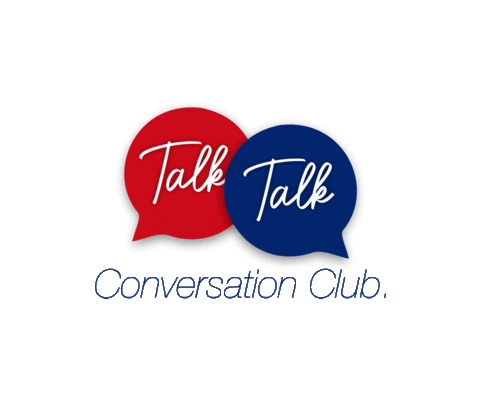
Some folks might be newbies or just haven’t had a chance to chat with everyone yet. By making introductions and keeping the conversation flowing, you’re creating a sense of community, even in the virtual world. Plus, it’s a golden opportunity for team members to learn about each other’s backgrounds, interests, and quirks. It’s all about bringing your remote team closer together, one Fish-Fry Friday at a time.
10. Capture the Moment
Grab your smartphone or webcam – whatever’s handy – and snap some pics or take a quick video. Gather everyone together on-screen and encourage them to show off their meals and big smiles. You could even suggest striking a pose or bringing their pet into the shot for extra flair!
Don’t forget to capture those candid moments too – like someone taking an epic bite of their extra mayo sandwich or laughing at a hilarious joke with brownie in their teeth. Once you’ve got your shots, share them in your team chat or on social media to spread the love and show off your awesome crew.
11. Gather Feedback
Getting your remote team’s feedback helps you dish up experiences that everyone actually enjoys. Maybe someone wants more veggie options, while another person is craving some spicy kick in their meals. By listening to what your team has to say, you can tweak the menu, adjust the delivery schedule, or even spice things up with fun icebreakers or activities to keep everyone entertained.
Feedback lets your team know that their voices are heard and valued, which boosts employee engagement and team morale, and keeps the good vibes flowing.
Remote Team Lunch Delivery Platforms
1. Hoppier
Grab your credit card and load your gift cards so your virtual work lunches can be simple, customized, and always on time.
Hoppier offers digital gift cards that can be pre-loaded with your employees’ quarterly stipend and sent directly to them. They can coordinate their own food delivery for your remote lunches, and self-budget the cost of their individual meals to make the balance stretch. You’re also refunded any unused gift card balance, so there’s no risk of “use it or lose it.”
❤️ Why we love it: Honestly, you don’t really have to coordinate much of anything other than loading the initial gift cards and planning the dates to bring a plate. #keepitsimple
2. Confetti
Add a round of Drag Queen Bingo or Classic Trivia to your virtual lunch for a little added fun for everyone.
With Confetti, your virtual lunch breaks can be transformed into lively team-building activities that bring your remote workers closer together, one tappa at a time. And Confetti sends out text and email reminders to your employees before your virtual event date to make sure they place their orders on time – no micromanaging needed!
❤️ Why we love it: You’re not just limited to lunch ideas – Confetti is great for all your in-person and remote events like virtual happy hours, team-building events, and employee milestone celebrations.
3. Uber
Use the same app you already use to get you from A to B for all your virtual team lunch deliveries!
They’re not your average ride-share service, that’s for sure! Uber means an “outstanding or supreme example of a particular kind of person or thing” and Uber Eats delivers perks to prove they’re worthy of the hype. They make coordinating group meals uber-practical and uber-simple.
❤️ Why we love it: Once you set your meal program’s parameters (date, time, budget, participants, etc.) Uber’s group ordering option simply sends the link to your employees so they can each place their lunch orders, get what they want, and eat on time.
4. DoorDash
Eliminate all your remote team lunch delivery fees with DoorDash’s DashPass perk (that’s a mouthful!).
DoorDash isn’t just for families craving Thai from “that place” across town anymore. When it comes to ordering for your remote teams, you control the budget, your employees have tons of options, and the expensing process is automated for you. Seriously, it’s that simple!
❤️ Why we love it: Remember the old infomercial that said “Set it and forget it!”? Once you set up your budget with DoorDash, each month is locked and loaded with ready-to-use meal vouchers – no prep time, distractions, or delivery fees.
5. Grubhub
Get your GrubHub schedule set up today and make your virtual lunch meetings feel as connected as a catered in-office team-building activity.
With GrubHub, you don’t have to worry about triple-checking everyone’s food allergies or dietary restrictions. Since they’re ordering their own meals, your employees can manage these important details themselves to be sure their needs are being met.
❤️ Why we love it: Not only is the set-up and ordering process simple, but all your expense reporting is handled in a single monthly invoice vs. snapping receipts or managing emails for each employee meal.
Benefits of Team Lunch Delivery
Team lunch delivery for your remote employees offers some serious benefits (beyond just avoiding the hangry stage):
✅ Convenience
Remote work can be hectic and taking time to prepare lunch can disrupt productivity. Lunch delivery saves time and effort, allowing employees to focus on their tasks without worrying that, any minute, their stomach’s going to growl loud enough to be heard on their Zoom meeting.
✅ Healthier Choices
Many lunch delivery services prioritize nutritious options, including salads, lean proteins, and whole grains. Providing access to healthier meals can promote employee wellness and productivity by fueling them with the nutrients they need to stay focused and energized.
✅ Team Bonding
Sharing a meal – even virtually – fosters a sense of camaraderie among remote team members. Ordering lunch delivery allows coworkers to connect over food, enjoy some informal conversations, and strengthen team relationships.
✅ Boost Morale
Having their lunch delivered shows that you value your remote employees’ well-being and recognize the challenges they face while working from home. This gesture can boost morale, increase job satisfaction, and foster a positive company culture.
✅ Increased Productivity
Delivery services help maintain workflow continuity by eliminating the need for your employees to break their concentration to cook or run out to grab something for lunch. Your teams can enjoy their meals without disrupting their focus, leading to improved productivity and efficiency throughout the workday.
Remote Team Lunch Delivery Challenges
❗️Time Zone Tango
Wrangling a team spread across different time zones takes a bit of logistical strategy.
- ✅ How to overcome it: Try to find a lunchtime window that works for most folks, even if it means compromising a bit. You could also rotate delivery times to ensure everyone gets their fair share of midday munchies.
❗️Dietary Dilemmas
With everyone’s unique tastes and dietary needs, catering to them all can feel like playing culinary Tetris.
- ✅ How to overcome it: Provide a variety of options to cater to different preferences and ask for dietary restrictions upfront so you can choose a delivery service that offers customizable menus.
❗️Tech Troubles
Let’s face it – technology isn’t always our best friend. Glitchy video calls or wonky order forms can throw a wrench in your lunch meeting plans.
- ✅ How to overcome it: Test your tech setup beforehand and have a backup plan in case of any hiccups – sometimes a good old-fashioned conference call can work wonders.
❗️Budget Bumps
Balancing deliciousness with your budget can be tough – unexpected fees or add-ons can quickly put you in the red.
- ✅ How to overcome it: Set a clear budget from the get-go, and shop around for the best deals. By negotiating group order deals or discounts with your chosen delivery service, you can stretch your lunchtime dollars a little further.
People Also Ask These Questions About Remote Team Lunch Delivery
Q: How can you ensure that all team members receive their meals at roughly the same time?
- A: To ensure that all team members receive their meals at roughly the same time, you can coordinate the delivery schedule with your chosen delivery service and select a delivery window that aligns with the majority of your team’s lunch breaks to minimize any delays.
Q: What should you do if a team member has dietary restrictions or preferences?
- A: If a team member has dietary restrictions or preferences, reach out to them directly and ask about their specific needs. Whether they’re vegan, lactose intolerant, don’t eat pork, or just not a fan of mushrooms, it’s important to respect their dietary choices. Then, work with your lunch delivery service to find options that cater to their needs.
Q: How do you handle the budget for a remote team lunch, including taxes and delivery fees?
- A: To handle the budget for a remote team lunch (including taxes and delivery fees), you need to set a clear budget upfront. Decide how much you’re willing to spend per person, and stick to it like Gorilla Glue. Keep your eyes open for any additional charges like taxes or delivery fees, and factor those into your calculations. Shop around and compare prices from different delivery services or restaurants to make sure you’re getting the best bang for your buck, and always remember to tip your drivers!
Q: Can team members choose their meals, or should everyone have the same menu?
- A: The answer is either/or. Some folks might be all about that customization life, viewing a menu as a list of ingredients to create their own lunch dishes. Others might prefer keeping things simple with a set menu to avoid decision fatigue. Chat it out with your team and see what they’re into.
Q: How do you make a remote team lunch engaging and interactive?
- A: To make a remote team lunch engaging, you have to add a little flavor (no, not salt and pepper). Plan some fun activities or icebreakers to get the party started. You could also encourage everyone to share their favorite lunchtime recipes or foodie fails. Ask open-ended questions, share funny stories, and get everyone in on the fun.